Tech
How the iPad’s new trackpad actually works
|
|
Apple made it official: trackpad and mouse support is coming to the iPad. You can get it on an iPad Pro by spending $299 or $349 on Apple’s new Magic Keyboard, get it on a regular iPad with Logitech’s $150 keyboard case, use your existing Bluetooth mouse or trackpad, or presumably use any number of forthcoming accessories.
So the mouse support is there, but how will it work? The iPad and iPadOS are touch-based operating systems meant to be used with your big fat fingers, not tiny little pointers. Even when the Apple Pencil was introduced, they have stayed that way. Plus, more recently, iPadOS has increased the level of complexity for multitasking to 11 with support for multiple windows, split screens, slide-over windows, custom gestures for text editing, and more. Adding another input method to that mix could result in chaos.
We can answer some of your questions about how trackpad support will work today and we’ll get a chance to actually use it ourselves in the public beta. In the meantime, here’s what we definitely know about how it will work based on videos Apple has released publicly and on a video presentation given to reporters this morning.
- The pointer will only appear when you need it. The mouse pointer won’t be persistent on the screen at all times, instead only appearing when you’re touching the trackpad.
- The pointer is a little circular dot. Apple says that shape makes the most sense for the iPad, which again is fundamentally designed around touching with your fingers.
- …but it can change shape based on what it’s pointing at. You know how your desktop mouse pointer turns into a hand, text cursor, or a little resize arrow depending on what it’s pointing at? The iPad’s pointer does a similar thing. But since so many of the UI elements on the iPad are big, touchable buttons, the way the iPad cursor changes is a little different. It changes shape to be the size of the touch-target area for the button. (If the animations bug you, apparently you will be able to turn them off.)
Here, it makes sense when you look at it in this slowed-down gif of Apple’s hype video:


- You can do mouse stuff you’d expect, like selecting cells in a spreadsheet or pinching and zooming.
- It’s probably going to be way better for manipulating text. Selecting, copying, pasting, and dragging blocks of text around is going to be way easier than the finger gymnastics the iPad currently requires.
- It supports some navigation gestures. Although it won’t work exactly like the Mac, there will be some gestures you can use. They include:
- Move your cursor to the bottom of the screen to bring up the dock.
- Click on the status icons in the upper right corner to bring up Control Center.
- Move your cursor to the right side of the screen to bring out Slide Over apps.
- Go home by swiping up with three fingers.
- Open multitasking by swiping up and holding with three fingers.
- Swipe between open apps by swiping left and right with three fingers.
- Swipe between Slide Over apps by swiping using three fingers when the cursor is inside a Slide Over app.
Plus, now that the developer beta is out, we’re seeing support works for other things you might need, like hovering on elements in webpages:
WebKit on iPadOS now supports hover/mouseover for web pages as you might expect
— Steve Troughton-Smith (@stroughtonsmith) March 18, 2020
That’s a lot of gestures to remember, but no more than exist on the Mac. It seems overwhelming, but if you made a similar list for your MacBook or Windows machine, it would be just as intimidating. The iPad’s gestures are just different. Here, let Apple’s software boss Craig Federighi walk you through it all in this video.
How will all of this actually feel in practice? We’ll know soon enough. The iPad’s UI is powerful, but in many ways it’s difficult to learn, in part because so many of us still have desktop UI paradigms in our heads.
One interesting thing you can’t do is just have a bunch of traditional windows like you’re used to having on a desktop or even a Windows tablet. Apple is sticking to its guns on its attempt to rethink how we move and rearrange windows on the iPad screen, with stuff like split screen and Slide Over. For better or worse (and I think for the better), the new trackpad features don’t turn the iPad into a Mac.
Whether any of that radically changes this year with iPadOS 14 is anybody’s guess. Federighi himself recently said, “If you like what you’ve seen us do with iPadOS, stay tuned, we’re going to keep working on it.”
Tech
Huawei's new Kirin 9010 brings minor CPU improvements – GSMArena.com news – GSMArena.com
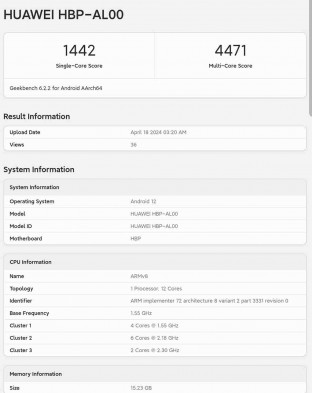
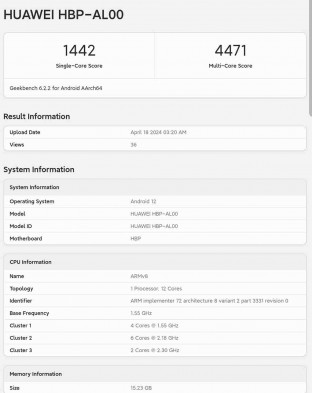
Huawei announced the Pura 70 series today, and once again offered no details regarding the chipsets. However, early benchrmarks confirmed they feature a new platform called Kirin 9010, which has an 8-core CPU, identified by apps as 12-core unit due to hyperthreading.
Hyperthreading is nothing new in the chipset industry, as the Taishan cores have been supporting the technology for some time; it has been part of the Kirin 9000s and now is a part of the 9010 as well.
First Geekbench results revealed a minor improvement in raw performance, coming from slightly faster core speeds. The numbers show improvement single digit percentage improvements in both single core and multi core tests.


Kirin 9010 vs Kirin 9000S on Geekbench
The actual octa-core combination of Kirin 9010 is as follows: one 2.30 GHz Taishan Big, three 2.18 GHz Taishan Mid and four 1.55 GHz Cortex-A510. The GPU remains Maleoon 910 at 750 MHz.
Tech
'Kingdom Come: Deliverance II' Revealed In Epic New Trailer And It Looks Incredible – Forbes


“You can save the world, or you can help punish it for its sins.” That’s the crux of Warhorse Studio’s “behemoth” of a sequel to 2018’s Kingdom Come: Deliverance. The sequel, which is slated for release later this year on PC, Xbox Series X|S and PS5 will be bigger, more fun, filled with adventure and more diverse thanks to its setting in the 15th century Bohemian city of Kuttenberg a city that creative director Daniel Vavra says is “really big, it’s even too big in my opinion.”
New weapons like the crossbow and primitive firearms will also make their debut in the continued story of the squire Henry (Tom McKay) and the knight he accompanies, Hans Capon (Luke Dale) as they leave the country behind.
Here’s the trailer, which features gameplay, cinematics and discussion from the actors and developers. Be sure to watch until the end to see the bit about the music. A full choir and orchestra in a beautiful Eastern European cathedral? Just gorgeous.
“What we are making now is what it was supposed to be in the beginning, but we weren’t able to do it because we didn’t have enough resources and experiences and all that stuff,” Vavra says in the video. “We’ve proven the concept works, so now we can take it to another level, which is what we always wanted.”
“This is a behemoth of a game in comparison to the first. In my opinion I think it’s got so much more energy and pace and adventure and action and fun and trial and tribulation and everything you can want,” McKay says in the video.
The game will be “much bigger in scope” with a more in-depth story and a world roughly twice the size of the first. The story has evolved from a small-scale conflict to one about “the problem with kings,” Vavra says.
function loadConnatixScript(document)
if (!window.cnxel)
window.cnxel = ;
window.cnxel.cmd = [];
var iframe = document.createElement(‘iframe’);
iframe.style.display = ‘none’;
iframe.onload = function()
var iframeDoc = iframe.contentWindow.document;
var script = iframeDoc.createElement(‘script’);
script.src = ‘//cd.elements.video/player.js’ + ‘?cid=’ + ’62cec241-7d09-4462-afc2-f72f8d8ef40a’;
script.setAttribute(‘defer’, ‘1’);
script.setAttribute(‘type’, ‘text/javascript’);
iframeDoc.body.appendChild(script);
;
document.head.appendChild(iframe);
loadConnatixScript(document);
(function()
function createUniqueId()
return ‘xxxxxxxx-xxxx-4xxx-yxxx-xxxxxxxxxxxx’.replace(/[xy]/g, function(c) 0x8);
return v.toString(16);
);
const randId = createUniqueId();
document.getElementsByClassName(‘fbs-cnx’)[0].setAttribute(‘id’, randId);
document.getElementById(randId).removeAttribute(‘class’);
(new Image()).src = ‘https://capi.elements.video/tr/si?token=’ + ’44f947fb-a5ce-41f1-a4fc-78dcf31c262a’ + ‘&cid=’ + ’62cec241-7d09-4462-afc2-f72f8d8ef40a’;
cnxel.cmd.push(function ()
cnxel(
playerId: ’44f947fb-a5ce-41f1-a4fc-78dcf31c262a’,
playlistId: ‘aff7f449-8e5d-4c43-8dca-16dfb7dc05b9’,
).render(randId);
);
)();
Kingdom Come Deliverance II, like the first game, is not a fantasy RPG like Skyrim or The Witcher, but one that attempts to create a historically accurate world down to the weapons, costumes, locations and people. There are no magicians or dragons or elves here—but there will be plenty of adventure, exploration and knight errantry.
Pretty exciting!
Tech
Save $700 Off This 4K Projector at Amazon While You Still Can – CNET


While it’s true that high-end TVs seem to be getting ever bigger, they still can’t compete with the best projectors when it comes to image size. If you choose a good 4K projector you’ll even get top-notch image quality as well. Right now you can pick one of those projectors up and save a whopping $700 to boot. That’s possible thanks to an Amazon deal that slashes the Xgimi Horizon Pro projector’s price to just $999, a return to its best price ever there. This deal doesn’t require you to enter any pesky codes or clip any coupons, but these kinds of limited-time deals also don’t have a published end date which means that this discount could end at any minute and without warning — be sure to keep that in mind.
The Xgimi Horizon Pro 4K has a ton of features that make it a great option for anyone looking to upgrade their old projector or make the jump from a big-screen TV. The 4K resolution and support for HDR ensure you’ll get a great picture, while the ultra-bright 1,500 ISO lumens mean you won’t find yourself squinting at a dark image. Other features of note include auto keystone correction and an autofocus capability. And we didn’t even get to the fact that this projector can generate a 200-inch image yet, either.
Looking to enjoy content without the hassle of wires? This projector has Android TV built in so you can enjoy any of the more than 5,000 Google Play apps while Chomecast support is built-in as well.
Alternatively, the Xgimi Halo Plus projector is our top pick for a portable 1080p projector, making it great for camping trips and more — and right now a 23% discount means you can get one for just $650. Finally, the Xgimi MoGo2 is another protector designed to help you want content on the go and now it’s available at almost its best price yet at just $250.
Not sure that a projector is for you but still want to enjoy a great picture? Our list of the best OLED TV deals is just the ticket.
-



 Tech21 hours ago
Tech21 hours agoCytiva Showcases Single-Use Mixing System at INTERPHEX 2024 – BioPharm International
-



 Health17 hours ago
Health17 hours agoSupervised consumption sites urgently needed, says study – Sudbury.com
-
News23 hours ago
Tim Hortons says 'technical errors' falsely told people they won $55K boat in Roll Up To Win promo – CBC.ca
-



 Tech23 hours ago
Tech23 hours agoAaron Sluchinski adds Kyle Doering to lineup for next season – Sportsnet.ca
-
News16 hours ago
2024 federal budget's key takeaways: Housing and carbon rebates, students and sin taxes – CBC News
-
Tech22 hours ago
Nintendo Indie World Showcase April 2024 – Every Announcement, Game Reveal & Trailer – Nintendo Life
-
News17 hours ago
Canada's 2024 budget announces 'halal mortgages'. Here's what to know – National Post
-
Business23 hours ago
GTA gas prices to jump 14 cents a litre – Toronto Sun





