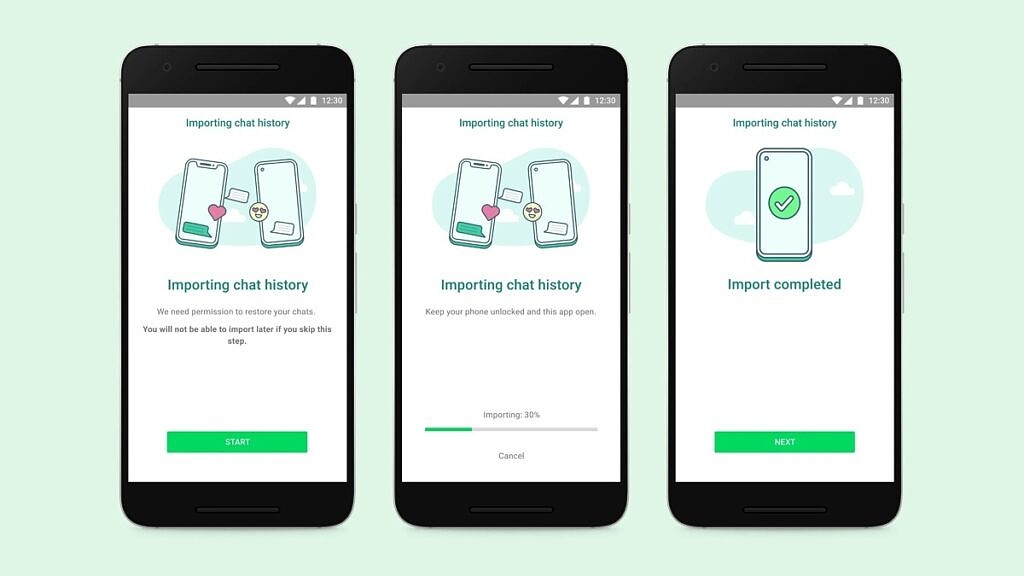TORONTO – A new survey says a majority of software engineers and developers feel tight project deadlines can put safety at risk.
Seventy-five per cent of the 1,000 global workers who responded to the survey released Tuesday say pressure to deliver projects on time and on budget could be compromising critical aspects like safety.
The concern is even higher among engineers and developers in North America, with 77 per cent of those surveyed on the continent reporting the urgency of projects could be straining safety.
The study was conducted between July and September by research agency Coleman Parkes and commissioned by BlackBerry Ltd.’s QNX division, which builds connected-car technology.
The results reflect a timeless tug of war engineers and developers grapple with as they balance the need to meet project deadlines with regulations and safety checks that can slow down the process.
Finding that balance is an issue that developers of even the simplest appliances face because of advancements in technology, said John Wall, a senior vice-president at BlackBerry and head of QNX.
“The software is getting more complicated and there is more software whether it’s in a vehicle, robotics, a toaster, you name it… so being able to patch vulnerabilities, to prevent bad actors from doing malicious acts is becoming more and more important,” he said.
The medical, industrial and automotive industries have standardized safety measures and anything they produce undergoes rigorous testing, but that work doesn’t happen overnight. It has to be carried out from the start and then at every step of the development process.
“What makes safety and security difficult is it’s an ongoing thing,” Wall said. “It’s not something where you’ve done it, and you are finished.”
The Waterloo, Ont.-based business found 90 per cent of its survey respondents reported that organizations are prioritizing safety.
However, when asked about why safety may not be a priority for their organization, 46 per cent of those surveyed answered cost pressures and 35 per cent said a lack of resources.
That doesn’t surprise Wall. Delays have become rampant in the development of tech, and in some cases, stand to push back the launch of vehicle lines by two years, he said.
“We have to make sure that people don’t compromise on safety and security to be able to get products out quicker,” he said.
“What we don’t want to see is people cutting corners and creating unsafe situations.”
The survey also took a peek at security breaches, which have hit major companies like London Drugs, Indigo Books & Music, Giant Tiger and Ticketmaster in recent years.
About 40 per cent of the survey’s respondents said they have encountered a security breach in their employer’s operating system. Those breaches resulted in major impacts for 27 per cent of respondents, moderate impacts for 42 per cent and minor impacts for 27 per cent.
“There are vulnerabilities all the time and this is what makes the job very difficult because when you ship the software, presumably the software has no security vulnerabilities, but things get discovered after the fact,” Wall said.
Security issues, he added, have really come to the forefront of the problems developers face, so “really without security, you have no safety.”
This report by The Canadian Press was first published Oct. 8, 2024.
Companies in this story: (TSX:BB)