Tech
M1 MacBook Pro Review: One Month Hands-On With Apple’s Hot New Laptop – Forbes


I had been in desperate need of a laptop upgrade last year and finally decided to pull the trigger on the new M1 MacBook Pro. In November, my Forbes colleague Patrick Moorhead suggested you “might want to pass” on Apple’s new M1-powered MacBook Pro, pointing out potential issues like compatibility with third party software and peripherals. He did suggest that if you stick with Apple software, things should be fine. I’m an Apple software guy, so I was hoping I would be okay. I’ve been using M1 MacBook Pro all day, every day, as my primary work machine for over a month now. This is a review of the M1 MBP from that perspective — a daily-driver for someone who primarily uses Apple’s included software.
From where I sit, this is a pretty incredible laptop. I’m not going to focus on things like the keyboard, display, or ports. Those are knowns. This review is all about hands-on experience with Apple’s M1 processor.
The Decision to Upgrade
Let me make it clear upfront that I am not a “power” user. My job involves research, writing, plus editing photos and videos for web use. For my purposes, Apple software does the job — I spend 90% of my time in either Pages, Safari, Numbers, Preview, iMove or Photos.
For the past five years, I’ve been using a 13-inch MacBook Air (connected to an external monitor). In fact, my last three laptops have been MacBook Airs… I always upgrade them to get the best performance for as long as possible, so the latest was equipped with a dual-core Intel Core i7 processor. But it was struggling. Slow (especially with a lot of browser windows open), exporting video files took an excruciatingly long time, and the fan would fire up constantly, sometimes blowing like an airplane engine.
It was time for an upgrade. I was considering a 16-inch MacBook Pro, primarily because of the video card, minimum Core i7, and upgraded keyboard. Then came the M1 announcement in November.
I would not have bought this laptop if it had been equipped with the infamous “butterfly” … [+]
Brad Moon
I decided to skip the MacBook Air this time, I held off on the 16-inch MacBook Pro and instead took a chance with the M1 MacBook Pro. I wanted the maximum cores available for video processing, plus a fan, so I didn’t go with the less expensive M1 MBA. I opted for an upgrade to 16GB of RAM to ensure the longest useful life possible. The new laptop took the better part of a month to arrive, but it made an immediate impression.
Impressive Performance
My initial impression of the M1 MBP was that it was snappy, but not screaming fast. I’d read early reviews that made it seem like the instant I launched an app it would be onscreen. That’s not quite the case. It is very fast, but even with Apple apps it does take a split second. The laptop wakes instantly, but booting still takes 30 seconds to the login screen.
However, the M1 processor shows its power when you start giving it tasks to chew on. I can keep as many windows and apps open as I need. Video exporting was obviously a huge test and it passed that with flying colors.
A seven minute 1080p iMovie video at high quality exported as an MP4 file by the MacBook Air took about 14 minutes. That was with all other applications shut down. About a minute into the export, fans were blowing at full blast. In contrast, that seven minute 1080p video exported by the M1 MBP at maximum “ProRes” quality took 66 seconds. No fan. And while iMovie was processing the video, I had Firefox, Numbers and Pages open, and was actively surfing in Safari. I also had Activity Monitor opened, and it showed iMovie GPU utilization during the export ranging from 36% to 47%.
Yes, this a bit of an apples to oranges comparison given that it’s a MacBook Air vs. a MacBook Pro, and five years apart, but it was still a pretty incredible performance.
Speaking of Firefox, when I first used it the M1-native version wasn’t yet available. Rosetta 2 handled the app perfectly and after a slightly longer initial launch, I never would have known I wasn’t using a native app.
I use the laptop primarily as a desktop workstation, so I haven’t had the opportunity to really push the battery. However I did run on battery for a full day, from around 8am to after 11pm — including a three hour Zoom session — and it still showed about 20% of a charge left. That’s 14 hours of use and still some battery life remaining, so no complaints in that department.
Compatibility With Peripherals
I don’t use a ton of peripherals, but I have yet to run into an issue. I do plug into an OWC USB-C dock so I can easily access USB Type-A devices without requiring dongles.
I’m connected to a 27-inch 4K BenQ multimedia monitor (reviewed here) as a second display. No problems there at any resolution, and the USB-C connection to the monitor also keeps the MBP charged. I use a Blue Yeti X microphone (connected to the OWC dock using USB) and it has been solid. I have used a range of external hard drives including a Western Digital USB-C external SSD, multiple USB Type-A drives from WD and Seagate, and thumb drives. I print over Wi-Fi to an HP Envy 7640. I have a DAS mechanical keyboard plugged in.
So far, I’ve encountered zero compatibility issues.
I’ve also had no problem with Bluetooth connectivity. I have seen reports of M1 Bluetooth issues, but I have not experienced any. I use a Logitech MX Master 3 Bluetooth mouse (no dongle) and it performs as expected. I’ve also used a number of Bluetooth headphones with the M1 MBP without any issues.
The M1 MacBook Pro absolutely screams (at least with Apple apps), and multi-tasks like a champ.
Brad Moon
I Have Never Had the Fan Come On
In the entire month and a bit that I’ve been using the M1 MacBook Air, I have never had the fan come on. Not once.
During several college football games, I had a three hour Zoom session with my father-in-law so we could watch together while socially distancing. The laptop ran Zoom and at the same time, I streamed the game from the MBP in full-screen maximum resolution on my external monitor. No fan.
At one point I tried running the usual collection of Apple applications simultaneously, while exporting a ProRes file from iMove, and also streaming a collection of 720p, 1080p and 4K videos on 12 Safari tabs. Nothing. No slowdown whatsoever and no fan.
To be honest, I was starting to worry that maybe the fan was broken. However, even under a heavy load, I’ve never felt the laptop get overly warm. One of these days, I’m going to have to try to find the time for some gaming — that might do it…
Working with this little 13-inch laptop feels like working on a high-powered desktop workstation.
Brad Moon
M1 MacBook Pro Recommendation
In month+ I’ve spent with the M1 MacBook Pro — using it for work all day, five days a week and then some — I have been extremely happy with it.
Typically, when I move from one laptop to a new one, it’s four or five years between models and the new one will seem noticeably faster. Not an Earth-shattering difference, but enough for a better user experience. This time around that difference isn’t just noticeable, it’s spectacular. The closest comparison I can come to is moving from a laptop equipped with a 5400rpm hard drive to one with an SSD — except in this case the performance gains are across the board, not just when booting or copying files.
For $1,499 ($1299 plus $200 for 16GB of RAM), this M1 MacBook Pro is an easy recommendation for anyone who needs “lite” pro performance and works primarily with Apple software. If you’ll be using third party apps under Rosetta 2, you might want to check to see if anyone has tried them and what their experience is.
If you need more horsepower, this was just the first release and what will be the entry level in MacBook Pro lineup. Stay tuned through 2021 for expected new models featuring even faster Apple chips, support for additional RAM, slick new form factors, and maybe even some additional ports.
Tech
Huawei's new Kirin 9010 brings minor CPU improvements – GSMArena.com news – GSMArena.com
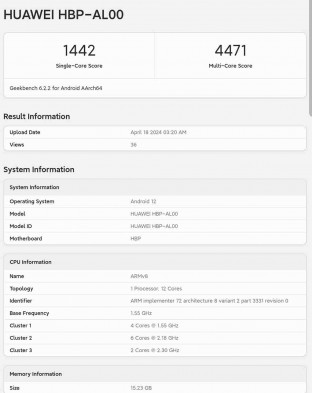
Huawei announced the Pura 70 series today, and once again offered no details regarding the chipsets. However, early benchrmarks confirmed they feature a new platform called Kirin 9010, which has an 8-core CPU, identified by apps as 12-core unit due to hyperthreading.
Hyperthreading is nothing new in the chipset industry, as the Taishan cores have been supporting the technology for some time; it has been part of the Kirin 9000s and now is a part of the 9010 as well.
First Geekbench results revealed a minor improvement in raw performance, coming from slightly faster core speeds. The numbers show improvement single digit percentage improvements in both single core and multi core tests.


Kirin 9010 vs Kirin 9000S on Geekbench
The actual octa-core combination of Kirin 9010 is as follows: one 2.30 GHz Taishan Big, three 2.18 GHz Taishan Mid and four 1.55 GHz Cortex-A510. The GPU remains Maleoon 910 at 750 MHz.
Tech
'Kingdom Come: Deliverance II' Revealed In Epic New Trailer And It Looks Incredible – Forbes


“You can save the world, or you can help punish it for its sins.” That’s the crux of Warhorse Studio’s “behemoth” of a sequel to 2018’s Kingdom Come: Deliverance. The sequel, which is slated for release later this year on PC, Xbox Series X|S and PS5 will be bigger, more fun, filled with adventure and more diverse thanks to its setting in the 15th century Bohemian city of Kuttenberg a city that creative director Daniel Vavra says is “really big, it’s even too big in my opinion.”
New weapons like the crossbow and primitive firearms will also make their debut in the continued story of the squire Henry (Tom McKay) and the knight he accompanies, Hans Capon (Luke Dale) as they leave the country behind.
Here’s the trailer, which features gameplay, cinematics and discussion from the actors and developers. Be sure to watch until the end to see the bit about the music. A full choir and orchestra in a beautiful Eastern European cathedral? Just gorgeous.
“What we are making now is what it was supposed to be in the beginning, but we weren’t able to do it because we didn’t have enough resources and experiences and all that stuff,” Vavra says in the video. “We’ve proven the concept works, so now we can take it to another level, which is what we always wanted.”
“This is a behemoth of a game in comparison to the first. In my opinion I think it’s got so much more energy and pace and adventure and action and fun and trial and tribulation and everything you can want,” McKay says in the video.
The game will be “much bigger in scope” with a more in-depth story and a world roughly twice the size of the first. The story has evolved from a small-scale conflict to one about “the problem with kings,” Vavra says.
function loadConnatixScript(document)
if (!window.cnxel)
window.cnxel = ;
window.cnxel.cmd = [];
var iframe = document.createElement(‘iframe’);
iframe.style.display = ‘none’;
iframe.onload = function()
var iframeDoc = iframe.contentWindow.document;
var script = iframeDoc.createElement(‘script’);
script.src = ‘//cd.elements.video/player.js’ + ‘?cid=’ + ’62cec241-7d09-4462-afc2-f72f8d8ef40a’;
script.setAttribute(‘defer’, ‘1’);
script.setAttribute(‘type’, ‘text/javascript’);
iframeDoc.body.appendChild(script);
;
document.head.appendChild(iframe);
loadConnatixScript(document);
(function()
function createUniqueId()
return ‘xxxxxxxx-xxxx-4xxx-yxxx-xxxxxxxxxxxx’.replace(/[xy]/g, function(c) 0x8);
return v.toString(16);
);
const randId = createUniqueId();
document.getElementsByClassName(‘fbs-cnx’)[0].setAttribute(‘id’, randId);
document.getElementById(randId).removeAttribute(‘class’);
(new Image()).src = ‘https://capi.elements.video/tr/si?token=’ + ’44f947fb-a5ce-41f1-a4fc-78dcf31c262a’ + ‘&cid=’ + ’62cec241-7d09-4462-afc2-f72f8d8ef40a’;
cnxel.cmd.push(function ()
cnxel(
playerId: ’44f947fb-a5ce-41f1-a4fc-78dcf31c262a’,
playlistId: ‘aff7f449-8e5d-4c43-8dca-16dfb7dc05b9’,
).render(randId);
);
)();
Kingdom Come Deliverance II, like the first game, is not a fantasy RPG like Skyrim or The Witcher, but one that attempts to create a historically accurate world down to the weapons, costumes, locations and people. There are no magicians or dragons or elves here—but there will be plenty of adventure, exploration and knight errantry.
Pretty exciting!
Tech
Save $700 Off This 4K Projector at Amazon While You Still Can – CNET


While it’s true that high-end TVs seem to be getting ever bigger, they still can’t compete with the best projectors when it comes to image size. If you choose a good 4K projector you’ll even get top-notch image quality as well. Right now you can pick one of those projectors up and save a whopping $700 to boot. That’s possible thanks to an Amazon deal that slashes the Xgimi Horizon Pro projector’s price to just $999, a return to its best price ever there. This deal doesn’t require you to enter any pesky codes or clip any coupons, but these kinds of limited-time deals also don’t have a published end date which means that this discount could end at any minute and without warning — be sure to keep that in mind.
The Xgimi Horizon Pro 4K has a ton of features that make it a great option for anyone looking to upgrade their old projector or make the jump from a big-screen TV. The 4K resolution and support for HDR ensure you’ll get a great picture, while the ultra-bright 1,500 ISO lumens mean you won’t find yourself squinting at a dark image. Other features of note include auto keystone correction and an autofocus capability. And we didn’t even get to the fact that this projector can generate a 200-inch image yet, either.
Looking to enjoy content without the hassle of wires? This projector has Android TV built in so you can enjoy any of the more than 5,000 Google Play apps while Chomecast support is built-in as well.
Alternatively, the Xgimi Halo Plus projector is our top pick for a portable 1080p projector, making it great for camping trips and more — and right now a 23% discount means you can get one for just $650. Finally, the Xgimi MoGo2 is another protector designed to help you want content on the go and now it’s available at almost its best price yet at just $250.
Not sure that a projector is for you but still want to enjoy a great picture? Our list of the best OLED TV deals is just the ticket.
-



 Science8 hours ago
Science8 hours agoJeremy Hansen – The Canadian Encyclopedia
-



 Tech7 hours ago
Tech7 hours agoSave $700 Off This 4K Projector at Amazon While You Still Can – CNET
-



 Investment8 hours ago
Investment8 hours agoUK Mulls New Curbs on Outbound Investment Over Security Risks – BNN Bloomberg
-

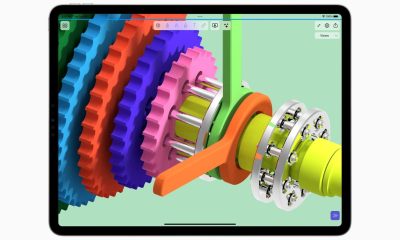

 Tech6 hours ago
Tech6 hours ago'Kingdom Come: Deliverance II' Revealed In Epic New Trailer And It Looks Incredible – Forbes
-



 Sports6 hours ago
Sports6 hours agoAuston Matthews denied 70th goal as depleted Leafs lose last regular-season game – Toronto Sun
-



 Health21 hours ago
Health21 hours agoSupervised consumption sites urgently needed, says study – Sudbury.com
-
Real eState7 hours ago
Sick of Your Blue State? These Real Estate Agents Have Just the Place for You. – The New York Times
-



 Science21 hours ago
Science21 hours agoGiant, 82-foot lizard fish discovered on UK beach could be largest marine reptile ever found – Livescience.com





