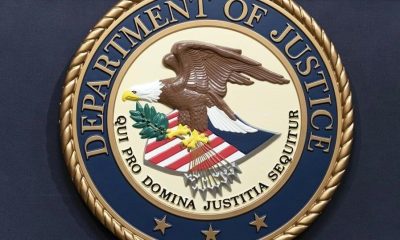Tech
Apple HomePod (2nd gen) review: A smarter smart speaker
When Apple debuted the HomePod in 2018, it was already late to the smart speaker game. Sure, the company has never been worried about tardiness, choosing instead to focus on being the best. Unfortunately, that wasn’t the case with its first attempt. The HomePod sounded good, but lacked a lot of the basic functionality and voice assistant smarts the likes of Amazon and Google offered. Apple has spent the last five years improving both HomePod and HomePod mini, adding features like multi-room audio, multi-user support and an intercom tool.
In 2021, Apple discontinued the original model in favor of the $99 HomePod mini. But now, the larger version is back with a familiar look, but lots of changes on the inside. Like the first, the new HomePod ($299) is best suited for those who’ve committed to Apple’s ecosystem. So if that’s not you, I understand if you don’t want to go any further. If it is, just know that the company has given its speaker a lot more tools than it had at launch five years ago, including more capable assistance from Siri and more smart home abilities. Plus, the second-generation HomePod is $50 cheaper than the original was at launch.
A familiar design updated on the inside
If you were hoping for a wholesale redesign with the new HomePod, Apple undoubtedly disappointed you. However, there are some noticeable changes upon close inspection. First, the speaker’s touch panel is now slightly recessed like the HomePod mini. On the original version, that panel sits flush with the top rim. When you trigger Siri, lighting for that panel now goes all the way to the edge too. Next, the power cord is now detachable. This means if you have an issue with that very necessary component, it should be easier to get a replacement (via Apple Care). If you have excellent vision, you might also be able to discern the 2023 model is 0.2-inches shorter at 6.6-inches tall (vs. 6.8 inches) if they’re sitting side by side.
On the inside though, Apple made a host of changes. Both versions have an upward facing woofer with a group of tweeters around the bottom. For the second-generation, Apple reduced the number of tweeters from seven to five, angling them slightly upward where previously they were almost perfectly side-firing. The company also cut the number of voice microphones from six down to four. And perhaps the most important change internally, Apple swapped the iPhone 6’s A8 chip for the much more modern S7 – the silicon that powers the Apple Watch series 7.
Software and setup
Despite the lack of changes on the outside, the second-gen HomePod is a better speaker because Apple has been improving it and the HomePod mini over time. The company added stereo pairing and multi-room audio alongside AirPlay 2 a few months after launch of the first generation model. Multi-user support and audio handoffs were added in 2019 and the intercom feature arrived ahead of the HomePod mini in 2020. And in 2021, HomePod gained the ability to play any TV audio via an Apple TV 4K over eARC and both spatial audio and Apple Music lossless streaming. So many of the key features Apple is chatting up on the new HomePod are things it has been slowly adding since 2018. And many of which, I’d argue, should’ve been there from there from the start.
Everything you need to set up and control the HomePod is found in Apple’s Home app. First, you’ll need to add a new speaker like you would any other smart home device with this software, including assigning it a room or location in your home. The app allows you to set up Automations and Scenes along with configuring how you’d like to interact with Siri.
You have the ability to disable voice cues or the long press on the HomePod’s touch panel in order to activate the assistant (both are enabled by default). You can also have the speaker light up and play a sound when using Siri – or do one or neither. The Home app will let you use Siri for Personal Requests too, where the speaker can recognize your voice for things like messages, calls and reminders so long as your iPhone is close by. The software allows you to disable the HomePod’s intercom feature as well, should you prefer not to use that tool.
Like the first HomePod, the 2023 model is equipped with room calibration. This detects reflections off of walls and other surfaces to configure the sound for the best performance. The HomePod does this the first time you play music, but it isn’t constant monitoring. Instead, like it did on the previous generation, the setup leverages an accelerometer to determine when it has been moved. If it has, the speaker will then reinitiate the room sensing process when music is played.
A smart home with Siri
When we reviewed the original HomePod in 2018, one of our biggest gripes was with Siri’s limited abilities. Sure the speaker sounded good, but the lack of polish with the voice assistant made it seem like a work in progress. Apple has done a lot to improve Siri over the last five years, so a lot of those issues with the original have been fixed.
First, the HomePod, like Siri on your iPhone, is capable of recognizing multiple users. Personal Requests can allow it to peek at your Calendar, Notes, Reminders, Messages, Find My and more when you ask. Plus, HomePod can give each member of your family (up to six people) their unique responses from certain iPhone apps. What’s more, Siri can create recurring home automations without you having to pick up your phone and swipe over to the appropriate app.
Even with fewer microphones to pick up your voice, the new HomePod doesn’t suffer any performance setbacks. It’s just as capable as ever at picking out your voice even in a noisy room. And, while playing music with voice commands used to be limited to Apple Music, services like Pandora, Deezer and several others can now be controlled via Siri.
1 / 12
HomePod is also a smart home hub, easily pairing with HomeKit and Matter accessories. The new model is equipped with temperature and humidity sensing, and that info is displayed prominently in the Home app. Of course, you can use that data to create automations with other smart home devices. I don’t have a compatible smart thermostat, but I was able to successfully trigger a smart plug once the HomePod detected a certain temperature in my living room.
Sound Recognition is arguably the most notable new feature that Apple is debuting with the new HomePod, but it’s not ready yet. It can listen for smoke or carbon monoxide alarms and send a notification to an iPhone, iPad or Apple Watch. What’s more, you’ll be able to “check in” on what’s happening via an audio feed or camera. Sound Recognition won’t arrive until later this spring, so we’ll have to wait to test it.
Sound quality
Audio quality wasn’t an issue with the first-gen HomePod and it’s still great here. But like the first version, Apple’s choice for tuning won’t appease everyone. There’s a continued emphasis on voice, so things like vocals in music or dialog on a TV show or movie take center stage. At times it’s fine though, with some genres and content, it leads to a rather subpar experience.
Don’t get me wrong, for the most part HomePod sounds outstanding, especially when you put it up against other smart speakers. The fact is many of those don’t sound very good at all, so Apple continues its track record for making a device that has serious audio chops and smart features. RTJ4 has ample bass for its bombastic hip-hop beats while Sylvan Esso’s No Rules Sandy gets enough low-end for its synth-heavy rhythms. Thanks to the HomePod’s excellent clarity, detailed styles like bluegrass and jazz shine. Sometimes the bass is a little too subdued for metal (Underoath’s Voyuerist) or full-band country (Zach Bryan’s 2022 live album), and the vocals too forward, but overall, it sets the standard for smart speaker sound. And the HomePod only shines brighter as a stereo pair.
When you add the second HomePod in the Home app, the software asks you if you want to use them together. Once you tell it which side the additional unit is on (left or right), the app completes the setup for you, assigning the appropriate channel to each speaker. Now everywhere you previously saw a single HomePod icon, you’ll see two, constantly reminding you of the stereo arrangement. The double speaker option is great for music. On Béla Fleck’s My Bluegrass Heart, the two-speaker arrangement adds a lot of dimensionality to each track. There was already a spatial element to the tunes, but dual HomePods heightens the sensation, making it seem like you’re in the middle of the musicians while they record each song.
When you select a HomePod for use with the Apple TV you still need to deselect your TV speakers. Those aren’t disabled just because you’ve asked the streaming box to also send audio to a HomePod or two. TV audio with stereo pair is fine, but I can’t see using a single unit for the same purpose. In a multi-room setup you might want to send the sound from a live event like the Super Bowl to a solo speaker, but having just one as your lone living room audio from a TV isn’t a great experience. While the HomePod beams sound in all directions, with a single speaker it’s clear the sound is coming from a fixed location – something that’s a lot less noticeable with a pair or with a soundbar.
As is the case with vocals, dialog takes prominence with a HomePod and Apple TV. At times it can seem slightly muffled when watching things like live sports. Otherwise, there’s good clarity, nice bass and great dimensional audio when streaming Formula 1: Drive to Survive or Slow Horses. But, honestly, if you’re looking to improve your living room audio, a soundbar and sub is a better option. The driver arrangement in those speakers does a better job of filling a room completely and evenly. Plus, most companies give you the ability to use adjustments or presets to dial in how much you want those speakers to focus on dialog so you can fine-tune things to your liking.
The competition
Because the HomePod is best suited to people who have married themselves to Apple’s ecosystem, the best alternative to the second-gen HomePod is the cheaper HomePod mini. If all you’re after is some Siri assistance with your smart home and a speaker that’s good enough for casual listening and podcasts, the $99 option will work well for you. Plus, Apple just unlocked the smaller speaker’s inactive temperature and humidity sensor and it’s due to get Sound Recognition.
Wrap-up
Apple has been preparing for a new HomePod for five years, constantly improving both the original version and the HomePod mini. And the fact that the company has made Siri a more capable companion certainly helps. Plus, there’s more smart home abilities than before. Apple hasn’t strayed from its emphasis on the spoken (or sung) word for HomePod’s sound profile, but that’s okay. It’s clear that the company is focused on expanding the toolbox for its smart speakers after their debut, so I’d expect that much like the original HomePod, this is just the beginning for the second generation.

Tech
New photos reveal more details about Google’s Pixel 9 Pro Fold

Google’s secret new line of Pixel 9 phones isn’t that big of a secret anymore. Taiwan’s National Communications Commission (NCC) released new photos of the phones including the Pixel 9 Pro Fold from almost every conceivable angle.
Android Authority found the photos in the NCC archives and uploaded galleries of each of the four phones including the Pixel 9, 9 Pro, 9 Pro XL and 9 Pro Fold. They reveal some interesting details about the new Pixel phones.
The charging rates will be a little faster than the last generation of Pixel phones: Taiwanese authorities measured 24.12W for the base model, 25.20W for the Pro and 32.67W for the 9 Pro XL. The Pixel 9 Pro Fold, however, was the slowest of all of them at 20.25W. These numbers don’t often match up perfectly with the advertised ratings, so expect Google to be promoting higher numbers at its event.
Speaking of chargers, it looks like Google needed a bigger charger to power its new phones. Photos included in the NCC leak show each phone will come with a wall charger that’s around 45W depending on which model you purchase. The charger’s plug moved from the middle to the top of the brick.
The latest photo dump also shows the 9 Pro Fold unfolded for the first time. Google has moved the selfie camera to the inside screen for a wider field of view. The 9 Pro Fold also has a slimmer top and bottom, a reduced fold crease on the display and a full 180 degree unfolding angle to make a screen that’s just over 250mm or just under 10 inches.
These photos are the latest in a very long list of leaks of Google Pixel 9 photos. The last Pixel 9 leak came down yesterday showing two prototype models of the base and XL models. Google might look into buying a new combination lock for the high school locker where they apparently keep all their unreleased gear.

Tech
Apple Wallet now supports Canada’s Presto card, with Express Transit

Apple Wallet now supports the Presto transit card used in Ontario, Canada. The card can be used for travel in Toronto, Hamilton, and Ottawa.
The digital version of the card includes the Express Transit Pass feature, meaning that you can tap in and out without having to authenticate …
Ontario’s Presto card
The Presto contactless smart card system was first trialled back in 2007, and started the full rollout in 2009. The card can be used across 11 different transit systems in the areas covered.
Apple Wallet support was first promised many years ago, but things went quiet until a “coming soon” announcement back in May of this year.
Although the contactless terminals allow the use of credit and debit cards for regular fares, a Presto card is needed for monthly passes and discounted travel.
Apple Wallet support now available
The company made the announcement today.
Tap to ride with PRESTO on iPhone and Apple Watch.
Traveling around town just got easy with your PRESTO in Apple Wallet. With Express Mode, you don’t need to wake or unlock your iPhone or Apple Watch or open any apps to use PRESTO in Apple Wallet. Just hold your device near the reader to pay and go.
Ride, even when your iPhone needs a charge
If your iPhone needs a charge, PRESTO Card in Apple Wallet will still work. Power Reserve provides up to five hours of support, so you can still ride.
Reload on the go.
With your PRESTO card on your iPhone and Apple Watch, you can easily load funds, right from Apple Wallet or PRESTO App. No need to visit a customer service outlet.
Extra security. Built right in
PRESTO in Apple Wallet can take full advantage of the privacy and security features built into iPhone and Apple Watch. Your PRESTO card is stored on the device, which means Apple does not see when you use it—helping keep your data private and secure.
If you lose your iPhone or Apple Watch, you can use the Find My app to lock and help locate the device and suspend your PRESTO card or remotely erase the device and its cards.
Mobile Syrup reports that you can choose between adding your existing card to your Wallet, or creating a new one.
There are two ways to add a Presto card to Apple Wallet. You can either buy a new card or move your old one over using the Presto app.
That being said, for simplicity’s sake, unless you have a discounted Presto agreement like a student or senior plan, I think most riders will be happy just making a new card in Apple Wallet and loading funds from that app.
As with any digital card or pass, you can use either your iPhone or Apple Watch, but because each generates a unique virtual card number, you need to use the same device at both ends of your journey.
Express Transit feature
To minimize delays, Presto offers Express Transit support. This means that you don’t need to authenticate using Face ID or Touch ID on your iPhone, and you don’t need to double-tap the side button on your Apple Watch. Simply hold your device close to the pad and you’re good (a number of clues are used to detect fraudulent use).
Express Transit also has the advantage that it continues to work in Low Power mode, so you’ll still be able to complete your journey even if your phone or Watch is almost dead.
Image: Presto

Tech
The OnePlus Pad 2 Wants to Be the iPad Air of Android Tablets

The original OnePlus Pad was a decent all-around Android tablet, but it was not amazing in any one area. Now, OnePlus is back with a new tablet device that packs more power, has a better screen, more speakers, and a higher starting price. OnePlus offers an Android tablet alternative that costs less than the latest iPad Airs, though it seems like it’s hewing very close to the rendition from 2023.
The OnePlus Pad 2 is a one-size-fits-all 12.1-inch 3K tablet. At $550 for 12 GB of RAM and 256 GB of storage, it’s $70 more than the first OnePlus Pad, though it starts with more memory and twice as much internal storage as the first go around’s paltry 128 GB. It’s bigger than the 11.6 LCD on last year’s Pad, though now it’s beefed its resolution to 3K (3000 x 2120) with a stated 600 nits typical and 900 nits peak brightness. It has a variable refresh rate between 30 and 144 Hz, though it’s still an LCD screen, the same as the 2023 OnePlus Pad.
Just like last year’s version, the new Pad supports Dolby Atmos, but it boasts a six-stereo speaker configuration on either side of the device. It may not be as specifically sound-tailored as the Lenovo Tab Plus, but what’s promised is a solid middle ground.
Last year’s tablet used MediaTek Dimensity 9000 CPU, which was good enough for most applications but not exactly top of its class. The Pad 2 is now powered with the Qualcomm Snapdragon 8 Gen 3 mobile chip. Gizmodo has already experienced some of the chip’s capabilities in Samsung’s latest foldables, and already it’s very promising. We haven’t yet had the chance to compare a Snapdragon 8 Gen 3 tablet to Apple’s latest iPad Air with M2, though on the whole, M2 usually performs better than Qualcomm’s mobile chips in bare benchmark tests. How much that matters depends on what programs you expect to use on your tablet.
Every device maker thinks they need AI to compete, and OnePlus isn’t an outlier here. There are promised “AI Toolbox” features like AI text-to-speech and recording summaries. The AI Eraser 2.0 will also work like Google’s Magic Eraser to remove unwanted photo elements.
There’s a new $99 OnePlus Stylo 2 and a $150 Oneplus Smart Keyboard to accompany the new tablet. Despite the size and price difference, there will be many similarities between last year’s and the 2024 model. The Pad 2 has the same 9,510 mAh battery as last year’s, plus the 67W “SUPERVOOC” fast charging. It promises 43 days of standby time, though in our experience, the first Pad’s lifespan and promised “one-month standby life” was far more modest in practice, lasting most of the day before needing a recharge.
With a bigger screen, the upcoming Pad 2 is slightly heavier than last year’s rendition. It weighs about 1.3 pounds, so it’s exactly between the 11- and 13-inch iPad Airs or slightly more than the base 11-inch Galaxy Tab S9 (and far less than the humongous Tab S9 Ultra). It will be relatively thin at 6.49 mm, but it’s not beating the iPad Air’s 6.1 mm or the iPad Pro 13-inch’s holy grail 5.1 mm.
The first OnePlus Pad didn’t exactly break new ground in any one category, though it did show Android tablets had legs. We’ve seen attempts from Goole and its Pixel Tablet, though that, too, wasn’t the pioneer of Android tablets. A better chip and more speakers do seem promising, though, in its effort to be everything to everyone, we’ll need to see if it manages to stand out in any area.
The OnePlus Pad 2 is now available for preorder. It should be available on the OnePlus website starting July 30 and on Amazon starting August.

-

 News10 hours ago
News10 hours agoAfter grind of MLS regular season, Toronto FC looks forward to Leagues Cup challenge
-

 News24 hours ago
News24 hours agoCanadaNewsMedia news July 26, 2024: B.C. crews wary of winds boosting wildfires
-

 News15 hours ago
News15 hours agoOntario expanding access to RSV vaccines for young children, pregnant women
-

 News11 hours ago
News11 hours agoIn President Milei’s sit-down with Macron, Argentina says the leaders get past soccer chant fallout
-

 News9 hours ago
News9 hours agoUmicore suspends construction of $2.76B battery materials plant in Ontario
-

 News24 hours ago
News24 hours agoPeople should stay inside, filter indoor air amid wildfire smoke, respirologist says
-

 News18 hours ago
News18 hours agoFederal grand jury charges short seller Andrew Left in $16M stock manipulation scheme
-

 News20 hours ago
News20 hours agoSuspected train sabotage, bad weather dampen spirits ahead of Paris opening ceremony