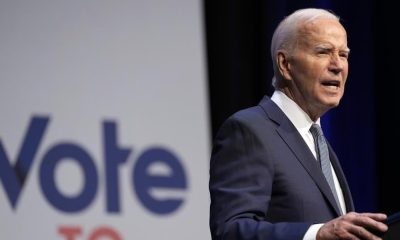Tech
Elden Ring: How to complete White Mask Varre's questline – GIVEMESPORT

One of the first NPCs you’ll come across in Elden Ring is White Mask Varre and he’ll speak to you right away, calling you ‘Maidenless’.
It may seem as though he’s just there for window dressing and to introduce you to Limgrave but he isn’t, as he holds a quest that you can complete.
He is linked to one of the demigods within the game, the Lord of Blood, and completing his questline will allow you to have an audience with Mohg in Mohgwyn Palace.
Here’s a guide on how exactly to complete Varre’s questline, which is one of the first you’re going to come across in the game.
How to complete White Mask Varre’s quest
After you come through the tutorial, speak to Varre and he’ll insult you. Don’t do what we did and then attack him as he can die and he won’t come back, meaning this questline is lost forever!
After you’ve beaten Godrick the Grafted, Varre will have new dialogue in the same location so go back and speak with him. Exhaust the dialogue and re-load the area. He’ll have moved to Liurnia, at the Rose Church.
This is where his intentions are revealed and he’ll ask you a question about your first impressions of the Two Fingers after you’ve collected the first Great Rune.
If you tell him that something was off, he will tell you his own perspective and he’ll give you a number of Festering Bloody Fingers. He’ll also tell you to use them quickly.
Now you’ve got them, you not to complete three invasions. You just need to do this three times and you don’t actually need to defeat the Host of Fingers.
Once you’ve used them three times, go back to Varre and he’ll tell you that he works for the Lord of Blood. You’ll be offered the chance to be inducted into a Knights circle, called the Knights of Luminary Mohg. Tell him that you want to be anointed and you’ll be handed the Lord of Blood’s Favour.
You’ll have to soak this in a dead maiden’s blood, which is nice and fun, isn’t it?
You’ve got three options here. You can find a dead maiden in the Chapel of Anticipation at the start of the game, in the Church of Inhibition and by killing Hyetta, who is another NPC with a questline. We’d urge against doing the latter.
In the Church of Anticipation in Liurnia, you’ll need to use a Stonesword Key on the portal there, which is named the ‘Precipice of Anticipation’. The maiden is on the floor.
The Church of Inhibition is in the northeast of Liurnia above the Frenzied Flame Village. You can go backwards from the Dectus Lift to find it.
Once you’ve soaked in the blood of the dead maiden, again return to Varre. You’ll be inducted into the Knight group and then he’ll cut one of your fingers off.
This isn’t an invite to a fight, instead it’s an invasion item that you can reuse. You’ll also be given the Pureblood Knight’s Medal. When you use it, you’ll be teleported to the Mohgwyn Palace.
The more you climb the steps, there’ll be an invasion sign. This will offer you the chance to fight Varre and you have to beat him to complete the questline.
Do that, and you’ll also be given the Varre’s Bouquet armament; it’s a hammer that scales with strength, dexterity and arcane. It also causes blood loss build-up, while looking very cool. It’s a hammer shaped like a bouquet of roses, so it always looks as though it is stained with blood.
Tech
New photos reveal more details about Google’s Pixel 9 Pro Fold

Google’s secret new line of Pixel 9 phones isn’t that big of a secret anymore. Taiwan’s National Communications Commission (NCC) released new photos of the phones including the Pixel 9 Pro Fold from almost every conceivable angle.
Android Authority found the photos in the NCC archives and uploaded galleries of each of the four phones including the Pixel 9, 9 Pro, 9 Pro XL and 9 Pro Fold. They reveal some interesting details about the new Pixel phones.
The charging rates will be a little faster than the last generation of Pixel phones: Taiwanese authorities measured 24.12W for the base model, 25.20W for the Pro and 32.67W for the 9 Pro XL. The Pixel 9 Pro Fold, however, was the slowest of all of them at 20.25W. These numbers don’t often match up perfectly with the advertised ratings, so expect Google to be promoting higher numbers at its event.
Speaking of chargers, it looks like Google needed a bigger charger to power its new phones. Photos included in the NCC leak show each phone will come with a wall charger that’s around 45W depending on which model you purchase. The charger’s plug moved from the middle to the top of the brick.
The latest photo dump also shows the 9 Pro Fold unfolded for the first time. Google has moved the selfie camera to the inside screen for a wider field of view. The 9 Pro Fold also has a slimmer top and bottom, a reduced fold crease on the display and a full 180 degree unfolding angle to make a screen that’s just over 250mm or just under 10 inches.
These photos are the latest in a very long list of leaks of Google Pixel 9 photos. The last Pixel 9 leak came down yesterday showing two prototype models of the base and XL models. Google might look into buying a new combination lock for the high school locker where they apparently keep all their unreleased gear.

Tech
Apple Wallet now supports Canada’s Presto card, with Express Transit

Apple Wallet now supports the Presto transit card used in Ontario, Canada. The card can be used for travel in Toronto, Hamilton, and Ottawa.
The digital version of the card includes the Express Transit Pass feature, meaning that you can tap in and out without having to authenticate …
Ontario’s Presto card
The Presto contactless smart card system was first trialled back in 2007, and started the full rollout in 2009. The card can be used across 11 different transit systems in the areas covered.
Apple Wallet support was first promised many years ago, but things went quiet until a “coming soon” announcement back in May of this year.
Although the contactless terminals allow the use of credit and debit cards for regular fares, a Presto card is needed for monthly passes and discounted travel.
Apple Wallet support now available
The company made the announcement today.
Tap to ride with PRESTO on iPhone and Apple Watch.
Traveling around town just got easy with your PRESTO in Apple Wallet. With Express Mode, you don’t need to wake or unlock your iPhone or Apple Watch or open any apps to use PRESTO in Apple Wallet. Just hold your device near the reader to pay and go.
Ride, even when your iPhone needs a charge
If your iPhone needs a charge, PRESTO Card in Apple Wallet will still work. Power Reserve provides up to five hours of support, so you can still ride.
Reload on the go.
With your PRESTO card on your iPhone and Apple Watch, you can easily load funds, right from Apple Wallet or PRESTO App. No need to visit a customer service outlet.
Extra security. Built right in
PRESTO in Apple Wallet can take full advantage of the privacy and security features built into iPhone and Apple Watch. Your PRESTO card is stored on the device, which means Apple does not see when you use it—helping keep your data private and secure.
If you lose your iPhone or Apple Watch, you can use the Find My app to lock and help locate the device and suspend your PRESTO card or remotely erase the device and its cards.
Mobile Syrup reports that you can choose between adding your existing card to your Wallet, or creating a new one.
There are two ways to add a Presto card to Apple Wallet. You can either buy a new card or move your old one over using the Presto app.
That being said, for simplicity’s sake, unless you have a discounted Presto agreement like a student or senior plan, I think most riders will be happy just making a new card in Apple Wallet and loading funds from that app.
As with any digital card or pass, you can use either your iPhone or Apple Watch, but because each generates a unique virtual card number, you need to use the same device at both ends of your journey.
Express Transit feature
To minimize delays, Presto offers Express Transit support. This means that you don’t need to authenticate using Face ID or Touch ID on your iPhone, and you don’t need to double-tap the side button on your Apple Watch. Simply hold your device close to the pad and you’re good (a number of clues are used to detect fraudulent use).
Express Transit also has the advantage that it continues to work in Low Power mode, so you’ll still be able to complete your journey even if your phone or Watch is almost dead.
Image: Presto

Tech
The OnePlus Pad 2 Wants to Be the iPad Air of Android Tablets

The original OnePlus Pad was a decent all-around Android tablet, but it was not amazing in any one area. Now, OnePlus is back with a new tablet device that packs more power, has a better screen, more speakers, and a higher starting price. OnePlus offers an Android tablet alternative that costs less than the latest iPad Airs, though it seems like it’s hewing very close to the rendition from 2023.
The OnePlus Pad 2 is a one-size-fits-all 12.1-inch 3K tablet. At $550 for 12 GB of RAM and 256 GB of storage, it’s $70 more than the first OnePlus Pad, though it starts with more memory and twice as much internal storage as the first go around’s paltry 128 GB. It’s bigger than the 11.6 LCD on last year’s Pad, though now it’s beefed its resolution to 3K (3000 x 2120) with a stated 600 nits typical and 900 nits peak brightness. It has a variable refresh rate between 30 and 144 Hz, though it’s still an LCD screen, the same as the 2023 OnePlus Pad.
Just like last year’s version, the new Pad supports Dolby Atmos, but it boasts a six-stereo speaker configuration on either side of the device. It may not be as specifically sound-tailored as the Lenovo Tab Plus, but what’s promised is a solid middle ground.
Last year’s tablet used MediaTek Dimensity 9000 CPU, which was good enough for most applications but not exactly top of its class. The Pad 2 is now powered with the Qualcomm Snapdragon 8 Gen 3 mobile chip. Gizmodo has already experienced some of the chip’s capabilities in Samsung’s latest foldables, and already it’s very promising. We haven’t yet had the chance to compare a Snapdragon 8 Gen 3 tablet to Apple’s latest iPad Air with M2, though on the whole, M2 usually performs better than Qualcomm’s mobile chips in bare benchmark tests. How much that matters depends on what programs you expect to use on your tablet.
Every device maker thinks they need AI to compete, and OnePlus isn’t an outlier here. There are promised “AI Toolbox” features like AI text-to-speech and recording summaries. The AI Eraser 2.0 will also work like Google’s Magic Eraser to remove unwanted photo elements.
There’s a new $99 OnePlus Stylo 2 and a $150 Oneplus Smart Keyboard to accompany the new tablet. Despite the size and price difference, there will be many similarities between last year’s and the 2024 model. The Pad 2 has the same 9,510 mAh battery as last year’s, plus the 67W “SUPERVOOC” fast charging. It promises 43 days of standby time, though in our experience, the first Pad’s lifespan and promised “one-month standby life” was far more modest in practice, lasting most of the day before needing a recharge.
With a bigger screen, the upcoming Pad 2 is slightly heavier than last year’s rendition. It weighs about 1.3 pounds, so it’s exactly between the 11- and 13-inch iPad Airs or slightly more than the base 11-inch Galaxy Tab S9 (and far less than the humongous Tab S9 Ultra). It will be relatively thin at 6.49 mm, but it’s not beating the iPad Air’s 6.1 mm or the iPad Pro 13-inch’s holy grail 5.1 mm.
The first OnePlus Pad didn’t exactly break new ground in any one category, though it did show Android tablets had legs. We’ve seen attempts from Goole and its Pixel Tablet, though that, too, wasn’t the pioneer of Android tablets. A better chip and more speakers do seem promising, though, in its effort to be everything to everyone, we’ll need to see if it manages to stand out in any area.
The OnePlus Pad 2 is now available for preorder. It should be available on the OnePlus website starting July 30 and on Amazon starting August.

-

 News24 hours ago
News24 hours agoArike Ogunbowale and Caitlin Clark lead WNBA All-Stars to 117-109 win over U.S. Olympic team
-

 News17 hours ago
News17 hours agoSmall fashion houses sowing sustainability with sewing pattern releases
-

 News17 hours ago
News17 hours agoClimate-related extreme weather puts oil and gas assets, production at risk
-

 News24 hours ago
News24 hours agoVancouver Skyline to Shine During Honda Celebration of Light
-

 News23 hours ago
News23 hours agoDynamo finds a way to beat, frustrate Whitecaps with late comeback
-

 News10 hours ago
News10 hours agoU.S. President Joe Biden steps aside as Democratic candidate, ending re-election bid
-

 News18 hours ago
News18 hours agoBangladesh’s top court scales back government jobs quota after deadly unrest that has killed scores
-

 News11 hours ago
News11 hours agoWith AI, jets and police squadrons, Paris is securing the Olympics – and worrying critics