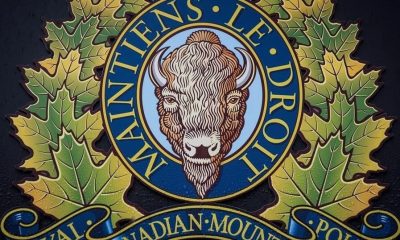Art
How to create surreal art in Procreate
When I was invited to do this Procreate tutorial, to explore how to create surreal art in Procreate, I immediately knew it wouldn’t be an easy task. Revisiting the work of a surrealist artist was both a daunting and exciting quest! I was asked to choose the artist, and Zdzisław Beksinski was the obvious choice for me. His atmospheric, often sinister baroque paintings are like windows on landscapes of relentless characters, striving to survive within forgotten worlds.
Read our Procreate review for a quick grasp of what Procrete can do, and keep in mind it’s an Apple exclusive, so you’ll need one of the best iPads for drawing. My chosen painting is AE85, a spectacular and emotional piece that has an enigmatic character at its core, whose body is involved in (perhaps) the very fabric of time.
Since I’m obviously not a genius like Beksinski was, I decide to approach the task as an ode to that visionary mind, especially considering we’re talking about reinterpreting a masterpiece of fine art, which is embedded with meaning and content that are totally subjective. I need to be as objective as possible, even if I’m filtering the original art through my own sensibilities, in order to pay homage to the late surreal master in a illustrative, graphic and fun way

Rafa is an internationally published illustrator, with clients including Universal Pictures, Wizards of the Coast and Riot Games. With work that inhabits the space between the baroque and the urban, fantasy and sci-fi, he creates storytelling-driven paintings for clients from all over the world.
How to create surreal art in Procreate
Procreate tutorial: my brushes
Here are the brushes we’ll be using for this Procreate workshop.
Custom brushes: The Freaking Brush

I use an altered version of Procreate’s default 6B Pencil in Procreate for most of the illustration. I only need to change its size to take it from a drawing pencil to a thick painting brush.
Spatter brush

To add a bit of grain to the character’s skin, I take the Spatter (also a standard brush in Procreate) and then work it on a low Opacity layer, with the brush mode set to Overlay.
Procreate tutorial: recreating a surrealist painting
I hope you have as much fun with this workshop as I did! For more on Procreate, you can read the full Procreate review for a breakdown of the software’s pros and cons.
01. Finding the frame

(Image: © Rafael Sarmento)
I always begin a painting by doing small thumbnails (usually four) based on my initial research. Keeping the original painting as the base, I explore different combinations of compositions, poses and mood.
02. Reshaping the masterpiece

(Image: © Rafael Sarmento)
After deciding on a preferred composition, I enlarge the loose sketch to the size of the canvas, and start finding the shapes and lines. This early stage is pretty intuitive, mostly guided by the mood I’m searching for rather than trying to refine specific forms.
03. Playing with geometry

(Image: © Rafael Sarmento)
One of the most striking things about Beksinski’s artwork is how he uses the fabric seamlessly to involve the character, giving it a dream-like quality. I aim to take a similar approach, using geometric shapes as unfolding parts of the cloth. I want to leave it up to the viewer to decide if it’s the figure’s clothing or part of her body.
04. Folding and unfolding

(Image: © Rafael Sarmento)
Now this is the beginning of the tricky part – making the folds work as the vessel for her body, conceptually speaking. Whether the fabric is unveiling or hiding her, a big part of the composition’s weight will centre around the main figure.
05. Portraying the figure

(Image: © Rafael Sarmento)
I’m working intuitively during this stage, and need to ensure that any decisions I make now won’t be hard to modify at a later stage, as I adjust/update the composition. At this stage I’m certain she’ll have a stylised appearance, to keep to the premise of making this artwork look and feel surreal, while tangible at the same time.
06. Applying texture

(Image: © Rafael Sarmento)
One of the key elements I usually work in my illustrations is texture. For this piece I’m using a mix of custom brushes created by True Grit Texture Supply and some old paint textures that I rustled up myself ages ago.
07. Adjusting my values and colours

(Image: © Rafael Sarmento)
Procreate is, in my mind, the best-designed program for drawing and painting. Unfortunately, it lacks certain colour settings and adjustment tools, so I move the image back and forth between some apps to adjust the colours and mood. Apps such as Snapseed and VSCO provide more than enough control over the atmosphere that I’m trying to achieve in the painting, and are ridiculously fast to use, too!
08. Colouring the shapes within the piece

(Image: © Rafael Sarmento)
One of Procreate’s great features is the Color Drop tool. You “grab” the colour you’re using with the Pencil and drag it over the part you want to colour (there’s a threshold control after you drop it). I start using this to colour different parts of the fabric’s shapes as I seek to achieve a balance of contrasting colours while creating the tension that will help drive the viewer (along with the shapes and lines) through the piece.
09. Keeping things organised

(Image: © Rafael Sarmento)
Since I’m essentially creating visual chaos with elements that I can play with during the painting process, I try to at least keep things (slightly) organised. I place some of the texture layers apart from each other, as well as some elements of the painting that, at this point, I’m not sure how I’m going to finally place.
10. Having fun with layers

(Image: © Rafael Sarmento)
A fundamental part of how I create the overall mood and colours of a piece has a lot to do with experimentation, especially using layer properties. An example of what I do is creating a flat colour layer on top of everything, set it to Exclusion and then reducing the Opacity to around 50 or 60 per cent.
11. Selectively mixing and matching

(Image: © Rafael Sarmento)
Now that I’ve got my Exclusion layer established, I open the Cut/Copy/Paste menu, press Copy All and then Paste. This creates a flattened image with the altered colours, which I set to Lighten or Darken. Then I move, cut and paste elements from this flat layer, and add them to my work-in-progress artwork.
12. Designing the symbols

(Image: © Rafael Sarmento)
Graphical elements enable me to balance and contextualise the narrative within an illustration. I can juxtapose the organic forms and lines, creating a layer of abstraction that I think acts as a fun bridge between the atmospheric, dark worlds of Beksinski and the contemporary approach that I’m taking.
13. Fine-tuning the art

(Image: © Rafael Sarmento)
Now that we’re nearly at the end of our journey, it’s time to double-check everything and make sure the elements in the composition complement each other. This is where I make use of the layers I kept separate earlier (such as some textures or design elements) to be sure they’re working together, before flattening everything so I don’t end up with a large, unwieldy image file.
14. And it’s a wrap!

(Image: © Rafael Sarmento)
Here we are! Before calling it a day, I make sure to keep some earlier steps for comparison, export the Time Lapse process video (one of the coolest features of Procreate), and we’re done. Hope you’ve enjoyed this workshop. I can’t match the mastery of Beksinski, but I hope I can honour him at least just a little bit. See ya!
Procreate tutorial: professional tips
Here are a few quick tips if you’re going to embark on your own surreal journey in Procreate.
Keep things lean and mean
Dual screen it up
Use the Quick Menu

Get more Procreate tutorials in ImagineFX
This content originally appeared in ImagineFX magazine, the world’s leading digital art and fantasy art magazine. ImagineFX is on sale in the UK, Europe, United States, Canada, Australia and more. Limited numbers of ImagineFX print editions are available for delivery from our online store (the shipping costs are included in all prices)
Alternatively, you can access us instantly through our digital options:
• Apple app (for iPad or iPhone)
• Pocket mags (multi-platform app, great for Android users)
• Zinio (multi-platform app for desktop or smartphone)

Art
Calvin Lucyshyn: Vancouver Island Art Dealer Faces Fraud Charges After Police Seize Millions in Artwork

In a case that has sent shockwaves through the Vancouver Island art community, a local art dealer has been charged with one count of fraud over $5,000. Calvin Lucyshyn, the former operator of the now-closed Winchester Galleries in Oak Bay, faces the charge after police seized hundreds of artworks, valued in the tens of millions of dollars, from various storage sites in the Greater Victoria area.
Alleged Fraud Scheme
Police allege that Lucyshyn had been taking valuable art from members of the public under the guise of appraising or consigning the pieces for sale, only to cut off all communication with the owners. This investigation began in April 2022, when police received a complaint from an individual who had provided four paintings to Lucyshyn, including three works by renowned British Columbia artist Emily Carr, and had not received any updates on their sale.
Further investigation by the Saanich Police Department revealed that this was not an isolated incident. Detectives found other alleged victims who had similar experiences with Winchester Galleries, leading police to execute search warrants at three separate storage locations across Greater Victoria.
Massive Seizure of Artworks
In what has become one of the largest art fraud investigations in recent Canadian history, authorities seized approximately 1,100 pieces of art, including more than 600 pieces from a storage site in Saanich, over 300 in Langford, and more than 100 in Oak Bay. Some of the more valuable pieces, according to police, were estimated to be worth $85,000 each.
Lucyshyn was arrested on April 21, 2022, but was later released from custody. In May 2024, a fraud charge was formally laid against him.
Artwork Returned, but Some Remain Unclaimed
In a statement released on Monday, the Saanich Police Department confirmed that 1,050 of the seized artworks have been returned to their rightful owners. However, several pieces remain unclaimed, and police continue their efforts to track down the owners of these works.
Court Proceedings Ongoing
The criminal charge against Lucyshyn has not yet been tested in court, and he has publicly stated his intention to defend himself against any pending allegations. His next court appearance is scheduled for September 10, 2024.
Impact on the Local Art Community
The news of Lucyshyn’s alleged fraud has deeply affected Vancouver Island’s art community, particularly collectors, galleries, and artists who may have been impacted by the gallery’s operations. With high-value pieces from artists like Emily Carr involved, the case underscores the vulnerabilities that can exist in art transactions.
For many art collectors, the investigation has raised concerns about the potential for fraud in the art world, particularly when it comes to dealing with private galleries and dealers. The seizure of such a vast collection of artworks has also led to questions about the management and oversight of valuable art pieces, as well as the importance of transparency and trust in the industry.
As the case continues to unfold in court, it will likely serve as a cautionary tale for collectors and galleries alike, highlighting the need for due diligence in the sale and appraisal of high-value artworks.
While much of the seized artwork has been returned, the full scale of the alleged fraud is still being unraveled. Lucyshyn’s upcoming court appearances will be closely watched, not only by the legal community but also by the wider art world, as it navigates the fallout from one of Canada’s most significant art fraud cases in recent memory.
Art collectors and individuals who believe they may have been affected by this case are encouraged to contact the Saanich Police Department to inquire about any unclaimed pieces. Additionally, the case serves as a reminder for anyone involved in high-value art transactions to work with reputable dealers and to keep thorough documentation of all transactions.
As with any investment, whether in art or other ventures, it is crucial to be cautious and informed. Art fraud can devastate personal collections and finances, but by taking steps to verify authenticity, provenance, and the reputation of dealers, collectors can help safeguard their valuable pieces.
Art
Ukrainian sells art in Essex while stuck in a warzone – BBC.com
[unable to retrieve full-text content]
Ukrainian sells art in Essex while stuck in a warzone BBC.com

Source link
Art
Somerset House Fire: Courtauld Gallery Reopens, Rest of Landmark Closed
The Courtauld Gallery at Somerset House has reopened its doors to the public after a fire swept through the historic building in central London. While the gallery has resumed operations, the rest of the iconic site remains closed “until further notice.”
On Saturday, approximately 125 firefighters were called to the scene to battle the blaze, which sent smoke billowing across the city. Fortunately, the fire occurred in a part of the building not housing valuable artworks, and no injuries were reported. Authorities are still investigating the cause of the fire.
Despite the disruption, art lovers queued outside the gallery before it reopened at 10:00 BST on Sunday. One visitor expressed his relief, saying, “I was sad to see the fire, but I’m relieved the art is safe.”
The Clark family, visiting London from Washington state, USA, had a unique perspective on the incident. While sightseeing on the London Eye, they watched as firefighters tackled the flames. Paul Clark, accompanied by his wife Jiorgia and their four children, shared their concern for the safety of the artwork inside Somerset House. “It was sad to see,” Mr. Clark told the BBC. As a fan of Vincent Van Gogh, he was particularly relieved to learn that the painter’s famous Self-Portrait with Bandaged Ear had not been affected by the fire.
Blaze in the West Wing
The fire broke out around midday on Saturday in the west wing of Somerset House, a section of the building primarily used for offices and storage. Jonathan Reekie, director of Somerset House Trust, assured the public that “no valuable artefacts or artworks” were located in that part of the building. By Sunday, fire engines were still stationed outside as investigations into the fire’s origin continued.
About Somerset House
Located on the Strand in central London, Somerset House is a prominent arts venue with a rich history dating back to the Georgian era. Built on the site of a former Tudor palace, the complex is known for its iconic courtyard and is home to the Courtauld Gallery. The gallery houses a prestigious collection from the Samuel Courtauld Trust, showcasing masterpieces from the Middle Ages to the 20th century. Among the notable works are pieces by impressionist legends such as Edouard Manet, Claude Monet, Paul Cézanne, and Vincent Van Gogh.
Somerset House regularly hosts cultural exhibitions and public events, including its popular winter ice skating sessions in the courtyard. However, for now, the venue remains partially closed as authorities ensure the safety of the site following the fire.
Art lovers and the Somerset House community can take solace in knowing that the invaluable collection remains unharmed, and the Courtauld Gallery continues to welcome visitors, offering a reprieve amid the disruption.
-

 Sports22 hours ago
Sports22 hours agoEdmonton Oilers sign defenceman Travis Dermott to professional tryout
-

 Sports15 hours ago
Sports15 hours agoKirk’s walk-off single in 11th inning lifts Blue Jays past Cardinals 4-3
-

 Sports21 hours ago
Sports21 hours agoCanada’s Sarah Mitton captures shot put gold at Diamond League in Brussels
-

 Sports21 hours ago
Sports21 hours agoAnother player from top-ranked Georgia arrested for reckless driving
-

 News21 hours ago
News21 hours agoOpinions on what Tagovailoa should do next vary after his 3rd concussion since joining Dolphins
-

 News21 hours ago
News21 hours agoAustralia’s Michael Matthews earns third win at Quebec cycling GP
-

 News20 hours ago
News20 hours agoKamloops, B.C., man charged with murder in the death of his mother: RCMP
-

 Sports21 hours ago
Sports21 hours agoWhitecaps loan Herdman to CPL’s Cavalry, sign two reserve players to first-team deals