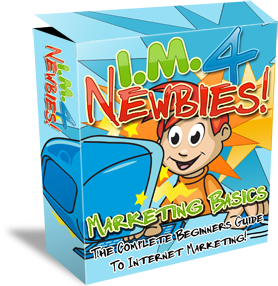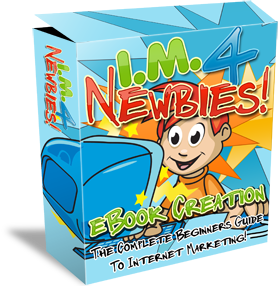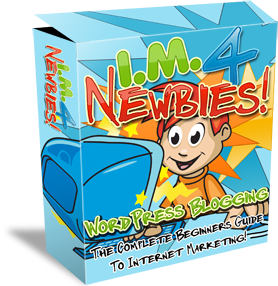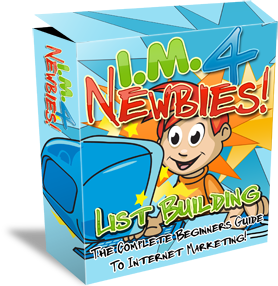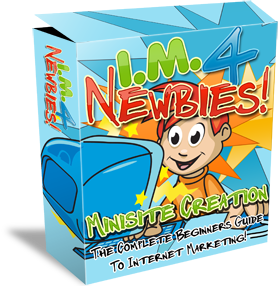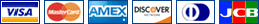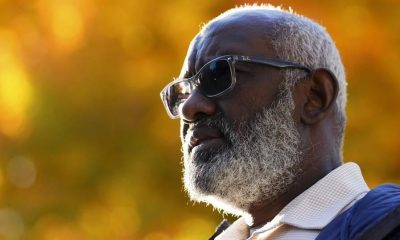Job seekers owe it to themselves to understand and accept; fundamentally, hiring is a process of elimination. Regardless of how many applications an employer receives, the ratio revolves around several applicants versus one job opening, necessitating elimination.
Essentially, job gatekeepers—recruiters, HR and hiring managers—are paid to find reasons and faults to reject candidates (read: not move forward) to find the candidate most suitable for the job and the company.
Nowadays, employers are inundated with applications, which forces them to double down on reasons to eliminate. It’s no surprise that many job seekers believe that “isms” contribute to their failure to get interviews, let alone get hired. Employers have a large pool of highly qualified candidates to select from. Job seekers attempt to absolve themselves of the consequences of actions and inactions by blaming employers, the government or the economy rather than trying to increase their chances of getting hired by not giving employers reasons to eliminate them because of:
- Typos, grammatical errors, poor writing skills.
“Communication, the human connection, is the key to personal and career success.” ― Paul J. Meyer.
The most vital skill you can offer an employer is above-average communication skills. Your resume, LinkedIn profile, cover letters, and social media posts should be well-written and error-free.
- Failure to communicate the results you achieved for your previous employers.
If you can’t quantify (e.g. $2.5 million in sales, $300,000 in savings, lowered average delivery time by 6 hours, answered 45-75 calls daily with an average handle time of 3 and a half minutes), then it’s your opinion. Employers care more about your results than your opinion.
- An incomplete LinkedIn profile.
Before scheduling an interview, the employer will review your LinkedIn profile to determine if you’re interview-worthy. I eliminate any candidate who doesn’t have a complete LinkedIn profile, including a profile picture, banner, start and end dates, or just a surname initial; anything that suggests the candidate is hiding something.
- Having a digital footprint that’s a turnoff.
If an employer is considering your candidacy, you’ll be Google. If you’re not getting interviews before you assert the unfounded, overused excuse, “The hiring system is broken!” look at your digital footprint. Employers are reading your comments, viewing your pictures, etc. Ask yourself, is your digital behaviour acceptable to employers, or can it be a distraction from their brand image and reputation? On the other hand, not having a robust digital footprint is also a red flag, particularly among Gen Y and Gen Z hiring managers. Not participating on LinkedIn, social media platforms, or having a blog or website can hurt your job search.
- Not appearing confident when interviewing.
Confidence = fewer annoying questions and a can-do attitude.
It’s important for employers to feel that their new hire is confident in their abilities. Managing an employee who lacks initiative, is unwilling to try new things, or needs constant reassurance is frustrating.
Job searching is a competition; you’re always up against someone younger, hungrier and more skilled than you.
Besides being a process of elimination, hiring is also about mitigating risk. Therefore, being seen as “a risk” is the most common reason candidates are eliminated, with the list of “too risky” being lengthy, from age (will be hard to manage, won’t be around long) to lengthy employment gaps (raises concerns about your abilities and ambition) to inappropriate social media postings (lack of judgement).
Envision you’re a hiring manager hiring for an inside sales manager role. In the absence of “all things being equal,” who’s the least risky candidate, the one who:
- offers empirical evidence of their sales results for previous employers, or the candidate who “talks a good talk”?
- is energetic, or the candidate who’s subdued?
- asks pointed questions indicating they’re concerned about what they can offer the employer or the candidate who seems only concerned about what the employer can offer them.
- posts on social media platforms, political opinions, or the candidate who doesn’t share their political views?
- on LinkedIn and other platforms in criticizes how employers hire or the candidate who offers constructive suggestions?
- has lengthy employment gaps, short job tenure, or a steadily employed candidate?
- lives 10 minutes from the office or 45 minutes away?
- has a resume/LinkedIn profile that shows a relevant linear career or the candidate with a non-linear career?
- dressed professionally for the interview, or the candidate who dressed “casually”?
An experienced hiring manager (read: has made hiring mistakes) will lean towards candidates they feel pose the least risk. Hence, presenting yourself as a low-risk candidate is crucial to job search success. Worth noting, the employer determines their level of risk tolerance, not the job seeker, who doesn’t own the business—no skin in the game—and has no insight into the challenges they’ve experienced due to bad hires and are trying to avoid similar mistakes.
“Taking a chance” on a candidate isn’t in an employer’s best interest. What’s in an employer’s best interest is to hire candidates who can hit the ground running, fit in culturally, and are easy to manage. You can reduce the odds (no guarantee) of being eliminated by demonstrating you’re such a candidate.
_____________________________________________________________________
Nick Kossovan, a well-seasoned veteran of the corporate landscape, offers “unsweetened” job search advice. You can send Nick your questions to artoffindingwork@gmail.com.
Related