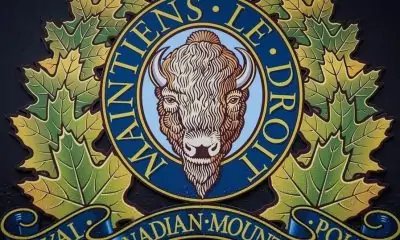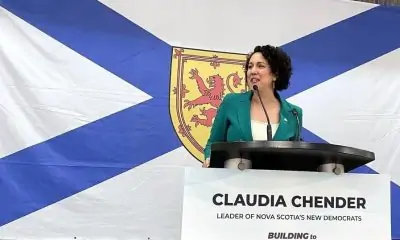Tech
The 5 best 4K monitors for gaming and work in 2024
This article contains affiliate links; if you click such a link and make a purchase, Digital Trends and Yahoo Inc. may earn a commission.

One of the best things you can do to upgrade your desktop or laptop setup is buying a new screen, and going for a 4k monitor is probably one of the best options out there. Luckily, there are a lot of options for you to pick from; whether you’re looking for something that’s good for gaming or just something that’s perfect for work, there’s something for you out there. To that end, we’ve done our best to draw on our experience in the technical and e-commerce fields to find you the best 4k monitors in various price ranges and features.
The Best 4K Monitors in 2024
Corsair Xeneon 32UHD144
Best overall 4k monitor


| Pros | Cons |
| Excellent visual performance | Still a bit pricey |
| Fast response times | Monitor mount is stable but massive |
| Good ergonomics |
You’re probably more familiar with Corsair from the keyboards, mice, and headphones it makes, but the company has also gotten into gaming monitors as well. In fact, the Corsair Xeneon is an excellent overall gaming monitor with a lot going for it under the hood. For example, beyond just the 4k resolution that it can run, it has a 144Hz refresh rate, which isn’t as high as some other monitors, but it’s an excellent amount given that even the RTX 4090 might struggle to do 4k with 144Hz on high graphical settings.
The Xenon also has an IPS panel, which means great viewing angles and solid color reproduction and image fidelity, so you’re going to really enjoy gaming on this. It also comes with DisplayHDR600, which isn’t really comparable to the HDR that you’d find on a TV. As such, don’t expect an equivalent experience, but it’s still a nice little thing to have, especially since it gives you some more options when it comes to brightness. We also appreciate that it covers 100% sRGB and 100% Adobe RGB, so if you do a bit of graphic design or rendering, this is the perfect dual-use monitor.
As for other features, you get a 1ms MPRT response time, which is excellent, especially if you tend to play a lot of FPS or action-packed games where each millisecond counts. It also has AMD FreeSync Premium, which helps with things like ghosting and vertical tears, and it’s supported by N-Vidia now, so even if you have an RTX card, you’ll be fine. We also want to mention that it has surprisingly good ergonomics, something we don’t see with a lot of higher-end gaming monitors, especially the bigger they get in size.
| Specifications | |
|---|---|
| Screen Size |
32-inches |
| Panel Type |
IPS |
| Refresh rate |
144Hz |
| Response time |
1ms MPRT |
Samsung Odyssey Neo G8
Best high-end 4k monitor


| Pros | Cons |
| High refresh rate | Viewing angles not great |
| Very quick response time | Expensive |
| Mini-LED lighting |
If you want a premium gaming monitor, it’s hard to beat the Samsung Odyssey Neo G8, with potentially only the Samsung Ark being better, although that costs several times the Neo G8. Luckily, the Neo G8 is pretty incredible with its 32-inch curved monitor and a whopping 240Hz refresh rate. While you likely won’t have any GPUs that can really hit that refresh rate with graphics set to the max, it does give you a bit of wiggle room if you want to prioritize refresh rates when playing more action-packed games.
Speaking of action-packed games, the Neo G8 has a 1ms GTG response time, which is very impressive, and will suit those who need that sort of speed. You’ll also be happy to know that it comes with AMD FreeSync Premium Pro to help with screen tearing and ghosting, as well as Quantum HDR2000, which is Samsung’s own HDR+ system. Again, that HDR is not going to be quite the same as you might find on a typical TV, but it does get pretty close and also gives you a typical peak brightness of 1,000 nits, which is a lot.
Another thing worth mentioning is that the Neo G8 comes with Quantum Matrix Technology, which sadly doesn’t mean we can dodge bullets, but it does mean that the screen is lit using mini-LEDs. That means that there’s much finer control over brightness in various zones of the monitor, giving you better contrast than your standard screen, which has fewer LEDs and zones of control. Also, it’s worth mentioning that this is a matte screen, so you won’t have to worry about light reflections and weird glare, assuming you aren’t using very powerful lighting in your room.
| Specifications | |
|---|---|
| Screen Size |
32-inches |
| Panel Type |
VA |
| Refresh rate |
240Hz |
| Response time |
1ms GTG |
Sony Inzone M9
Best 4k monitor for console gaming


| Pros | Cons |
| Full array local dimming | Some locked features |
| Excellent image fidelity and reproduction | Paying a high cost for the brand name |
| Looks great |
It can be hard for a lot of folks to spend the thousands of dollars that are often required for a top-end gaming PC, so it makes sense to go for a much easier-to-use and budget-friendly console option instead. Luckily, there are some solid gaming monitors, too, like this Sony Inzone M9, and while it does have some features that integrate well with a PlayStation 5, it can still work excellently with an Xbox Series X, so if you have the latter, don’t worry. The only extra thing you get with the PS5 is auto HDR tone mapping and auto genre picture mode, and with the included HDR600 not being like a typical TV HDR, that’s not a big deal.
What everybody gets to enjoy is the excellent 27-inch panel with an impressive 144Hz refresh rate, which not all games can manage, but if you play some of the more intense e-sports type games, you could hit that with some settings tweaks. It also means you can still hook it up to a high or mid-range gaming PC if you have one, so it’s quite a versatile monitor for what you get, and the fact that it comes with Nvidia G-SYNC will be good news for Nvidia fans. The Inzone M9 can also manage a 1ms GtG response time, so it’s also pretty good for high-speed play where every frame counts.
Another great feature is the Full Array Local Dimming, and while it’s not quite the same as mini-LEDs, it’s still nice to see, especially for those who plan to use the HDR that the monitor offers. Also, just to quickly touch on the aesthetics, you’ll notice that the stand and overall monitor pairs nicely with the PS5, so that’s an extra thing to consider if you want to have both together. The bezels are also tiny, which contributes to the overall great looks; plus, you have less unsightly plastic bars to look at around your screen.
| Specifications | |
|---|---|
| Screen Size |
27-inches |
| Panel Type |
IPS |
| Refresh rate |
144Hz |
| Response time |
1ms GTG |
GIGABYTE M28U
Best budget 4k monitor for gaming


| Pros | Cons |
| Very budget-friendly | Brightness is an issue |
| Includes KVM switch | Monitor control software can be a bit finicky |
| Covers 94% of the DCI-P3 gamut |
You’d be surprised at how good budget 4k gaming monitors can be, and if you don’t need the fastest response times possible or passable HDR, then you can save yourself a lot of money by going for something like the GIGABYTE M28U. This 28-inch monitor comes with the ever-so-slower 2ms MPRT that’s still excellent, given the associated price tag on it. The refresh rate is also pretty good at 144Hz refresh rate, giving you the perfect balance between performance and cost; plus, again, even most high-end GPUs will struggle with 4k at higher refresh rates.
Just because it’s budget-oriented doesn’t mean it’s missing more high-end features like AMD FreeSync Premium Pro, which it also comes with. It does have a slightly lower peak brightness than we’d like at 300nits, although that’s not a problem if you don’t game with bright lights in the background. Also, it has HDR400, but we wouldn’t rely on it as a form of HDR given that this is a lower-end monitor HDR, which isn’t equivalent to a standard TV’s HDR. That said, it does cover 94% of the DCI-P3 gamut, so it’s not a bad option for graphical editing and rending work if you’re going to do that.
We’ll also mention that it has an anti-glare coating, although the issue with brightness likely means you won’t be running bright lights anyway. As for the IPS panel, it gives you great viewing angles, so it’s a solid option if you plan to regularly game with others sitting side-by-side. It’s also worth noting that this monitor comes with a KVM switch, which means you can switch between a desktop and a console very easily without having to move over the mouse and keyboard every time.
| Specifications | |
|---|---|
| Screen Size |
28-inches |
| Panel Type |
IPS |
| Refresh rate |
144Hz |
| Response time |
2ms MPRT |
Dell S2722QC
Best 4k monitor for work


| Pros | Cons |
| Great price | Only 60hz refresh rate |
| 99% of sRGB coverage | Could be a bit bigger for the price. |
| 65-watt power delivery |
Another solid option if you aren’t looking for anything that can do gaming is the Dell S2722QC, an excellent 4k monitor for work purposes. For example, the IPS screen has great viewing angles, and it even manages to cover 99% of the sRGB gamut, making it a solid option for video editing or graphical design and rendering. Probably one of the best work-related features, though, is the 65-watt power delivery, which helps reduce cable clutter and means you can power some devices without having to run extra power cables, which we like a lot.
It has a good peak brightness of 350nits that could be a bit higher, but it isn’t a dealbreaker, all things considered. Interestingly enough, it has AMD FreeSync, so it’s still good for gaming if you want it for that purpose, and even the 60Hz base refresh rate is good for the consoles since so many games tend to be locked at 60Hz at 4k anyway. Also, you might be happy to know that it comes with its own speakers, so if you don’t want to spring for your own headphones or a small soundbar, then you don’t have to.
Ergonomics are also really good for such a budget-friendly screen, and it has Vesa mounts, so you can always mount it to a different stand or to the wall if you’d rather go that route. Otherwise, there’s not much to say; it’s a great screen, and while it would have been nice if it was a big bigger, overall, it’s hard to beat in terms of cost vs performance.
| Specifications | |
|---|---|
| Screen Size |
27-inches |
| Panel Type |
IPS |
| Refresh rate |
144Hz |
| Response time |
4ms |
How We Chose These 4K Monitors
Screen size & Display Panel
When going for 4k resolutions, you can have some pretty massive screens, even up to 32 inches or bigger, and that’s not because those sizes are better. On a smaller screen, 4k resolutions aren’t really noticeable because of pixel density and how much resolution our own eyes can see. That means that a 24-inch 4k screen would just be paying a ton of money for something you won’t really notice. As such, the smallest screen we’d use at this resolution is 27 inches, with larger being preferable, although that does tend to cost a considerable amount.
Another thing to consider is the type of panel that the monitor is using because it can have an effect on things like image fidelity and color reproduction. In the past, TN panels used to be the most common, but in the last two to three years, IPS and VA panels have taken over, and for good reason. IPS panels have better color reproduction and image fidelity, as well as relatively good viewing angles, but that does come at the cost of generally slower refresh rates. VA panels, on the other hand, tend to have much higher refresh rates but not as good color reproduction and image fidelity.
That said, IPS panels tend to be favored by most manufacturers, so we focused more on those, especially as some brands have managed to push refresh rates.
Refresh rate
As mentioned above, refresh rates have steadily risen in the past few years, and if you’re going for a PC gaming setup, we won’t go below the 144Hz refresh rate. If you’re gaming on a console or just doing something for work, then 60 is actually not that bad, especially since most console games tend to be capped at 60. On the other hand, if you play a lot of competitive games, then going for something even higher than 144Hz, such as 240Hz, is something you should aim for. Whatever the need, we’ve included a bit of everything so you can pick a monitor that works best for your needs.
Added features
Some other things to consider are the inclusion of things like V-Sync tech like G-sync or AMD FreeSync, which can help avoid things like screen tearing or ghosting, and that can apply to non-gaming applications as well. Another thing to think about is how bright you want your screen to be since some brightness levels might not work for your setup, especially if you use a lot of bright lights in the same room as your monitor. On a related note, some monitors have a matte or anti-glare covering that’s worth considering if you do have a lot of lights or are near a window.
This article is managed and created separately from the Digital Trends Editorial team.

Tech
How to Preorder the PlayStation 5 Pro in Canada

Sony has made it easy for Canadian consumers to preorder the PlayStation 5 Pro in Canada directly from PlayStation’s official website. Here’s how:
- Visit the Official Website: Go to direct.playstation.com and navigate to the PS5 Pro section once preorders go live on September 26, 2024.
- Create or Log in to Your PlayStation Account: If you don’t have a PlayStation account, you will need to create one. Existing users can simply log in to proceed.
- Place Your Preorder: Once logged in, follow the instructions to preorder your PS5 Pro. Ensure you have a valid payment method ready and double-check your shipping information for accuracy.
Preorder Through Major Canadian Retailers
While preordering directly from PlayStation is a popular option, you can also secure your PS5 Pro through trusted Canadian retailers. These retailers are expected to offer preorders on or after September 26:
- Best Buy Canada
- Walmart Canada
- EB Games (GameStop)
- Amazon Canada
- The Source
Steps to Preorder via Canadian Retailers:
- Visit Retailer Websites: Search for “PlayStation 5 Pro” on the website of your preferred retailer starting on September 26.
- Create or Log in to Your Account: If you’re shopping online, having an account with the retailer can speed up the preorder process.
- Preorder in Store: For those who prefer in-person shopping, check with local stores regarding availability and preorder policies.
3. Sign Up for Notifications
Many retailers and websites offer the option to sign up for notifications when the preorder goes live. If you’re worried about missing out due to high demand, this can be a useful option.
- Visit Retailer Sites: Look for a “Notify Me” or “Email Alerts” option and enter your email to stay informed.
- Use PlayStation Alerts: Sign up for notifications directly through Sony to be one of the first to know when preorders are available.
4. Prepare for High Demand
Preordering the PS5 Pro is expected to be competitive, with high demand likely to result in quick sellouts, just as with the initial release of the original PS5. To maximize your chances of securing a preorder:
- Act Quickly: Be prepared to place your order as soon as preorders open. Timing is key, as stock can run out within minutes.
- Double-Check Payment Information: Ensure your credit card or payment method is ready to go. Any delays during the checkout process could result in losing your spot.
- Stay Informed: Monitor PlayStation and retailer websites for updates on restocks or additional preorder windows.
Final Thoughts
The PlayStation 5 Pro is set to take gaming to the next level with its enhanced performance, graphics, and new features. Canadian gamers should be ready to act fast when preorders open on September 26, 2024, to secure their console ahead of the holiday season. Whether you choose to preorder through PlayStation’s official website or your preferred retailer, following the steps outlined above will help ensure a smooth and successful preorder experience.
For more details on the PS5 Pro and to preorder, visit direct.playstation.com or stay tuned to updates from major Canadian retailers.
Tech
Introducing the PlayStation 5 Pro: The Next Evolution in Gaming

Since the PlayStation 5 (PS5) launched four years ago, PlayStation has continuously evolved to meet the demands of its players. Today, we are excited to announce the next step in this journey: the PlayStation 5 Pro. Designed for the most dedicated players and game creators, the PS5 Pro brings groundbreaking advancements in gaming hardware, raising the bar for what’s possible.
Key Features of the PS5 Pro
The PS5 Pro comes equipped with several key performance enhancements, addressing the requests of gamers for smoother, higher-quality graphics at a consistent 60 frames per second (FPS). The console’s standout features include:
- Upgraded GPU: The PS5 Pro’s GPU boasts 67% more Compute Units than the current PS5, combined with 28% faster memory. This allows for up to 45% faster rendering speeds, ensuring a smoother gaming experience.
- Advanced Ray Tracing: Ray tracing capabilities have been significantly enhanced, with reflections and refractions of light being processed at double or triple the speed of the current PS5, creating more dynamic visuals.
- AI-Driven Upscaling: Introducing PlayStation Spectral Super Resolution, an AI-based upscaling technology that adds extraordinary detail to images, resulting in sharper image clarity.
- Backward Compatibility & Game Boost: More than 8,500 PS4 games playable on PS5 Pro will benefit from PS5 Pro Game Boost, stabilizing or enhancing performance. PS4 games will also see improved resolution on select titles.
- VRR & 8K Support: The PS5 Pro supports Variable Refresh Rate (VRR) and 8K gaming for the ultimate visual experience, while also launching with the latest wireless technology, Wi-Fi 7, in supported regions.
Optimized Games & Patches
Game creators have quickly embraced the new technology that comes with the PS5 Pro. Many games will receive free updates to take full advantage of the console’s new features, labeled as PS5 Pro Enhanced. Some of the highly anticipated titles include:
- Alan Wake 2
- Assassin’s Creed: Shadows
- Demon’s Souls
- Dragon’s Dogma 2
- Final Fantasy 7 Rebirth
- Gran Turismo 7
- Marvel’s Spider-Man 2
- Ratchet & Clank: Rift Apart
- Horizon Forbidden West
These updates will allow players to experience their favorite games at a higher fidelity, taking full advantage of the console’s improved graphics and performance.






Design & Compatibility
Maintaining consistency within the PS5 family, the PS5 Pro retains the same height and width as the original PS5 model. Players will also have the option to add an Ultra HD Blu-ray Disc Drive or swap console covers when available.
Additionally, the PS5 Pro is fully compatible with all existing PS5 accessories, including the PlayStation VR2, DualSense Edge, Pulse Elite, and Access controller. This ensures seamless integration into your current gaming setup.
Pricing & Availability
The PS5 Pro will be available starting November 7, 2024, at a manufacturer’s suggested retail price (MSRP) of:
- $699.99 USD
- $949.99 CAD
- £699.99 GBP
- €799.99 EUR
- ¥119,980 JPY
Each PS5 Pro comes with a 2TB SSD, a DualSense wireless controller, and a copy of Astro’s Playroom pre-installed. Pre-orders begin on September 26, 2024, and the console will be available at participating retailers and directly from PlayStation via direct.playstation.com.
The launch of the PS5 Pro marks a new chapter in PlayStation’s commitment to delivering cutting-edge gaming experiences. Whether players choose the standard PS5 or the PS5 Pro, PlayStation aims to provide the best possible gaming experience for everyone.
Preorder your PS5 Pro and step into the next generation of gaming this holiday season.
Tech
Google Unveils AI-Powered Pixel 9 Lineup Ahead of Apple’s iPhone 16 Release
Google has launched its next generation of Pixel phones, setting the stage for a head-to-head competition with Apple as both tech giants aim to integrate more advanced artificial intelligence (AI) features into their flagship devices. The unveiling took place near Google’s Mountain View headquarters, marking an early debut for the Pixel 9 lineup, which is designed to showcase the latest advancements in AI technology.
The Pixel 9 series, although a minor player in global smartphone sales, is a crucial platform for Google to demonstrate the cutting-edge capabilities of its Android operating system. With AI at the core of its strategy, Google is positioning the Pixel 9 phones as vessels for the transformative potential of AI, a trend that is expected to revolutionize the way people interact with technology.
Rick Osterloh, Google’s senior vice president overseeing the Pixel phones, emphasized the company’s commitment to AI, stating, “We are obsessed with the idea that AI can make life easier and more productive for people.” This echoes the narrative Apple is likely to push when it unveils its iPhone 16, which is also expected to feature advanced AI capabilities.
The Pixel 9 lineup will be the first to fully integrate Google’s Gemini AI technology, designed to enhance user experience through more natural, conversational interactions. The Gemini assistant, which features 10 different human-like voices, can perform a wide array of tasks, particularly if users allow access to their emails and documents.
In an on-stage demonstration, the Gemini assistant showcased its ability to generate creative ideas and even analyze images, although it did experience some hiccups when asked to identify a concert poster for singer Sabrina Carpenter.
To support these AI-driven features, Google has equipped the Pixel 9 with a special chip that enables many AI processes to be handled directly on the device. This not only improves performance but also enhances user privacy and security by reducing the need to send data to remote servers.
Google’s aggressive push into AI with the Pixel 9 comes as Apple prepares to unveil its iPhone 16, which is expected to feature its own AI advancements. However, Google’s decision to offer a one-year free subscription to its advanced Gemini Assistant, valued at $240, may pressure Apple to reconsider any plans to charge for its AI services.
The standard Pixel 9 will be priced at $800, a $100 increase from last year, while the Pixel 9 Pro will range between $1,000 and $1,100, depending on the model. Google also announced the next iteration of its foldable Pixel phone, priced at $1,800.
In addition to the new Pixel phones, Google also revealed updates to its Pixel Watch and wireless earbuds, directly challenging Apple’s dominance in the wearable tech market. These products, like the Pixel 9, are designed to integrate seamlessly with Google’s AI-driven ecosystem.
Google’s event took place against the backdrop of a significant legal challenge, with a judge recently ruling that its search engine constitutes an illegal monopoly. This ruling could lead to further court proceedings that may force Google to make significant changes to its business practices, potentially impacting its Android software or other key components of its $2 trillion empire.
Despite these legal hurdles, Google is pressing forward with its vision of an AI-powered future, using its latest devices to showcase what it believes will be the next big leap in technology. As the battle for AI supremacy heats up, consumers can expect both Google and Apple to push the boundaries of what their devices can do, making the choice between them more compelling than ever.
-

 Sports24 hours ago
Sports24 hours agoCanada’s Stakusic, partner Savinykh lose in doubles quarterfinals at Guadalajara Open
-

 News4 hours ago
News4 hours agoRCMP say 3 dead, suspects at large in targeted attack at home in Lloydminster, Sask.
-

 News24 hours ago
News24 hours agoSouthern Baptist trustees back agency president but warn against needless controversy
-

 News4 hours ago
News4 hours agoNova Scotia adopts bill declaring domestic violence in the province an epidemic
-

 News14 hours ago
News14 hours agoCanadanewsmedia news September 12, 2024: Air Canada pilot strike looms, BC transit strike talks resume
-

 News3 hours ago
News3 hours agoHall of Famer Joe Schmidt, who helped Detroit Lions win 2 NFL titles, dies at 92
-
News13 hours ago
Local Toronto business story – Events Industry : new national brand, Element Event Solutions
-

 News3 hours ago
News3 hours agoB.C. to scrap consumer carbon tax if federal government drops legal requirement: Eby