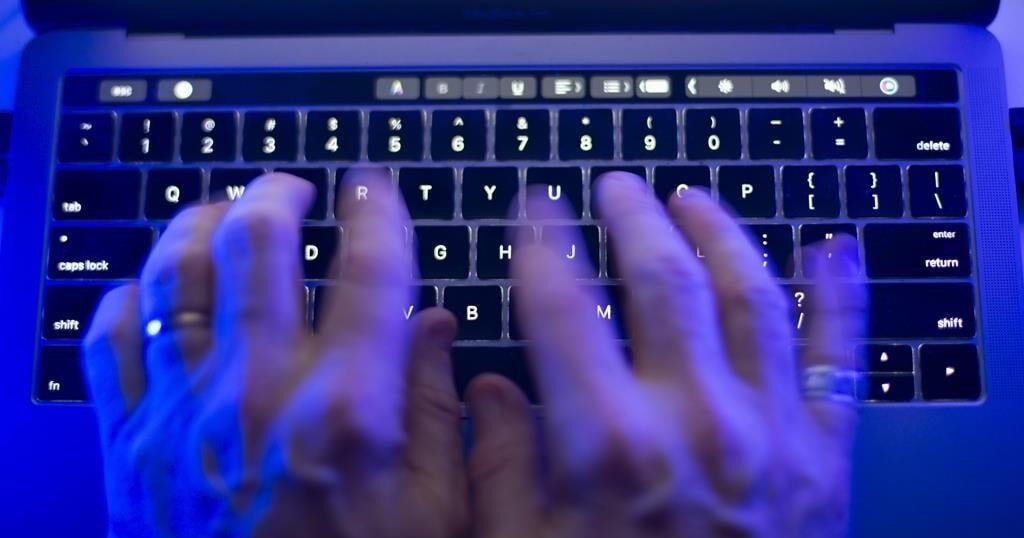Although no one likes a know-it-all, they dominate the Internet.
The Internet began as a vast repository of information. It quickly became a breeding ground for self-proclaimed experts seeking what most people desire: recognition and money.
Today, anyone with an Internet connection and some typing skills can position themselves, regardless of their education or experience, as a subject matter expert (SME). From relationship advice, career coaching, and health and nutrition tips to citizen journalists practicing pseudo-journalism, the Internet is awash with individuals—Internet talking heads—sharing their “insights,” which are, in large part, essentially educated guesses without the education or experience.
The Internet has become a 24/7/365 sitcom where armchair experts think they’re the star.
Not long ago, years, sometimes decades, of dedicated work and acquiring education in one’s field was once required to be recognized as an expert. The knowledge and opinions of doctors, scientists, historians, et al. were respected due to their education and experience. Today, a social media account and a knack for hyperbole are all it takes to present oneself as an “expert” to achieve Internet fame that can be monetized.
On the Internet, nearly every piece of content is self-serving in some way.
The line between actual expertise and self-professed knowledge has become blurry as an out-of-focus selfie. Inadvertently, social media platforms have created an informal degree program where likes and shares are equivalent to degrees. After reading selective articles, they’ve found via and watching some TikTok videos, a person can post a video claiming they’re an herbal medicine expert. Their new “knowledge,” which their followers will absorb, claims that Panda dung tea—one of the most expensive teas in the world and isn’t what its name implies—cures everything from hypertension to existential crisis. Meanwhile, registered dietitians are shaking their heads, wondering how to compete against all the misinformation their clients are exposed to.
More disturbing are individuals obsessed with evangelizing their beliefs or conspiracy theories. These people write in-depth blog posts, such as Elvis Is Alive and the Moon Landings Were Staged, with links to obscure YouTube videos, websites, social media accounts, and blogs. Regardless of your beliefs, someone or a group on the Internet shares them, thus confirming your beliefs.
Misinformation is the Internet’s currency used to get likes, shares, and engagement; thus, it often spreads like a cosmic joke. Consider the prevalence of clickbait headlines:
- You Won’t Believe What Taylor Swift Says About Climate Change!
- This Bedtime Drink Melts Belly Fat While You Sleep!
- In One Week, I Turned $10 Into $1 Million!
Titles that make outrageous claims are how the content creator gets reads and views, which generates revenue via affiliate marketing, product placement, and pay-per-click (PPC) ads. Clickbait headlines are how you end up watching a TikTok video by a purported nutrition expert adamantly asserting you can lose belly fat while you sleep by drinking, for 14 consecutive days, a concoction of raw eggs, cinnamon, and apple cider vinegar 15 minutes before going to bed.
Our constant search for answers that’ll explain our convoluted world and our desire for shortcuts to success is how Internet talking heads achieve influencer status. Because we tend to seek low-hanging fruits, we listen to those with little experience or knowledge of the topics they discuss yet are astute enough to know what most people want to hear.
There’s a trend, more disturbing than spreading misinformation, that needs to be called out: individuals who’ve never achieved significant wealth or traded stocks giving how-to-make-easy-money advice, the appeal of which is undeniable. Several people I know have lost substantial money by following the “advice” of Internet talking heads.
Anyone on social media claiming to have a foolproof money-making strategy is lying. They wouldn’t be peddling their money-making strategy if they could make easy money.
Successful people tend to be secretive.
Social media companies design their respective algorithms to serve their advertisers—their source of revenue—interest; hence, content from Internet talking heads appears most prominent in your feeds. When a video of a self-professed expert goes viral, likely because it pressed an emotional button, the more people see it, the more engagement it receives, such as likes, shares and comments, creating a cycle akin to a tornado.
Imagine scrolling through your TikTok feed and stumbling upon a “scientist” who claims they can predict the weather using only aluminum foil, copper wire, sea salt and baking soda. You chuckle, but you notice his video got over 7,000 likes, has been shared over 600 times and received over 400 comments. You think to yourself, “Maybe this guy is onto something.” What started as a quest to achieve Internet fame evolved into an Internet-wide belief that weather forecasting can be as easy as DIY crafts.
Since anyone can call themselves “an expert,” you must cultivate critical thinking skills to distinguish genuine expertise from self-professed experts’ self-promoting nonsense. While the absurdity of the Internet can be entertaining, misinformation has serious consequences. The next time you read a headline that sounds too good to be true, it’s probably an Internet talking head making an educated guess; without the education seeking Internet fame, they can monetize.
______________________________________________________________
Nick Kossovan, a self-described connoisseur of human psychology, writes about what’s
on his mind from Toronto. You can follow Nick on Twitter and Instagram @NKossovan.
Related
:format(webp)/cdn.vox-cdn.com/uploads/chorus_asset/file/24528216/State_of_Unreal___GDC_2023___Epic_Games___ESRB__RP_to_M_____State_of_Unreal___GDC_2023___Epic_Games___ESRB__RP_to_M_2023_3_22_94136.707_1080p_streamshot.png)
:format(webp)/cdn.vox-cdn.com/uploads/chorus_asset/file/24528510/MetaHuman_Animator_Senua_3.png)
:format(webp)/cdn.vox-cdn.com/uploads/chorus_asset/file/24528477/State_of_Unreal___GDC_2023___Epic_Games___ESRB__RP_to_M_____State_of_Unreal___GDC_2023___Epic_Games___ESRB__RP_to_M_2023_3_22_102912.712_1080p_streamshot.png)
:format(webp)/cdn.vox-cdn.com/uploads/chorus_asset/file/23598518/VRG_Illo_5253_J_Sitter_fortnite.jpg)
:format(webp)/cdn.vox-cdn.com/uploads/chorus_asset/file/24528497/Fab_logo.jpg)