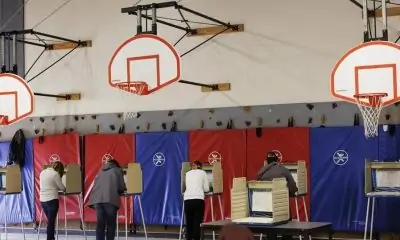This article was created by StackCommerce in partnership with Content Works, Postmedia’s commercial content division. While Postmedia may collect a commission on sales through the links on this page, we are not being paid by the brands mentioned.
Microsoft Excel is one of the most ubiquitous office programs on the planet. It’s used in practically every industry as a spreadsheet tool, to organize data, to perform business analysis, and much more. But you may not have considered it as a viable financial tool.
That’s a mistake. Excel is loaded with formulas and functions that can help investors see improved gains and avoid significant losses. You may already have a working knowledge of Excel but when you become a real expert, you can use it guide your investing strategy. Excel’s versatile and robust tools make it an ideal financial companion, especially if you already have a base understanding of the program. If you have yet to explore Excel’s advanced features, The Complete 2020 Microsoft Excel Expert Bundle is a solid starting point, and it’s on sale for just $29.99 USD.
Customization
Excel allows you to customize your spreadsheets and charts to see exactly what you want and need to see. Considering your investment strategy likely changes frequently, Excel allows you to surface or hide the data you need whenever you need so you don’t get bogged down in excess detail. Whether you’re focusing on a specific set of penny stocks or want to view only your high-value stocks, Excel lets you do that. With extensive customization comes extensive control. You’ll learn how to make that customization work for you in The Complete 2020 Microsoft Excel Expert Bundle.
Organization
Organization is crucial when it comes to investing, especially if you’re day trading. Chances are, you’re tracking an obscene amount of data that the human brain can’t comprehend all at once. With Excel’s organizational tools, you can organize your entire portfolio via multiple tabs and find what you need when you need it.
Tracking
Excel gives you a remarkable amount of insight into stock data. With Excel’s organizational tools, you can easily input stock data into worksheets and then use its calculation power to make investing decisions. Excel can help guide your future investment decisions and gauge the success of past investments with formulas and analytical tools like PivotTables. In the Power Pivot, Power Query, and DAX course, you’ll learn how to use these tools to manage data at scale.
Projecting
As mentioned a moment ago, Excel’s robust formulas can be incredibly useful in tracking the stock market. They can also be valuable in projecting the future, too. For instance, the Future Value (FV) formula allows you to use past market data to project what an individual stock may be worth a year or longer from now. Additionally, the Growth Rate (RATE) formula can show you the rate at which a stock has grown or declined over the past years to help you better identify patterns and find the best time to invest.
Ready to start earning more by tracking your own stock data? Take the first step by better understanding Excel with The Complete 2020 Microsoft Excel Expert Bundle, available now for just $29.99 USD.
Prices subject to change. Software not included.