Tech
How to correct sent messages on Whatsapp? How to use the ‘Edit Sent Messages’ feature on WhatsApp?
|
|
WhatsApp has become one of the most popular messaging apps in the world, connecting billions of users across the globe. It offers a plethora of features to enhance the user experience, and one of the most anticipated features was the ability to edit sent messages. In the past, if you made a typo or sent a message with incorrect information, you had no choice but to live with it. However, WhatsApp introduced the ‘Edit Sent Messages’ feature, providing users with the ability to correct their mistakes.
The feature allows users to edit sent text messages as many times as they want. But there is a cap of 15 minutes to edit the text message. Here is how you can use this handy feature.
Ensure You Have the Latest Version of WhatsApp: Before you can take advantage of the ‘Edit Sent Messages’ feature, it is essential to ensure that you have the latest version of WhatsApp installed on your device. WhatsApp regularly updates its app to introduce new features and improve security. Head over to your device’s app store (Google Play Store for Android or the App Store for iOS) and check for any available updates. Download and install the latest version of WhatsApp if an update is available.
Open the WhatsApp Conversation: Once you have confirmed that you are running the latest version of WhatsApp, open the app on your device. Navigate to the conversation where you sent the message you want to edit. It can be a one-on-one chat or a group chat; the process remains the same.
Locate the Message to Edit: Scroll through the conversation until you find the message you wish to edit. Once you have located it, tap and hold the message. A menu will appear with several options.
Select the ‘Edit’ Option: From the menu that appears after tapping and holding the message, select the ‘Edit’ option. WhatsApp will now open the text box, allowing you to modify the contents of the message.
Edit the Message: In the text box, you will see the original message you sent. Tap on it to bring up the keyboard and make the necessary changes. You can delete or add text, correct mistakes, or rephrase the message entirely. For iOS, tap on Edit from the message context menu. For Android devices, click on the three-dot menu at the top right corner of the screen.
Next, you can click on the green check mark button next to the text box to save your edited message.
Indicate Edited Message: Once you have edited the message, WhatsApp will indicate that it has been edited. A small label saying “Edited” will appear next to the modified message. This label helps inform other recipients that the message has been changed.
Notifications and Visibility: It is important to note that while you can edit a sent message, the original message will still appear in the notification center of your contacts who have not yet seen the edited version. However, when they open the chat, they will see the updated message. Also, keep in mind that if someone has already read the original message before you edited it, they will see the “Edited” label, but they can still view the original content by checking the message info.
Use Wisely and Responsibly: While the ability to edit sent messages on WhatsApp is undoubtedly useful, it is crucial to use this feature responsibly and consider the implications. Editing messages should be done with integrity, ensuring that any modifications made are necessary and not misleading. It is not advisable to misuse this feature to change the meaning of your messages or deceive other users.
In conclusion, the ‘Edit Sent Messages’ feature on WhatsApp provides users with a valuable tool to correct mistakes and improve communication. By following the simple steps outlined in this article, you can easily edit messages and ensure that your conversations remain clear and accurate. Remember to use this feature responsibly, and enjoy the enhanced flexibility it brings to your WhatsApp experience.





Tech
Model doesn't feel safe wearing designer clothes in Canada's biggest city | Canada – Daily Hive

A model says she feels like a “sitting duck” wearing designer clothes in downtown Toronto amid a general state of unease in the city in response to an uptick in violent crimes.
Hanya Kizemchuk posted a video on Instagram and TikTok where the local model claimed that she sprinted two blocks to her car after a recent modelling shoot in Toronto after being overcome with the sense that her expensive attire read as “a stop sign screaming ‘rob me.’”
In the video, Kizemchuk describes the scene on a cold, rainy night after finishing a shoot, explaining, “I wrapped my head in my Louis Vuitton wrap. I had my Louis Vuitton duffle bag with all my shoes and makeup and whatever I need for that job. I was wearing my Gucci crossover and I was wearing my black leather Burberry coat.”
“And as I jumped out onto the street, I have to say that I realized for the first time ever in the city of downtown Toronto, I was truly like a sitting duck and that this is no longer okay to be running around like this, that I need to be a little more downplayed so that I don’t attract attention.”
Kizemchuk says she was “a little unnerved” and felt compelled to run “two blocks to my car and continuously check to see if anyone was popping out from somewhere because I was like a stop sign screaming, ‘Rob me.’”
“And that’s how I felt for the first time ever in this beautiful city of Toronto, which I grew up in and don’t recognize anymore.”
A few chimed in, sharing comments siding with Kizemchuk.
Unfortunately crime has increased everywhere. If you are on the street in downtown Toronto, and you are decked out head to toe in designer goods, you are calling attention to yourself and you would be lucky if you’re not mugged. Sadly, it is the same or worse in all big cities.
— john smith (@jsmith9999992) April 18, 2024
Others questioned why she would run away without identifying any specific threats and then make a post online about feeling unsafe.
So nothing happened? She just felt scared walking to her car and no one was around?
— Graeme 🦀 (@hexagraeme) April 18, 2024
One user pointed out how this video is another example of wealth inequality and the ever-growing divide between the rich and poor in Toronto.
lady with extreme wealth complains about wealth inequality
🤷♂️
lady, we’ve been screaming for years.
— Dave Jay (@DaveJayToronto) April 18, 2024
According to Toronto Police data, major crime indicators have spiked year-to-date in several categories during 2024, including assault (+10.9%) and robbery (+19.7%).
Tech
Forged by friendship, this year's Stampede boots pay tribute to Stoney Nakoda iconography – MSN
If not for Duane Mark and Lloyd Templeton’s budding friendship, this year’s Calgary Stampede boot design would have never existed.
While the boot was only constructed in recent months, the process began when Templeton, a Calgary-raised artist in his early 20s, approached Mark with a request to use images of the Stoney Nakoda teepee-holder and educator for artwork he was preparing for the Calgary Stampede.
The two clicked from the get-go. By November, after hours together, Templeton’s piece featuring Mark — dressed in full regalia standing in the foreground of the Calgary Tower among a diverse group of parade participants — was chosen as the 2024 Stampede poster artwork.
On Thursday, Templeton’s art was unveiled as the design for this year’s Stampede boot — now the second product of their friendship that’s been produced for this year’s 10-day rodeo and fair.
“What comes to mind is the growth of a young man named Lloyd,” Mark said, when asked what he sees in this year’s boot design.
The artwork on the exterior reflects key Stoney Nakoda First Nation and Treaty 7 iconography, Templeton said at Thursday’s unveiling. Stitchings of Alberta’s mountain range and the golden eagle flying through a rising sun — two important symbols for the First Nation’s culture — line the outside of the boot.
The boot’s interior has the words Oyadé Gichiyabi, Ahogichopabi Îyûhabith inscribed, which roughly translates in Stoney language to “be empowered to foster peace and respect,” which was selected at Mark’s recommendation.
A recent graduate from the Alberta University of the Arts, Templeton is becoming a household name in Calgary’s arts community at a pace that’s not lost on him.
“Just last year I was making school projects, and a year later, there’s going to be people wearing my art. That’s nuts,” he said.
Working in three dimensions was a new challenge for Templeton. To start, he would tape paper to the back of the boot to get a feel for the shapes he needed to produce. He then drew the designs by pencil, scanned them into his computer and produced it into a special file that allowed it to be etched by laser onto the boots.
“My poster was oil paint, a very traditional process,” he said. “I was kind of making it up on the go to see what worked. I liked the challenge of that.”
Margaret Holloway, the Stampede’s 2024 First Nations Princess who also provided input on the boot design, said she was “breathtaken, speechless” when she first saw the design. Breaking from tradition, this year’s design will be available on five different shades of boot. Alberta Boot normally creates one special boot for each Stampede.
The 22-year-old jingle dancer is the first person from Stoney Nakoda to be named First Nations Princess in more than 20 years.
Holloway’s family teepee at the Elbow River Camp has three large eagles on it, she said.
“Back home, we see the eagles fly and we feel blessed by their presence, and we feel amazed just by their beauty of soaring in the skies. To see that on this year’s Stampede boot was absolutely unbelievable.”
With their latest creation publicly revealed, Templeton and Mark’s friendship will extend far past their artistic collaboration.
“He’s the coolest dude. We have a lot in common — a good sense of humour, listen to the same music and movies. We make a lot of the same jokes,” Templeton said.
Mark said he’s watched the young artist grow and mature in front of his eyes. Over the past year they’ve discussed “deep Indigenous philosophy,” which Templeton has evidently absorbed into his own life, he said.
“We became the best of friends and will continue to be the best of friends,” Mark said.
X: @mattscace67
Tech
Huawei's new Kirin 9010 brings minor CPU improvements – GSMArena.com news – GSMArena.com
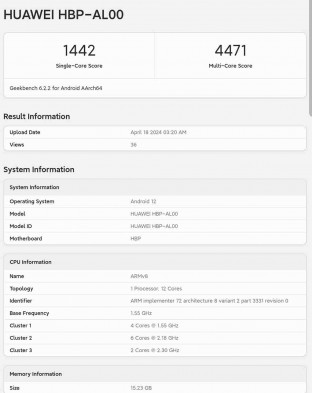
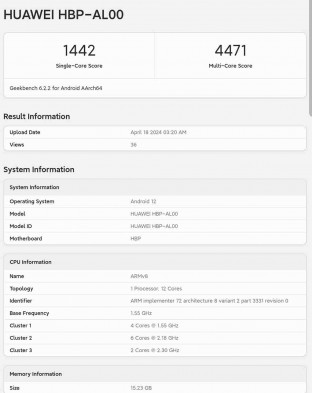
Huawei announced the Pura 70 series today, and once again offered no details regarding the chipsets. However, early benchrmarks confirmed they feature a new platform called Kirin 9010, which has an 8-core CPU, identified by apps as 12-core unit due to hyperthreading.
Hyperthreading is nothing new in the chipset industry, as the Taishan cores have been supporting the technology for some time; it has been part of the Kirin 9000s and now is a part of the 9010 as well.
First Geekbench results revealed a minor improvement in raw performance, coming from slightly faster core speeds. The numbers show improvement single digit percentage improvements in both single core and multi core tests.


Kirin 9010 vs Kirin 9000S on Geekbench
The actual octa-core combination of Kirin 9010 is as follows: one 2.30 GHz Taishan Big, three 2.18 GHz Taishan Mid and four 1.55 GHz Cortex-A510. The GPU remains Maleoon 910 at 750 MHz.
-



 Investment15 hours ago
Investment15 hours agoUK Mulls New Curbs on Outbound Investment Over Security Risks – BNN Bloomberg
-



 Sports13 hours ago
Sports13 hours agoAuston Matthews denied 70th goal as depleted Leafs lose last regular-season game – Toronto Sun
-



 Tech14 hours ago
Tech14 hours agoSave $700 Off This 4K Projector at Amazon While You Still Can – CNET
-
Business12 hours ago
BC short-term rental rules take effect May 1 – CityNews Vancouver
-

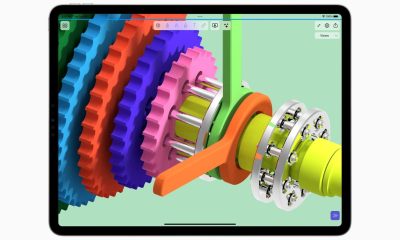

 Tech13 hours ago
Tech13 hours ago'Kingdom Come: Deliverance II' Revealed In Epic New Trailer And It Looks Incredible – Forbes
-



 Science15 hours ago
Science15 hours agoJeremy Hansen – The Canadian Encyclopedia
-
Art12 hours ago
Collection of First Nations art stolen from Gordon Head home – Times Colonist
-



 Investment12 hours ago
Investment12 hours agoBenjamin Bergen: Why would anyone invest in Canada now? – National Post





