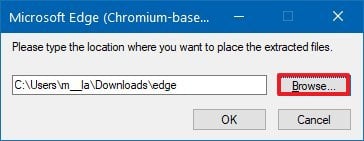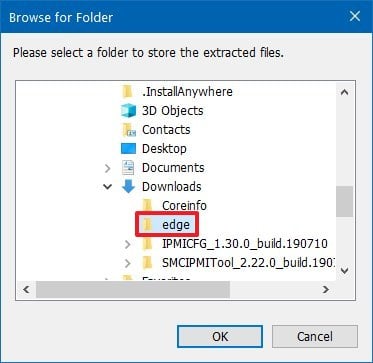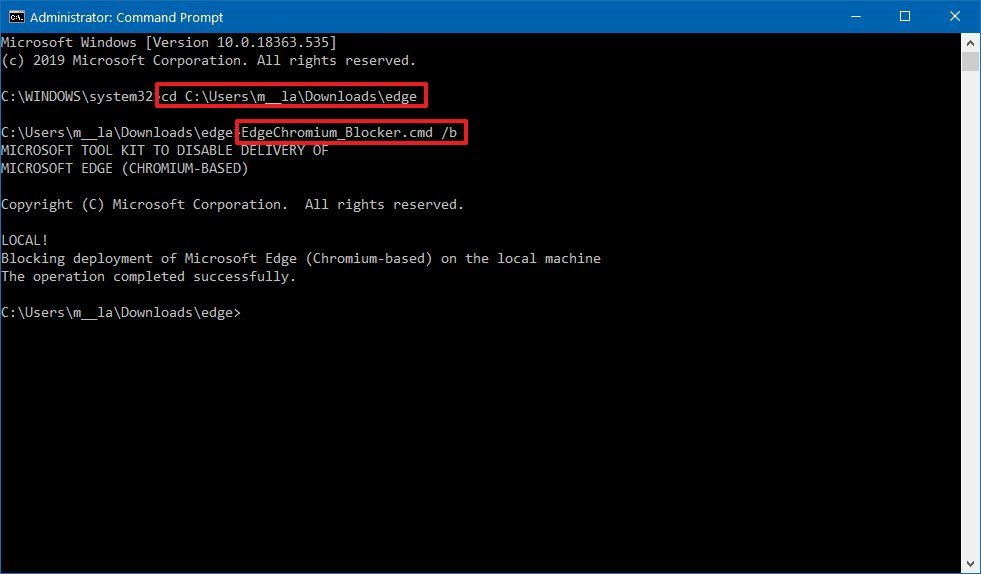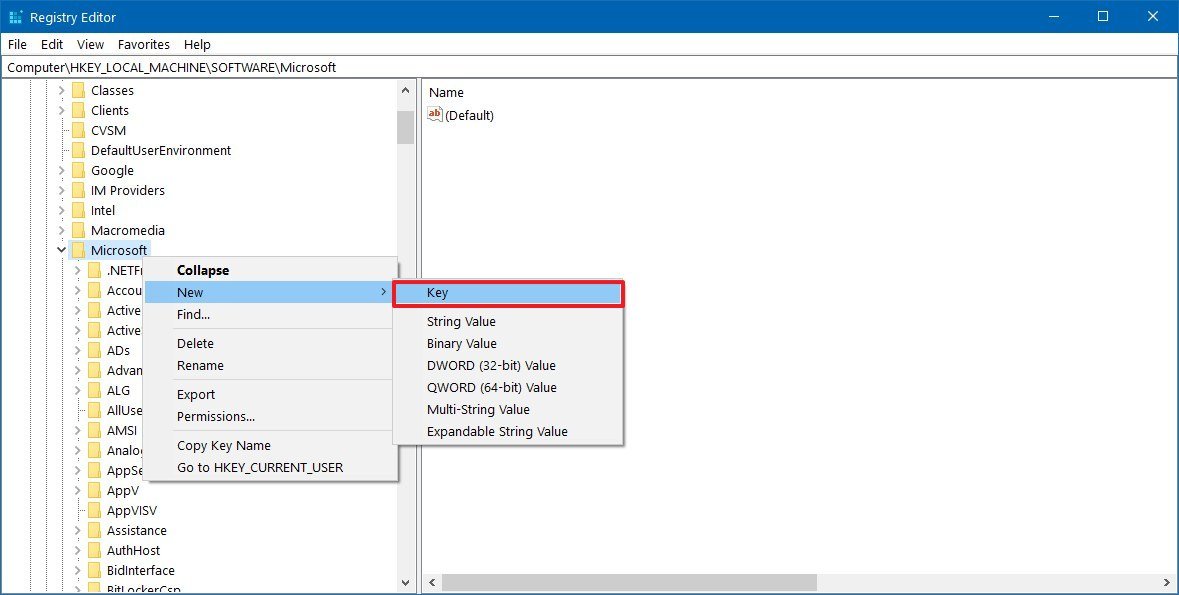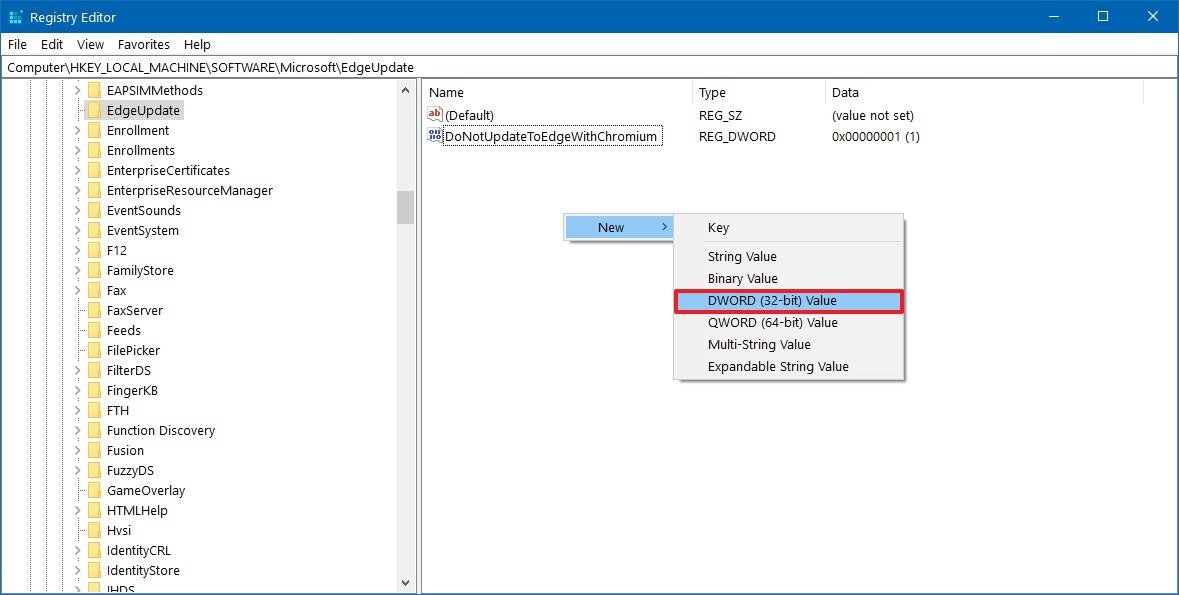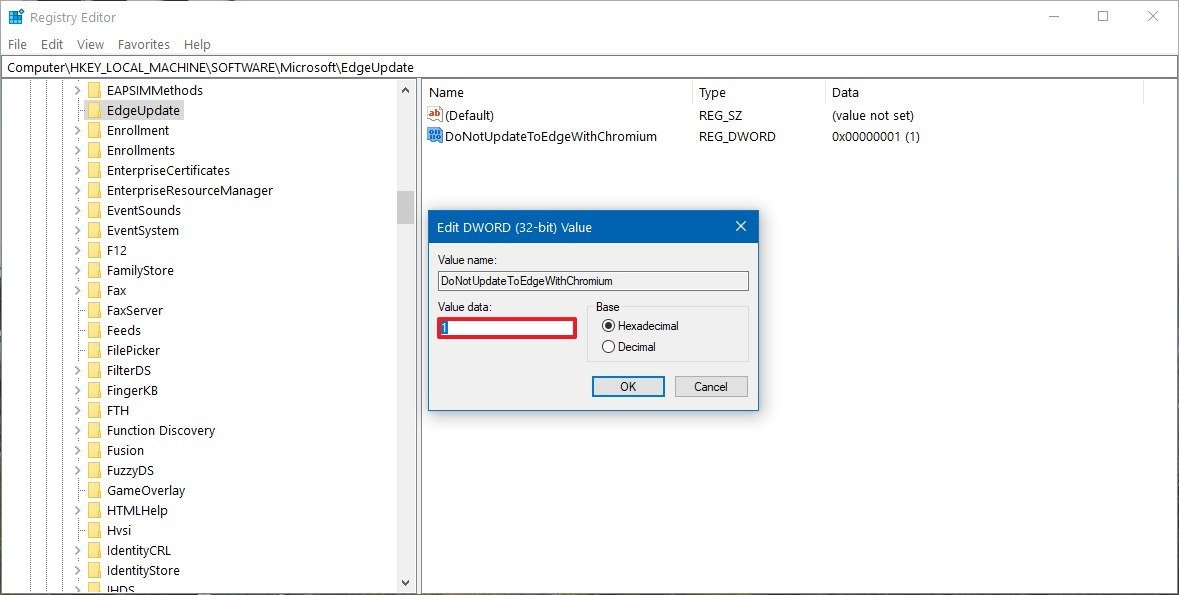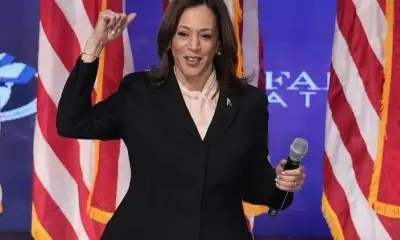Tech
How to prevent Microsoft Edge Chromium from installing automatically on Windows 10 – Windows Central
On January 15, 2020, Microsoft is expected to begin the automatic rollout of the new version of Microsoft Edge based on the Chromium engine through Windows Update on devices running the Windows 10 April 2018 Update (version 1803) and newer releases to replace the legacy version.
Although it’s recommended to switch to the new version of the browser, there could be a lot of reasons that you may want to skip it. For instance, you work in an organization, and you need to comply with your network environment policies. You use another web browser, and you’re not interested in Edge Chromium. Or you’re comfortable using the legacy version, and you want to wait a little longer to update.
Whatever the reason it may be, you can use the Microsoft Blocker Toolkit or the Registry to prevent Windows 10 from installing the new version of Microsoft Edge through Windows Update automatically.
In this Windows 10 guide, we’ll walk you through the steps to block the automatic delivery of the new version of Microsoft Edge-based of on the Chromium engine on your device until you’re ready.
How to block Windows Update from installing Edge Chromium using Blocker Toolkit
The easiest method to prevent the Edge Chromium browser from installing through Windows Update is to use the Microsoft Blocker Toolkit.
Getting Blocker Toolkit
To download the Microsoft Edge Chromium blocker script, use these steps:
- Open Microsoft support website.
- Click the Blocker Toolkit download link.
- Double-click the MicrosoftEdgeChromiumBlockerToolkit.exe file that you downloaded.
- Click the Yes button.
-
Click the Browse button.

 Source: Windows Central
Source: Windows Central -
Select a folder to extract the files.

 Source: Windows Central
Source: Windows Central - Click the OK button.
- Click the OK button again.
Applying Microsoft Edge block
To run the Blocker Toolkit to block automatic delivery of Microsoft Edge, use these steps:
- Open Start.
- Search for Command Prompt, right-click the top result, and select the Run as administrator option.
-
Type the following command to navigate to the extracted folder and press Enter:
cd c:PATHTOEXTRACTEDFILEThis example moves to the “edge” folder inside the “Downloads” folder:
cd C:Usersm__laDownloadsedge -
Type the following command to stop Windows Update from installing Microsoft Edge Chromium and press Enter:
EdgeChromium_Blocker.cmd /b
 Source: Windows Central
Source: Windows Central
Once you complete the steps, when Microsoft begins the deployment, Windows Update won’t download and install the new version of Edge based on the Chromium engine automatically.
If you change your mind, you can revert the changes using the same instructions, but on step No. 4, make sure to run this command EdgeChromium_Blocker.cmd /u.
How to block Windows Update from installing Edge Chromium using Registry
Alternatively, if you don’t want to use the script, you can edit the Registry to prevent Windows 10 from downloading and installing the new version of Microsoft Edge on your computer.
Warning: This is a friendly reminder that editing the Registry is risky, and it can cause irreversible damage to your installation if you don’t do it correctly. It’s recommended to make a full backup of your PC before proceeding.
To keep Microsoft from installing the new Edge on your device, use these steps:
- Open Start.
- Search for regedit and click the top result to open the Registry.
-
Browse the following path:
HKEY_LOCAL_MACHINESOFTWAREMicrosoftQuick tip: On Windows 10, you can now copy and paste the path in the Registry’s address bar to quickly jump to the key destination.
-
Right-click the Microsoft (folder) key, select New, and click on Key.

 Source: Windows Central
Source: Windows Central - Name the key EdgeUpdate and press Enter.
-
Right-click the newly created key, select New, and click on DWORD (32-bit) Value.

 Source: Windows Central
Source: Windows Central - Name the key DoNotUpdateToEdgeWithChromium and press Enter.
-
Double-click the newly created DWORD and set the value from 0 to 1.

 Source: Windows Central
Source: Windows Central - Click the OK button.
After you complete the steps, the Microsoft Edge based on Chromium won’t download and install automatically on your device.
Of course, you can always revert the changes using the same instructions, but on step No. 8, make sure to change the value from 1 to 0.
We’re focusing this guide on blocking Windows Update from adding the new version of Microsoft Edge automatically, but you can always download and install the browser manually.
More Windows 10 resources
For more helpful articles, coverage, and answers to common questions about Windows 10, visit the following resources:
We may earn a commission for purchases using our links. Learn more.


My top 15 best Xbox and Windows PC games of the decade (2010 onwards)
2010 feels like only yesterday, and what a magical time it was. The Xbox 360 was really hitting its stride, NVIDIA launched its GeForce 580 with a whopping 512 CUDA cores, and we still didn’t get Half Life 3. We also got tons of amazing games, and here are some of my favorites.


Just got a new Xbox One S or Xbox One X? Here’s what you need to know!
If you or one of your friends recently unboxed a brand new Xbox One or One S, be sure to keep these top tips handy!


Here’s all we know about Forza Motorsport 8
Catch the latest on Forza Motorsport 8, Microsoft’s next hit racer, seemingly headed to Xbox Series X in late 2020.


These are the best PC sticks for when you’re on the move
Instant computer, just add a screen! That’s the general idea of the ultra-portable PC Compute Sticks, but it can be hard to know which one you want. Relax, we’ve got you covered.
Tech
Slack researcher discusses the fear, loathing and excitement surrounding AI in the workplace

SAN FRANCISCO (AP) — Artificial intelligence‘s recent rise to the forefront of business has left most office workers wondering how often they should use the technology and whether a computer will eventually replace them.
Those were among the highlights of a recent study conducted by the workplace communications platform Slack. After conducting in-depth interviews with 5,000 desktop workers, Slack concluded there are five types of AI personalities in the workplace: “The Maximalist” who regularly uses AI on their jobs; “The Underground” who covertly uses AI; “The Rebel,” who abhors AI; “The Superfan” who is excited about AI but still hasn’t used it; and “The Observer” who is taking a wait-and-see approach.
Only 50% of the respondents fell under the Maximalist or Underground categories, posing a challenge for businesses that want their workers to embrace AI technology. The Associated Press recently discussed the excitement and tension surrounding AI at work with Christina Janzer, Slack’s senior vice president of research and analytics.
Q: What do you make about the wide range of perceptions about AI at work?
A: It shows people are experiencing AI in very different ways, so they have very different emotions about it. Understanding those emotions will help understand what is going to drive usage of AI. If people are feeling guilty or nervous about it, they are not going to use it. So we have to understand where people are, then point them toward learning to value this new technology.
Q: The Maximalist and The Underground both seem to be early adopters of AI at work, but what is different about their attitudes?
A: Maximalists are all in on AI. They are getting value out of it, they are excited about it, and they are actively sharing that they are using it, which is a really big driver for usage among others.
The Underground is the one that is really interesting to me because they are using it, but they are hiding it. There are different reasons for that. They are worried they are going to be seen as incompetent. They are worried that AI is going to be seen as cheating. And so with them, we have an opportunity to provide clear guidelines to help them know that AI usage is celebrated and encouraged. But right now they don’t have guidelines from their companies and they don’t feel particularly encouraged to use it.
Overall, there is more excitement about AI than not, so I think that’s great We just need to figure out how to harness that.
Q: What about the 19% of workers who fell under the Rebel description in Slack’s study?
A: Rebels tend to be women, which is really interesting. Three out of five rebels are women, which I obviously don’t like to see. Also, rebels tend to be older. At a high level, men are adopting the technology at higher rates than women.
Q: Why do you think more women than men are resisting AI?
A: Women are more likely to see AI as a threat, more likely to worry that AI is going to take over their jobs. To me, that points to women not feeling as trusted in the workplace as men do. If you feel trusted by your manager, you are more likely to experiment with AI. Women are reluctant to adopt a technology that might be seen as a replacement for them whereas men may have more confidence that isn’t going to happen because they feel more trusted.
Q: What are some of the things employers should be doing if they want their workers to embrace AI on the job?
A: We are seeing three out of five desk workers don’t even have clear guidelines with AI, because their companies just aren’t telling them anything, so that’s a huge opportunity.
Another opportunity to encourage AI usage in the open. If we can create a culture where it’s celebrated, where people can see the way people are using it, then they can know that it’s accepted and celebrated. Then they can be inspired.
The third thing is we have to create a culture of experimentation where people feel comfortable trying it out, testing it, getting comfortable with it because a lot of people just don’t know where to start. The reality is you can start small, you don’t have to completely change your job. Having AI write an email or summarize content is a great place to start so you can start to understand what this technology can do.
Q: Do you think the fears about people losing their jobs because of AI are warranted?
A: People with AI are going to replace people without AI.
The Canadian Press. All rights reserved.
Tech
Biden administration to provide $325 million for new Michigan semiconductor factory

WASHINGTON (AP) — The Biden administration said Tuesday that it would provide up to $325 million to Hemlock Semiconductor for a new factory, a move that could help give Democrats a political edge in the swing state of Michigan ahead of election day.
The funding would support 180 manufacturing jobs in Saginaw County, where Republicans and Democrats were neck-in-neck for the past two presidential elections. There would also be construction jobs tied to the factory that would produce hyper-pure polysilicon, a building block for electronics and solar panels, among other technologies.
Commerce Secretary Gina Raimondo said on a call with reporters that the funding came from the CHIPS and Science Act, which President Joe Biden signed into law in 2022. It’s part of a broader industrial strategy that the campaign of Vice President Kamala Harris, the Democratic nominee, supports, while Republican nominee Donald Trump, the former president, sees tariff hikes and income tax cuts as better to support manufacturing.
“What we’ve been able to do with the CHIPS Act is not just build a few new factories, but fundamentally revitalize the semiconductor ecosystem in our country with American workers,” Raimondo said. “All of this is because of the vision of the Biden-Harris administration.”
A senior administration official said the timing of the announcement reflected the negotiating process for reaching terms on the grant, rather than any political considerations. The official insisted on anonymity to discuss the process.
After site work, Hemlock Semiconductor plans to begin construction in 2026 and then start production in 2028, the official said.
Running in 2016, Trump narrowly won Saginaw County and Michigan as a whole. But in 2020 against Biden, both Saginaw County and Michigan flipped to the Democrats.
The Canadian Press. All rights reserved.
News
The Internet is Littered in ‘Educated Guesses’ Without the ‘Education’

Although no one likes a know-it-all, they dominate the Internet.
The Internet began as a vast repository of information. It quickly became a breeding ground for self-proclaimed experts seeking what most people desire: recognition and money.
Today, anyone with an Internet connection and some typing skills can position themselves, regardless of their education or experience, as a subject matter expert (SME). From relationship advice, career coaching, and health and nutrition tips to citizen journalists practicing pseudo-journalism, the Internet is awash with individuals—Internet talking heads—sharing their “insights,” which are, in large part, essentially educated guesses without the education or experience.
The Internet has become a 24/7/365 sitcom where armchair experts think they’re the star.
Not long ago, years, sometimes decades, of dedicated work and acquiring education in one’s field was once required to be recognized as an expert. The knowledge and opinions of doctors, scientists, historians, et al. were respected due to their education and experience. Today, a social media account and a knack for hyperbole are all it takes to present oneself as an “expert” to achieve Internet fame that can be monetized.
On the Internet, nearly every piece of content is self-serving in some way.
The line between actual expertise and self-professed knowledge has become blurry as an out-of-focus selfie. Inadvertently, social media platforms have created an informal degree program where likes and shares are equivalent to degrees. After reading selective articles, they’ve found via and watching some TikTok videos, a person can post a video claiming they’re an herbal medicine expert. Their new “knowledge,” which their followers will absorb, claims that Panda dung tea—one of the most expensive teas in the world and isn’t what its name implies—cures everything from hypertension to existential crisis. Meanwhile, registered dietitians are shaking their heads, wondering how to compete against all the misinformation their clients are exposed to.
More disturbing are individuals obsessed with evangelizing their beliefs or conspiracy theories. These people write in-depth blog posts, such as Elvis Is Alive and the Moon Landings Were Staged, with links to obscure YouTube videos, websites, social media accounts, and blogs. Regardless of your beliefs, someone or a group on the Internet shares them, thus confirming your beliefs.
Misinformation is the Internet’s currency used to get likes, shares, and engagement; thus, it often spreads like a cosmic joke. Consider the prevalence of clickbait headlines:
- You Won’t Believe What Taylor Swift Says About Climate Change!
- This Bedtime Drink Melts Belly Fat While You Sleep!
- In One Week, I Turned $10 Into $1 Million!
Titles that make outrageous claims are how the content creator gets reads and views, which generates revenue via affiliate marketing, product placement, and pay-per-click (PPC) ads. Clickbait headlines are how you end up watching a TikTok video by a purported nutrition expert adamantly asserting you can lose belly fat while you sleep by drinking, for 14 consecutive days, a concoction of raw eggs, cinnamon, and apple cider vinegar 15 minutes before going to bed.
Our constant search for answers that’ll explain our convoluted world and our desire for shortcuts to success is how Internet talking heads achieve influencer status. Because we tend to seek low-hanging fruits, we listen to those with little experience or knowledge of the topics they discuss yet are astute enough to know what most people want to hear.
There’s a trend, more disturbing than spreading misinformation, that needs to be called out: individuals who’ve never achieved significant wealth or traded stocks giving how-to-make-easy-money advice, the appeal of which is undeniable. Several people I know have lost substantial money by following the “advice” of Internet talking heads.
Anyone on social media claiming to have a foolproof money-making strategy is lying. They wouldn’t be peddling their money-making strategy if they could make easy money.
Successful people tend to be secretive.
Social media companies design their respective algorithms to serve their advertisers—their source of revenue—interest; hence, content from Internet talking heads appears most prominent in your feeds. When a video of a self-professed expert goes viral, likely because it pressed an emotional button, the more people see it, the more engagement it receives, such as likes, shares and comments, creating a cycle akin to a tornado.
Imagine scrolling through your TikTok feed and stumbling upon a “scientist” who claims they can predict the weather using only aluminum foil, copper wire, sea salt and baking soda. You chuckle, but you notice his video got over 7,000 likes, has been shared over 600 times and received over 400 comments. You think to yourself, “Maybe this guy is onto something.” What started as a quest to achieve Internet fame evolved into an Internet-wide belief that weather forecasting can be as easy as DIY crafts.
Since anyone can call themselves “an expert,” you must cultivate critical thinking skills to distinguish genuine expertise from self-professed experts’ self-promoting nonsense. While the absurdity of the Internet can be entertaining, misinformation has serious consequences. The next time you read a headline that sounds too good to be true, it’s probably an Internet talking head making an educated guess; without the education seeking Internet fame, they can monetize.
______________________________________________________________
Nick Kossovan, a self-described connoisseur of human psychology, writes about what’s
on his mind from Toronto. You can follow Nick on Twitter and Instagram @NKossovan.
-

 Sports16 hours ago
Sports16 hours agoForward Jade Kovacevic is the first player signing announced by Northern Super League
-

 Business13 hours ago
Business13 hours agoWhat Difference Will You Make to an Employer?
-

 News14 hours ago
News14 hours agoSupply shortage for Ontario home care, palliative patients unacceptable: minister
-

 News17 hours ago
News17 hours agoHarris raises $633 million in the third quarter but spends heavily in final push
-

 News14 hours ago
News14 hours agoCarbon monoxide poisoning suspected in deaths of three found in car in Quebec’s Gaspé
-

 Politics3 hours ago
Politics3 hours agoA look at Susan Holt, Liberal premier-designate of New Brunswick
-

 Politics3 hours ago
Politics3 hours agoNew Brunswick Liberals win majority, Susan Holt first woman to lead province
-

 Sports12 hours ago
Sports12 hours agoJays reliever Green and Canadian slugger O’Neill nominated for comeback player award