Tech
The best resources and tips for customizing your iOS 14 Home Screen – AppleInsider
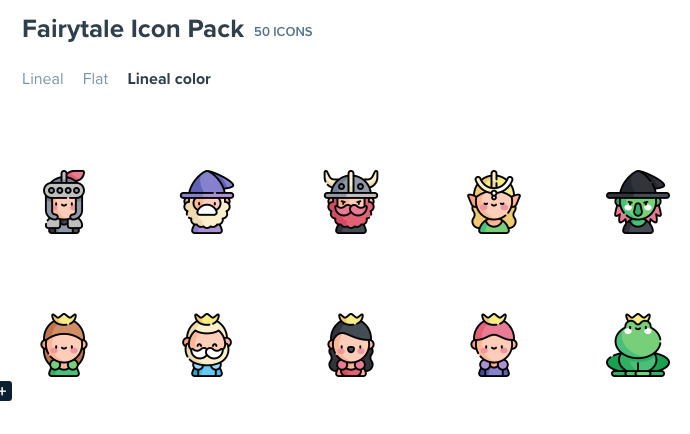
Whether you want to create your own icons or are looking to find some ready-made ones, we’ve got some tips and tricks to help you customize your iOS 14 Home Screen.
If you’re looking for a little inspiration, the iOS 14 subreddit is currently filled to bursting with people showing off their custom home screen designs. We’re also really digging this gorgeous Animal Crossing theme that Twitter user Okpng has made.
Creating your own iOS app icons
Creating your own app icons is easy enough, provided you have access to graphic design or photo-editing software of some sort. You can use whatever you prefer— Pixelmator Pro, Adobe Photoshop or Illustrator, Affinity Design.
And there are advantages to making your own icons, too. After all, it doesn’t get more one-of-a-kind than handmade icons and wallpapers. We’ve seen vintage iPhone, Windows 3.1, and even Playstation memory card themed iPhone home screens.
Whenever you design your icon, you’ll need to make sure the image is a square. Apple suggests that a 180px by 180px icon for the iPhone. Don’t forget that Apple icons have rounded corners as well, so you’ll need to be mindful of where you place your design.
Additionally, you can’t use transparent icons for your app, either. In the event that you’d like your background to show through — such as a retro Windows 98 layout — you’ll need to match the color of the icon to your iPhone’s wallpaper to fake it.
When saving icons, we suggest saving as a PNG, though a JPG will work, too — it may just come with some unwanted compression. Once your icons are saved, get them to your iPhone’s Camera Roll.
After you save your icon set to your iPhone’s Camera Roll, you can use the Shortcuts app to set them to whatever app you’d like.
Important: Because you’re executing an app through a shortcut rather than directly, there will be a slight delay — especially on older iPhones. However, this is currently the only Apple-approved way to set your own custom icons.
How to set custom icons for apps in iOS 14 (it should also work in iOS 13!)
- Open Shortcuts
- Tap +
- Tap Add Action
- Tap Scripting
- Tap Open App
- Tap the app you wish to customize
- Name the app
- Tap Done
- Tap …
- Tap … (again)
- Tap Add to Home Screen
- Tap the icon under Home Screen Name and Icon
- Select the image from your camera roll
- Tap Add
Creating your own widgets
As we’d discussed in How to customize your Home Screen on iOS 14, you can use an app called Widgetsmith to make your own widgets. This includes setting custom photographs on your home screen, which can provide some interesting layout elements.
Finding ready-made icons
Of course, you don’t need to make your own icons, either. The internet is flush with plenty of icons that you can download to use. Here are a few of our favorite places.
Important: You’ll likely still need access to an image editor of some sort to resize the icons to fit on your iPhone. You may also need to add an opaque background, as the iPhone will render transparent portions of images as black pixels.
FiatIcon
FiatIcon is a great resource for those who are looking for themed icons. Most icons available here are free for personal use, too.
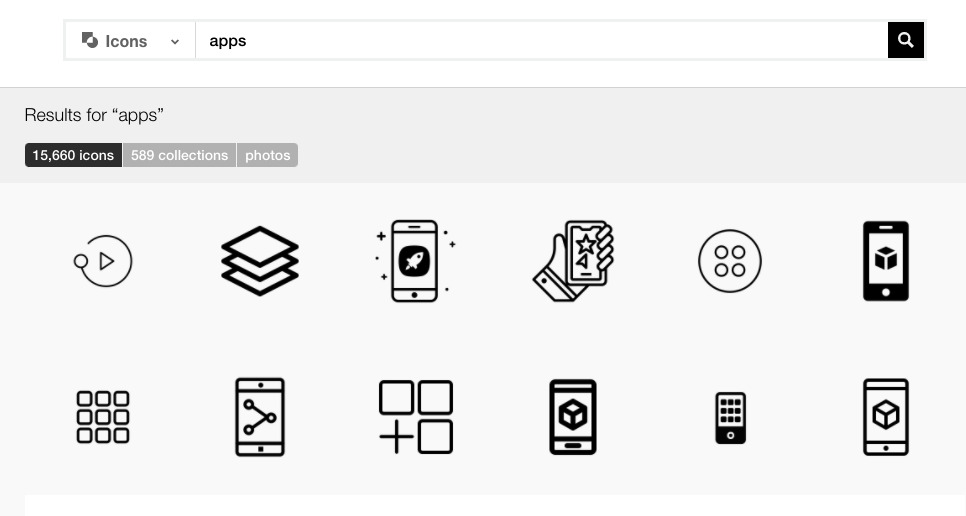
App-style icons available at The Noun Project
The Noun Project
If you’re looking for bold, minimalism-inspired icons, The Noun Project is the place for you. Free for personal use, The Noun Project has hundreds of thousands of icons you can download and begin using immediately.
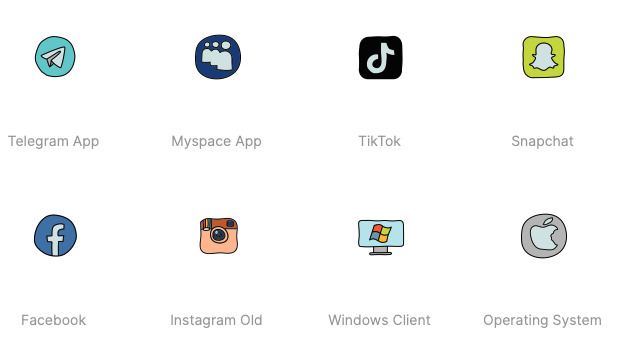
Doodle icons at Icon8
Icon8
Another huge repository for icons, Icon8 boasts tons of icons with a wide variety of themes to choose from.
Icon Rewind icons
IconRewind
If you love the look of old Apple icons and you don’t want to fuss with the Shortcuts app, you can visit iconrewind.co via Safari on your iPhone to set shortcuts with one tap. They have plenty of icons available, as well.
Tech
Business Report: Apple self-service repair program coming to Canada
Tech
Pick A Card, Any Card! | Office for Science and Society – Office for Science and Society

The curtain went up in “Heller’s Wonder Theatre” on Broadway to reveal a blindfolded lady comfortably seated center stage. A volunteer from the audience was solicited to “pick a card, any card!” She did so, thinking of course that it was a free choice. It wasn’t. Robert Heller, the premier American magician of the mid 19th century, was highly skilled at “forcing” a card. There was nothing really novel about that, but his revelation of the selected card was truly innovative. Heller resorted to chemical magic! He silently approached the bare-armed blindfolded woman and waved his hands above her. Suddenly a blood red image appeared on her arm, an image of the card that had been selected! The audience burst into thunderous applause.
I learned about Heller’s chemical conjuring from a marvelous book I received as a present. “Scientific Mysteries and How to Produce the Most Interesting Chemical, Optical and Physical Illusions” is for me a true treasure. Published in 1891 in London, the little volume is a compilation of various scientific effects that titillated Victorian audiences on the stage. Not only are some of the “tricks” truly ingenious, they also show clearly that those of us involved in performing chemical magic today may just be reinventing the wheel. A sobering thought.
About twenty years ago I purchased a gimmicked knife designed to create the illusion of slicing halfway through an arm. It came complete with a hidden bulb that could be filled with red food dye to squirt out at the appropriate moment. Why would I be interested in such a “gross” item? There was some method to the madness. I had in mind to incorporate this illusion into a lecture on the history of charlatans, having learned that at one time mountebanks performed the trick and then pretended to heal the cut on their arm with whatever wondrous nostrum they were selling. Actually, I’m not sure how they produced the “blood,” because my gimmicked knife really didn’t work well. The red dye didn’t seem to come from the wound and worse than that, it made a big mess. So I put on my thinking cap and hoped to find a chemical solution to the problem. The challenge was to create the illusion of drawing blood with a knife.
Chemical analysis often involves various color tests. Starch, for example, reacts with iodine to produce a deep blue color, chlorine with toluidine produces yellow, and iron reacts with potassium thiocyanate (KSCN) to form a “blood red” color. The latter is a very sensitive reaction and is commonly used by criminologists to test for footprints. Most soils will contain some iron compounds which stick to the bottom of shoes. Footprints that are invisible to the naked eye can therefore often be visualized by spraying with a solution of potassium thiocyanate.
Thinking that I was very clever, I decided to apply this reaction to my knife problem. I made a dilute solution of iron chloride (FeCl3) and rubbed some on my arm. After drying, it became invisible. Then I dipped the knife in a solution of potassium thiocyanate and was ready for the effect. I even had some patter for this, suggesting to the audience that the knife had to be disinfected before proceeding with the dangerous experiment. Lo and behold, it worked! The illusion was amazing. The knife seemed to slice right into my arm, producing “blood” appropriately. I was proud of my ingenuity.
Then I realized that it had all been thought of before. My hundred-year-old book describes Robert Heller’s illusion in detail. Using a camelhair brush dipped in “tincture of perchloride of iron,” he drew the desired image on the lady’s bare arm. Hidden in the magician’s hand was a small bulb filled with a solution of “potassium sulphocyanide” (KSCN) which he sprayed on the arm while waving his hands around in the time-honored fashion of magicians. And why did the lady have to be blindfolded? Simple. To protect her eyes from the chemical spray!

Tech
Samsung Galaxy Unpacked 2024: Pre-reservations open for Galaxy Z Flip 6 and Z Fold 6

Samsung is generating significant buzz with the pre-reservation initiative for its highly awaited Galaxy Z series smartphones, part of the forthcoming Galaxy Unpacked event scheduled for July 10, 2024, in Paris. This event is expected to showcase groundbreaking innovations, emphasizing the integration of advanced AI into Samsung’s latest devices.
The pre-reservation scheme, which kicked off recently, allows enthusiasts to secure early access to the new Galaxy Z series by making a token payment of ₹2000. This initiative is available through multiple channels, including Samsung’s official website, exclusive stores, major online retailers like Amazon.in and Flipkart.com, as well as various leading retail outlets across India. Those who opt to pre-reserve are set to enjoy exclusive benefits worth up to ₹7000 upon completing their purchase.
In addition to the smartphones, Samsung is also offering a similar pre-reservation deal for its upcoming Galaxy ecosystem products. By paying ₹1999, customers can unlock benefits worth up to ₹6499, making this an attractive offer for tech enthusiasts looking to upgrade their entire suite of devices.
The highlight of the event will undoubtedly be the unveiling of the next generation of foldable smartphones: the Galaxy Z Fold 6 and Galaxy Z Flip 6. These models are expected to showcase significant advancements, including enhanced AI capabilities and a more refined design.
According to a report by Smartprix, the Galaxy Z Fold 6 will be available in three storage configurations in the US: 256GB, 512GB, and 1TB, with prices set at $1899.99, $2019.99, and $2259.99, respectively. This marks a $100 increase across all variants compared to last year’s models, likely reflecting the advanced features and design improvements.
The new foldable smartphones are likely to be offered in three colors: Navy, Silver Shadow, and Pink, and will be lighter than their predecessors, weighing 239 grams compared to the previous 253 grams. This reduction in weight is part of Samsung’s efforts to enhance user experience and portability.
Besides the foldable phones, Samsung is expected to introduce new designs and upgrades for its wearable technology, including the Galaxy Buds 3 series and the all-new Galaxy Ring. These devices will likely feature seamless integration with the Galaxy AI, promising users a more interconnected and intelligent ecosystem.
As the anticipation builds, Samsung has announced that it will release teasers, trailers, and updates leading up to the Galaxy Unpacked event. This will provide eager fans with glimpses of what to expect, further fueling excitement for the official announcements on July 10.
3.6 Crore Indians visited in a single day choosing us as India’s undisputed platform for General Election Results. Explore the latest updates here!

-
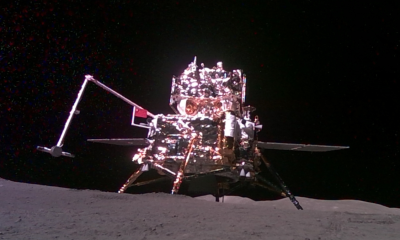
 Science18 hours ago
Science18 hours agoWhat happened to China’s Chang’e 6 lander on the moon’s far side?
-

 News16 hours ago
News16 hours agoFederal government ends northern cod moratorium in Newfoundland after 32 years
-

 Health15 hours ago
Health15 hours agoLittle sign of new tick-borne disease on Prince Edward Island — so far
-
Sports17 hours ago
Edmonton Oilers stars McDavid, Draisaitl played through injuries in playoffs: coach
-
Business18 hours ago
WestJet mechanics issue strike notice for possible job action Friday
-

 News18 hours ago
News18 hours agoPower back on in western Labrador after wildfires knocked out transmission lines
-
Real eState18 hours ago
Big US banks withstand Fed’s commercial real estate shock scenario
-
Business16 hours ago
No more Bank of Canada interest rate cuts until the fall: report





