Tech
The 8 Best Features in Android 12 Developer Preview 1 – How-To Geek

Five months after the release of Android 11, Google announced Android 12 Developer Preview 1 (DP1). Although most of the changes take place behind the scenes, these are the eight best user-facing features you can expect.
Table of Contents
When Will Android 12 Be Released?
The first Android 12 Developer Preview was released on February 18, 2021. It was made available for the Google Pixel 3 / 3 XL, Pixel 3a / 3a XL, Pixel 4 / 4 XL, Pixel 4a / 4a 5G, and Pixel 5.
According to a timeline provided by Google (seen below), new builds of the next Android version will be released every month between February and August 2021. If Google stays on track, Developer Previews should continue through April, with public beta versions of Android 12 coming to consumers in May.


Google is normally pretty good at sticking to a schedule. Although the timeline above doesn’t provide a specific final release date, the last two Android versions became available in early September.
RELATED: Android 12’s Dev Preview Promises a Cleaner, Faster, More Immersive Experience
When Will My Devices Get Android 12?
Once publicly available, Android 12 should immediately start rolling out to every Pixel smartphone qualified to participate in the Developer Preview and Beta (Pixel 3 and newer). Unfortunately, for Pixel 2 / 2 XL owners, it looks like your handset has reached its end of life and won’t receive another major firmware update.
For everyone else, the Android 12 rollout will depend on your smartphone or tablet’s manufacturer. The speed at which your device gets updated comes down to two things: how old your device is and how reliable the OEM is. Android Police has been tracking and ranking the best manufacturers for security updates, which can help you make an educated guess about your device.
In the best-case scenario, if you have a newer handset, you should see the update with a couple of months. If not, you should expect the rollout to happen 6 to 12 months after Android 12’s public release (if ever at all).
RELATED: Fragmentation Isn’t Android’s Fault, It’s the Manufacturers’
How to Install Android 12 Developer Preview 1
If you own one of the compatible Pixel handsets, 9to5Google has an excellent guide on how to install Android 12 DP1.
Unfortunately, you will have to sideload the new firmware manually. If you want to wait (which we recommend you do as DP builds are extremely buggy), you can sign up for the Android beta program once it becomes available in May and get Android 12 via an OTA update.
But, for now, here are the eight best features introduced in Android 12 Developer Preview 1.
Add Text and Emojis to Your Screenshots


Android’s markup tool has always lacked “artistic” editing features found on other platforms. Thankfully, with Android 12, Google is giving everyone more ways to customize their screenshots.
Specifically, Android 12 DP1 introduces new text and emoji options in the markup tool. Like text tools found in social media apps like Instagram, you can choose from seven text colors and readjust the font’s size by pinching to zoom in or out. The same customization options are available for the emoji picker.
Scrolling Screenshots Might Finally Be Here
Scrolling screenshots are still a bit janky/broken, but it actually works! (It’s not enabled by default so you won’t see it when you update.) pic.twitter.com/7ih2zQgvZk
— Mishaal Rahman (@MishaalRahman) February 18, 2021
Scrolling screenshots have been a part of Android for years, but they have never been officially implemented by Google. You either had to download a third-party app or hope your device’s manufacturer included the feature. Although the feature isn’t enabled by default, it looks like scrolling screenshots might finally come with Android 12.
As seen in the above tweet, once the feature is enabled, a “Scroll” button will appear after taking a traditional screenshot. After being tapped, Android will capture the length of whatever screen you’re viewing.
As with many Developer Preview 1 features, scrolling screenshots are buggy and appear to crash when in use. Fortunately, Google has half a year to get the feature working without issue.
RELATED: Here’s How Screenshots Work on Android
Redesigned (and Bigger) Notification Shade Icons
Notifications are… bigger. #Android12 pic.twitter.com/k24ltF35fD
— Justin Duino (@jaduino) February 18, 2021
Unlike many of Android 12’s user-facing changes, the visual overhaul of the notification shade is front and center. Though its design is likely not finalized, almost every icon found in the notification shade is significantly larger than its Android 11 counterpart.
Additionally, Google has made brought the notification snoozing feature front and center. Instead of hiding it behind a half swipe of the notification, any expanded card has an alarm clock-like icon in the bottom-right corner. When tapped, the app’s notifications can be snoozed for up to two hours.
“Double Tap” Is Google’s Take on Back Tap


In 2020, Apple released a feature in iOS 14 called “Back Tap.” Simply put, you tap the back of your phone two or three times to launch an action. A third-party app called “Tap, Tap” brought similar functionality to Android. With Android 12 DP1, the feature is coming natively under the name “Double Tap.”
Double Tap can be enabled by going to Settings > System > Gestures > Double Tap. Once the option is toggled on, you can open the assistant, take a screenshot, play and pause media, see recent apps, or open the notification shade by tapping twice on the back of your phone.
Unfortunately, in DP1, the Double Tap feature appears to be non-functional. We’ll have to wait and see if Google enables the feature in later builds of Android 12.
RELATED: How to Perform Actions by Tapping the Back of Your Android Phone
New One-Handed Mode (Similar to iPhone’s)
Here’s Android 12’s one-handed mode – fully working. Sadly, it’s like Apple’s Reachability (vertically downsizing) rather than OHM on most OEM software (both horizontal and vertical downsizing). pic.twitter.com/IznRVHTgPu
— Mishaal Rahman (@MishaalRahman) February 18, 2021
Having a large smartphone screen is great for watching Netflix, but it makes it incredibly hard to reach anything near the display’s top. Google’s “One-Handed mode,” found hidden with Android 12 DP1, is almost an exact clone of Apple’s Reachability mode on iPhone.
The feature works by swiping down on the gesture bar found at the bottom of the screen. Instantly, the top half of the display moves to the bottom. Swipe up on the gesture bar to expand the screen back to its original size.
With One-Handed mode so deeply hidden within the developer settings, it’s not clear if this will remain available when Android 12 is made available to the public.
RELATED: What Is Reachability Mode on iPhone, and How Do You Use It?
Send Wi-Fi Passwords With Nearby Share


Sharing your Wi-Fi password is now easier than ever. In addition to generating a custom QR Code that others can scan, Android 12 DP1 has added a new feature to Nearby Share (Google’s answer to Apple’s AirDrop) that allows you to transmit a Wi-Fi network’s password securely quickly.
With Android 12 installed, navigate to Settings > Network & Internet > Wi-Fi and tap on an SSID you’re already connected to. From there, tap the “Share” icon, verify your identity, and select the “Nearby” button. You can then transmit the login information to any other Android device with Nearby Sharing enabled.
RELATED: What Is Android Nearby Share, and Does It Work Like AirDrop?
Camera and Microphone Privacy Toggles
Privacy is everything, and Google is making it easier for you to ensure none of your apps are accessing your device’s camera or microphone without your knowledge. 9to5Google found hidden “Block Camera” and “Mute Microphone” quick toggles that currently have to be manually enabled using a developer flag. With either toggle enabled, you cut off access to the cameras and microphones, even if an app has permission to use them.
There’s a (Hidden) Simplified Interface Called “Silky Home”
BIG change: If you enable the “Silky home” feature flag that I previously mentioned, you’ll get a DRAMATICALLY changed Settings UI that’s MUCH more one-handed friendly. Here are a few screenshots: pic.twitter.com/EcwqnU0LlB
— Mishaal Rahman (@MishaalRahman) February 18, 2021
If you’ve used Samsung’s One UI Android skin, DP1’s hidden interface will look pretty family. Called “Silky Home,” the simplified interface replaces the traditional Settings menu with something a little easier to use on larger devices. Instead of having items take up the entire screen, a large label fills the top portion of the menu, making it easier to reach anything on-screen.
With Android 12 Developer Preview 1 installed, you can activate the developer flag by using Google’s ADB utility and running the following command:
./adb shell settings put global settings_silky_home true
It’s not clear if this is a redesign Google is working on for the public Android 12 launch or something we’ll see in a later version of the OS.
RELATED: How to Install and Use ADB, the Android Debug Bridge Utility
Tech
The Ultimate Recap of Sea Otter 2024 – Pinkbike.com


Vittoria Releases New Peyote & Mezcal XC Race Tires
Maxxis Team Spec Aspen ST Tire
New DT Swiss 240 DEG Hubs
Kali Protectives’ New Full Face Helmets
Industry Nine’s SOLiX M Hubs & Wheelsets
Michelin’s Aggressive New Wild Enduro Tires
Praxis’ New Flat Pedals, Stem, & Carbon Bottle Cage
Transmission Cage Upgrades from Kogel, Ceramicspeed, and Cascade Components
Randoms Round 1 – Sea Otter 2024
Madrone Cycles’ SRAM Eagle Repair Kits & Prototype Derailleur
Vorsprung’s New Telum Coil Shock
EXT’s Vaia Inverted DH Fork & Updated Coil Shocks
Randoms Round 2: New Tools, Goggles, Grips, Racks, & More – Sea Otter 2024
What’s New in Women’s MTB Apparel at Sea Otter 2024
Even More Randoms – Sea Otter 2024
Randoms Round 3: Dario’s Treasures
What’s New for the Kids at Sea Otter 2024
Deity Releases New Stems, Grips, & Pedals
Dario’s Final Sea Otter Randoms
Brian’s Randoms from Sea Otter 2024
Videos
With roots dating back to 1991, the Sea Otter Classic is one of the biggest biking events and tradeshows each year and brings together all sides of the biking industry from athletes to brands, spectators and consumers. Taking place in April in the sunny hills of Monterey, California, that means this event really feels like the official start to the biking season in North America. Christina Chappetta covers why it’s much different to an indoor European biking tradeshow, a World Cup racing weekend or even Crankworx mountain bike festival, in that it encompasses nearly ALL of the biking disciplines, including road cycling, enduro, downhill, dual slalom, XC, trials riding and more.
In the past fortnight, we have seen large amount of new tech releases. However, Sea Otter 2024 represents some of the first opportunities for many riders to see these things in the flesh, as well as take a deeper dive into what the product aims to do.
Welcome to a video summary from Day 2 of the Sea Otter Classic.
There are so many giveaways, interesting new products and colourful characters at Sea Otter Classic that it’s hard to stand out from the crowd. Ben Cathro takes a lap of the venue to find his favourites.
Tech
Apple iPad Air 2024: Insider Makes Hasty U-Turn On New Feature – Forbes


Well, that was quick. On May 18, a respected industry insider predicted a new display technology for the iPad Air that’s expected in the coming days—Apple just announced its latest special event.
The new 12.9-inch iPad Air, the report claimed, would have the same miniLED backlighting currently found on the larger iPad Pro, using the leftover inventory from the current Pro as that model switches to OLED. That was exciting news.
But now, Ross Young, the analyst who made the claim, has changed his mind. The new prediction, shared with paid subscribers only, is that the miniLED technology won’t be coming to the iPad Air, in either size.
While it made sense that the inventory could be maximized in this way, it now “makes sense” that it won’t.
Young says that while he’d heard from supply chain sources that it would, he’d now had contact from “even more supply chain sources” that it won’t.
And the reason this change of heart now makes sense is that this miniLED technology is expensive, so it would be surprising if it made it to the iPad Air, which is more affordable than the Pro.
That’s not quite all the analyst shared. He also said that there are now reports of a new iPad coming later in the year. This is a 12.9-inch iPad, with miniLED backlighting and it could arrive between October and December this year.
function loadConnatixScript(document)
if (!window.cnxel)
window.cnxel = ;
window.cnxel.cmd = [];
var iframe = document.createElement(‘iframe’);
iframe.style.display = ‘none’;
iframe.onload = function()
var iframeDoc = iframe.contentWindow.document;
var script = iframeDoc.createElement(‘script’);
script.src = ‘//cd.elements.video/player.js’ + ‘?cid=’ + ’62cec241-7d09-4462-afc2-f72f8d8ef40a’;
script.setAttribute(‘defer’, ‘1’);
script.setAttribute(‘type’, ‘text/javascript’);
iframeDoc.body.appendChild(script);
;
document.head.appendChild(iframe);
loadConnatixScript(document);
(function()
function createUniqueId()
return ‘xxxxxxxx-xxxx-4xxx-yxxx-xxxxxxxxxxxx’.replace(/[xy]/g, function(c)
var r = Math.random() * 16 );
const randId = createUniqueId();
document.getElementsByClassName(‘fbs-cnx’)[0].setAttribute(‘id’, randId);
document.getElementById(randId).removeAttribute(‘class’);
(new Image()).src = ‘https://capi.elements.video/tr/si?token=’ + ’44f947fb-a5ce-41f1-a4fc-78dcf31c262a’ + ‘&cid=’ + ’62cec241-7d09-4462-afc2-f72f8d8ef40a’;
cnxel.cmd.push(function ()
cnxel(
playerId: ’44f947fb-a5ce-41f1-a4fc-78dcf31c262a’,
playlistId: ‘aff7f449-8e5d-4c43-8dca-16dfb7dc05b9’,
).render(randId);
);
)();
This is intriguing. What could it be? Assuming that the iPad Pro and iPad Air are released in May, it’s extremely unlikely either will be updated later in the year. And if the iPad Air isn’t pricey enough for miniLED to be included, what tablet could Apple be introducing that is the same size as the bigger Pro, with a pricey screen tech, which would sit between the Air and the Pro, it seems?
Young is highly reliable, but this seems slightly preposterous to me. The only other iPad in the range due a refresh is the regular iPad (at 12.9-inches, the iPad mini is clearly out of the picture) and that doesn’t seem likely either.
It seems to me that any regular iPad will almost certainly have the same screen size as now, 10.9 inches. The regular iPad only grew to this size screen in the current generation, and Apple almost never changes designs after one iteration.
Perhaps things will become clearer as the year goes on.
Tech
Woman who left beaten dad on floor for 2 days was 'overwhelmed' with his care, judge told – CBC.ca


A Calgary woman who abused her sick, 77-year-old father was “overwhelmed” at the task of caring for him, a judge heard Wednesday at a sentencing hearing.
In January, Tara Picard, 52, pleaded guilty to charges of assault and failing to provide the necessaries of life after her father (whom CBC News is not naming) was found injured on a basement floor, where he’d been lying for two days.
On Wednesday, prosecutor Donna Spaner and defence lawyer Shaun Leochko asked the judge to allow Picard to serve her sentence in the community under conditions as part of a conditional sentence order.
Justice Indra Maharaj agreed to a two-year conditional sentence for Picard followed by a year of probation.
“There is no doubt she became overwhelmed,” said Spaner in her submissions. “There is no question Ms. Picard has remorse.”
Leochko told the judge that caring for her father “was really more than [Picard] could handle.”
Maharaj heard that Picard is Indigenous and was the victim of abuse growing up. She lives in a sober dorm-style facility and is working with a mental health and addictions navigator, according to Leochko.
A ‘willingness to give back’
As part of the sentence, Picard must complete 300 hours of community service.
Justice Maharaj commended Picard for “taking that on.”
“That shows me Ms. Picard sincerely does recognize what has happened here,” said the judge.
“What I interpret from that is Ms. Picard’s willingness to give back to her community.”
During Picard’s plea, court heard that in November 2021, Picard and her father fought over his drinking.
Nurses discover victim
The victim suffers from a number of medical issues, including diabetes, heart disease, dementia and alcoholism.
At the time, home-care registered nurses were assigned to help provide supplementary care.
Nurses found the victim wearing a soiled adult diaper and suffering from two black eyes with blood on his head.
He told the nurses who discovered him that he’d been there for two days.
Picard admitted she knew her father had fallen and she had “administered a number of physical blows.”
-



 Politics20 hours ago
Politics20 hours agoOpinion: Fear the politicization of pensions, no matter the politician
-



 Politics19 hours ago
Politics19 hours agoPecker’s Trump Trial Testimony Is a Lesson in Power Politics
-

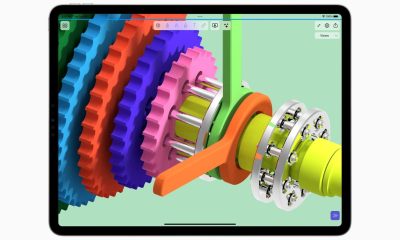

 Science19 hours ago
Science19 hours agoNASA Celebrates As 1977’s Voyager 1 Phones Home At Last
-
Media19 hours ago
B.C. puts online harms bill on hold after agreement with social media companies
-
Media13 hours ago
B.C. online harms bill on hold after deal with social media firms
-
Business19 hours ago
Oil Firms Doubtful Trans Mountain Pipeline Will Start Full Service by May 1st
-
Art21 hours ago
Turner Prize: Shortlisted artist showcases Scottish Sikh community
-
Investment21 hours ago
FLAGSHIP COMMUNITIES REAL ESTATE INVESTMENT TRUST ANNOUNCES CLOSING OF APPROXIMATELY US





