Tech
iOS 16 Public Beta Download: How to Install It on Your iPhone Today – CNET
The iOS 16 public beta is here, and now anyone with a compatible iPhone can now download it and try it out on their iPhone. It’s fairly simple to install it, and it’s free, too. If you’re excited to try out any of iOS 16’s new features (like Lockdown Mode or customizable lock screens), your wait is over.
In June, Apple released the iOS 16 developer beta around its developer conference, but not many people were eligible to download and install the software. Developer betas require an Apple Developer Program membership, which is $100 a year, and they’re also not recommended for everyday use, unless you’re a developer testing out software, because developer betas can be super buggy, and make your phone more difficult to use.
Apple has now released the public beta for iOS 16, which should be a little more stable. All you need to do is sign up for the Apple Beta Software program, enroll your device and install a config profile to get iOS 16 beta on your device. Here’s how.
For more, here’s a look at the redesigned and customizable lock screen on iOS 16, and a couple of the new Apple Maps features.
Before you start, back up your iPhone
Getting your hands on prereleased software can be exciting, but there are precautions you should take before updating. All prereleased software like iOS 16 beta may contain bugs and other issues that can make your device more difficult to use, which is why you should back up your device in case you want to revert back to iOS 15.
By default, your iPhone should back itself up every time it’s connected to power and Wi-Fi during your regular sleep hours. However, if this backup feature is disabled, you can go to Settings > Your Name > iCloud > iCloud Backup and then hit Back Up Now to back up your device.
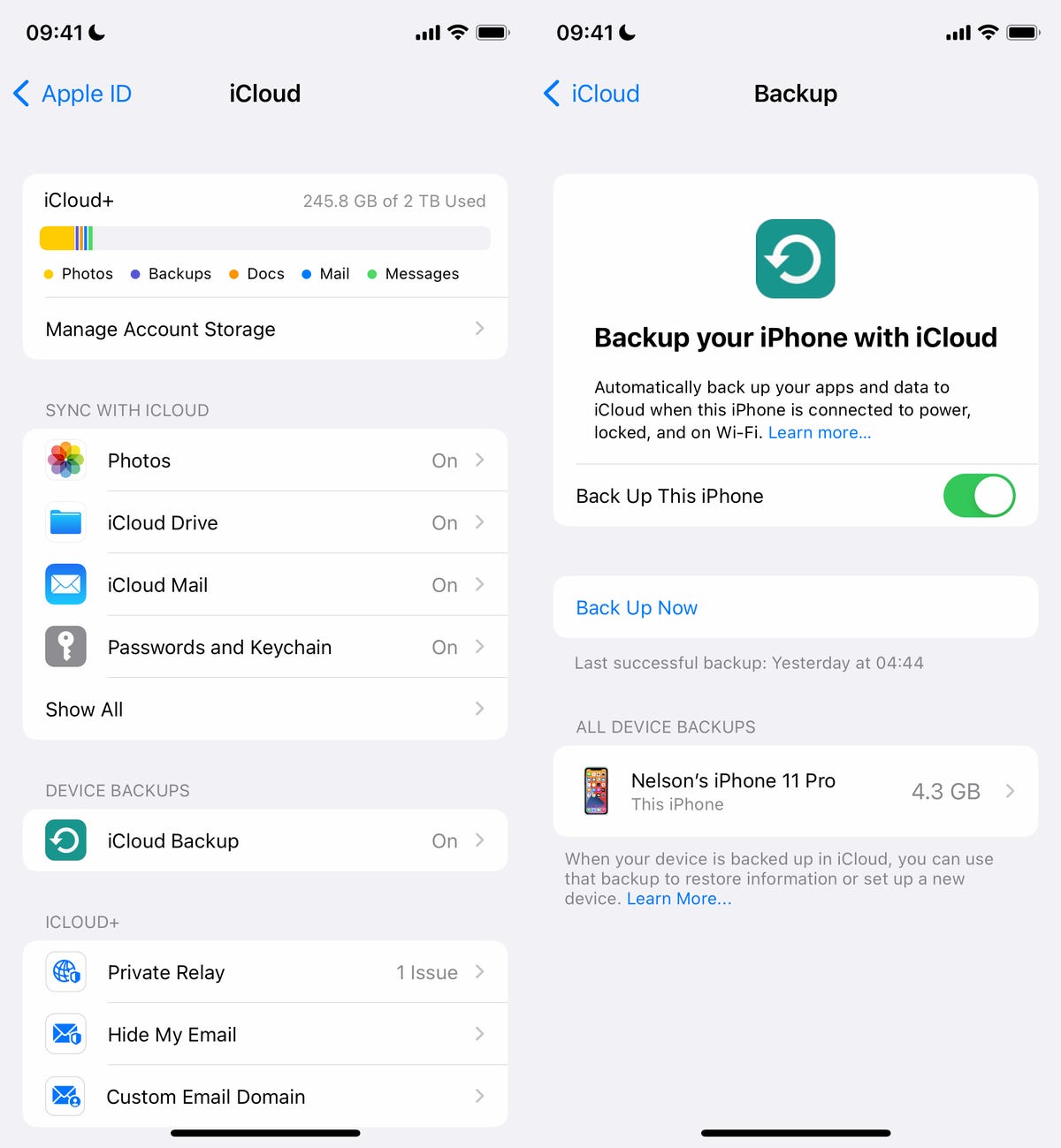
You can (and should) also back up your iPhone on your Mac.
Screenshot by Nelson Aguilar/CNET
Additionally, you can back up your iPhone via Finder on your Mac. Simply connect your device to your computer, open Finder, choose your device and then create a backup. Apple also recommends archiving your backup, so that it’s not overwritten by other backups.
Sign up for the Apple Beta Software Program
Once your device is backed up, it’s time to sign up for the Apple Beta Software Program, which allows anyone to try out prereleased software for free, to provide feedback to Apple on quality, usability and issues. Currently, you can test out iOS 16 beta on any compatible Apple device (iPhone 8 and later).
To enroll in the Apple Beta Software Program:
1. Go to the Apple Beta Software Program website on your iPhone.
2. Tap the blue Sign Up button at the bottom of the page.
3. Use Face ID or Touch ID to log in to the Apple ID that is attached to your iPhone.
4. Read and accept the Apple Beta Software Program Agreement.
On the page that appears next, scroll down to Get Started and tap enroll your iOS device, which should be hyperlinked in the paragraph that appears. That will take you to another page, where Apple will lay out everything you need to do to download and install iOS 16 beta on your iPhone.
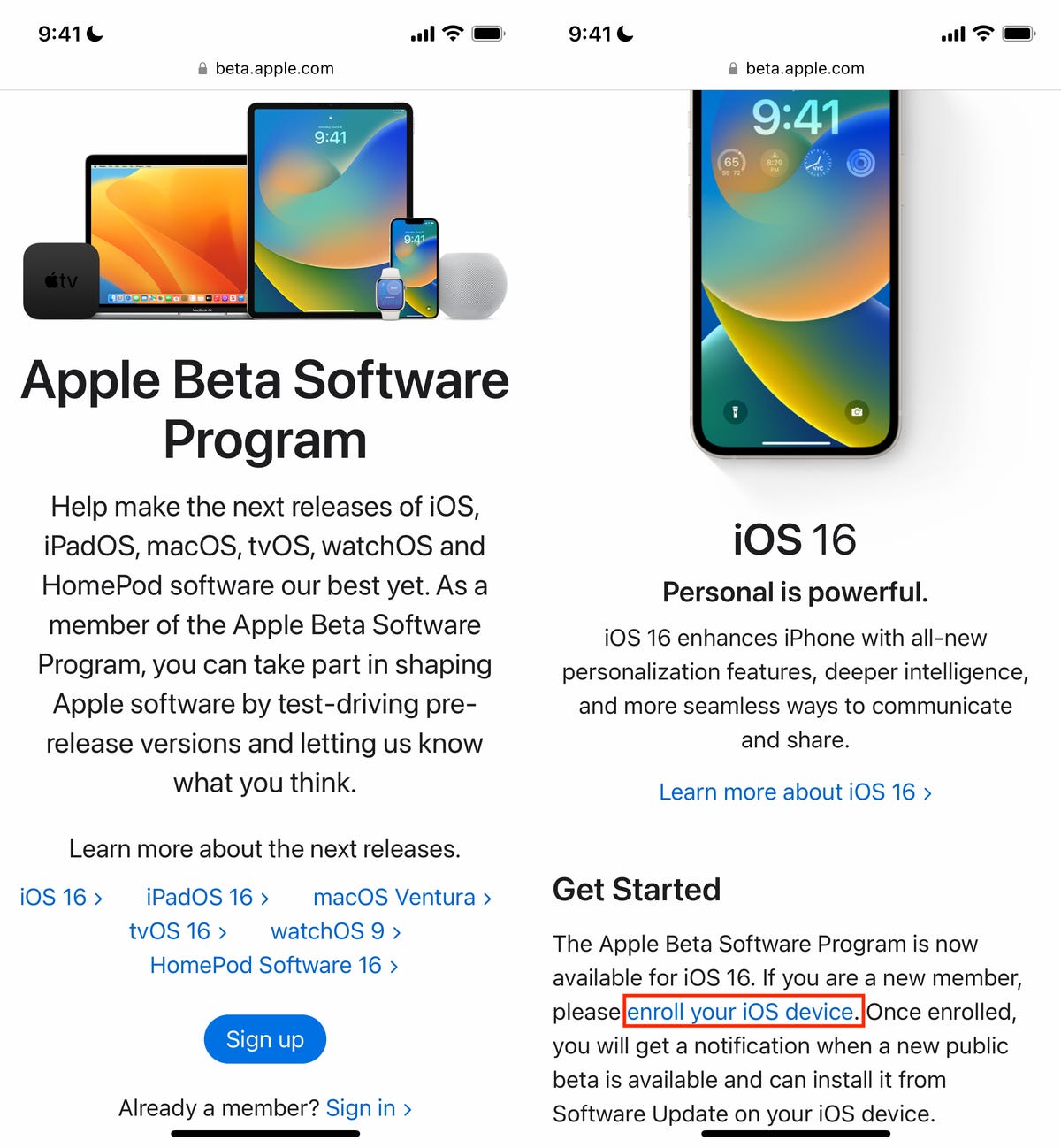
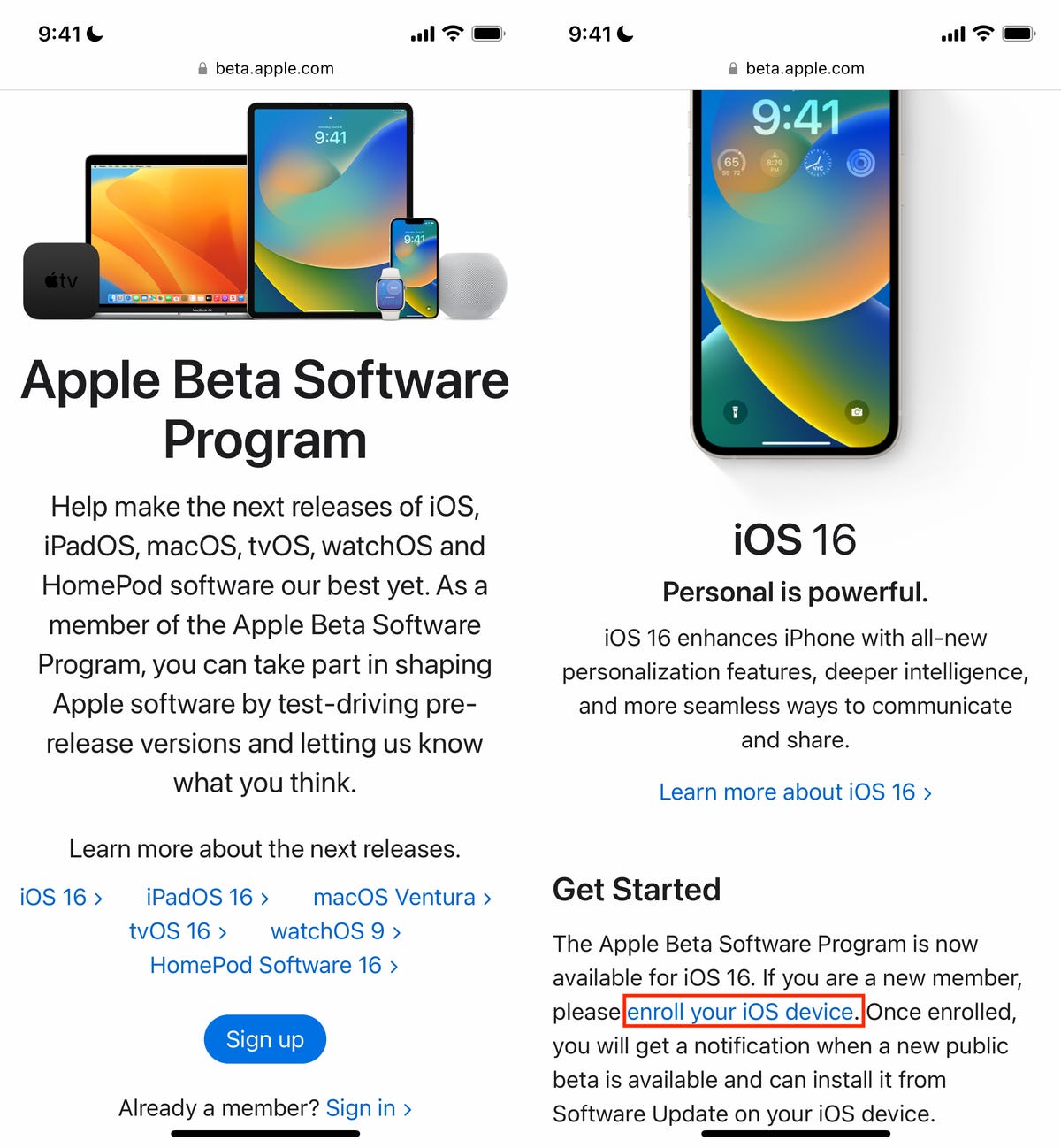
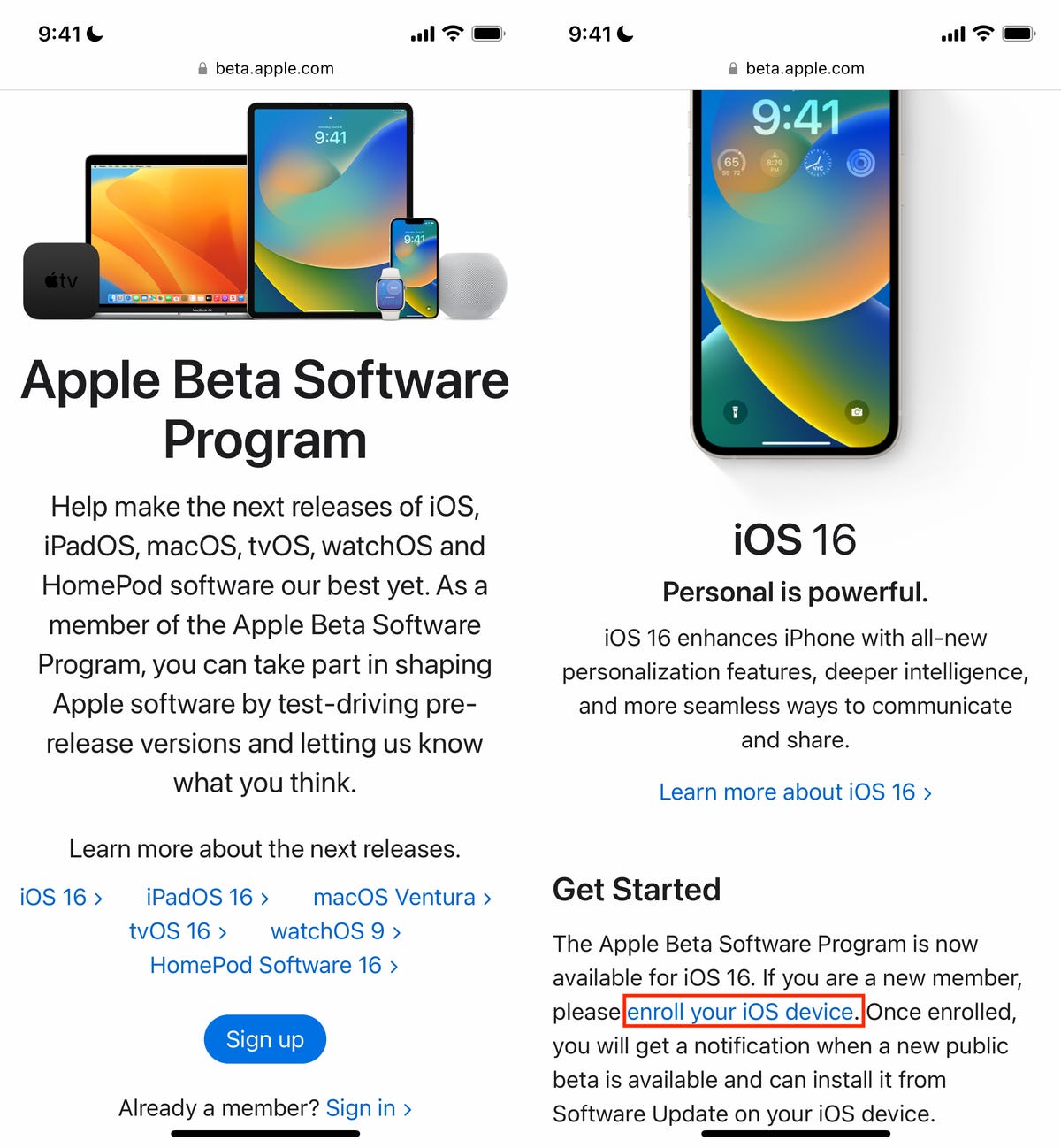
Signing up for the Apple Beta Software Program is free.
Screenshot by Nelson Aguilar/CNET
Install the iOS 16 beta configuration profile
If you scroll down this page, you’ll see a section called Install Profile. To download and install the iOS 16 beta on your device, you must now install a configuration profile on your iPhone.
Essentially, a config profile allows a third party to manage your device; in this case, Apple. You may have concerns whether or not this is a privacy breach, but rest assured that this config profile simply allows Apple to deliver and manage the iOS 16 beta on your device.
To install the config profile, hit the blue Download profile button and then tap Allow in the pop-up that appears. Next, exit your web browser, launch the Settings app and tap Profile Download at the top of the page. It should then show you a window for the iOS 16 public beta config profile. Tap Install, enter your passcode and then hit Install two more times. Finally, tap Restart to get the over-the-air iOS 16 beta update.
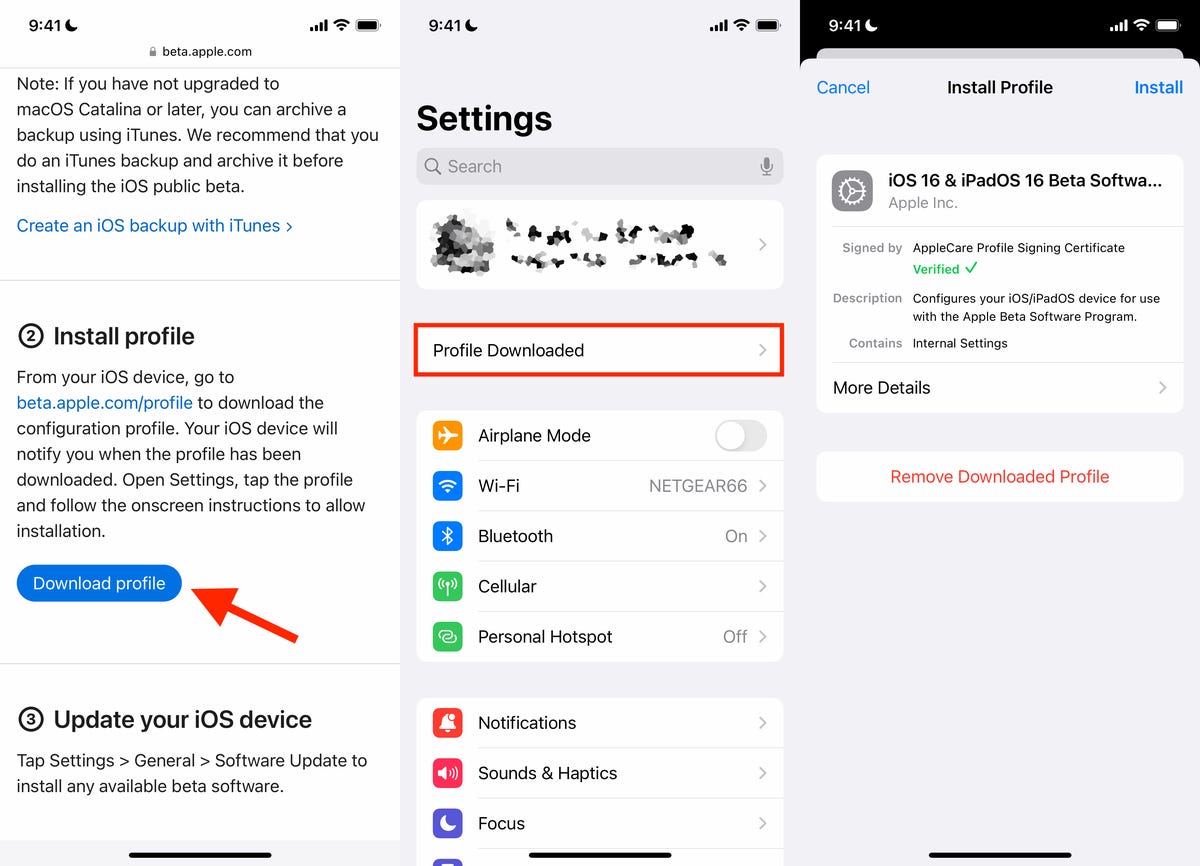
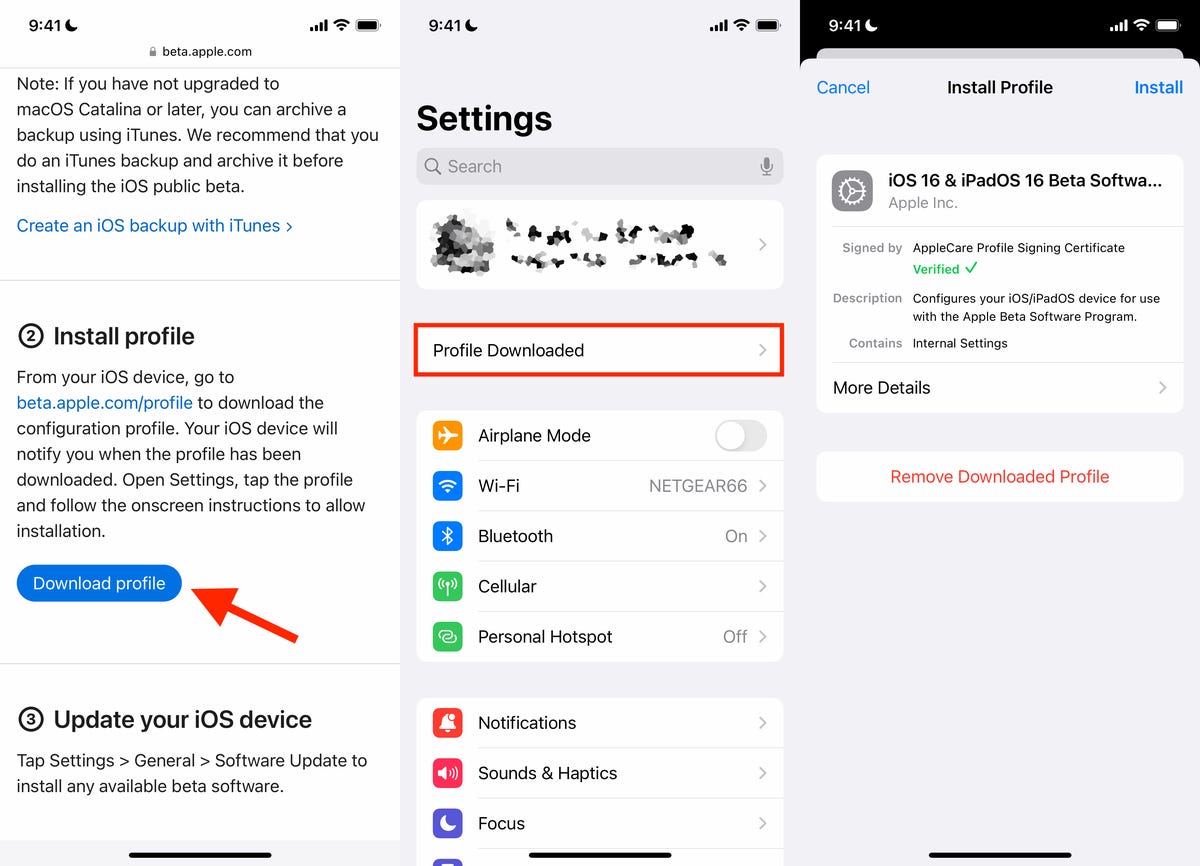
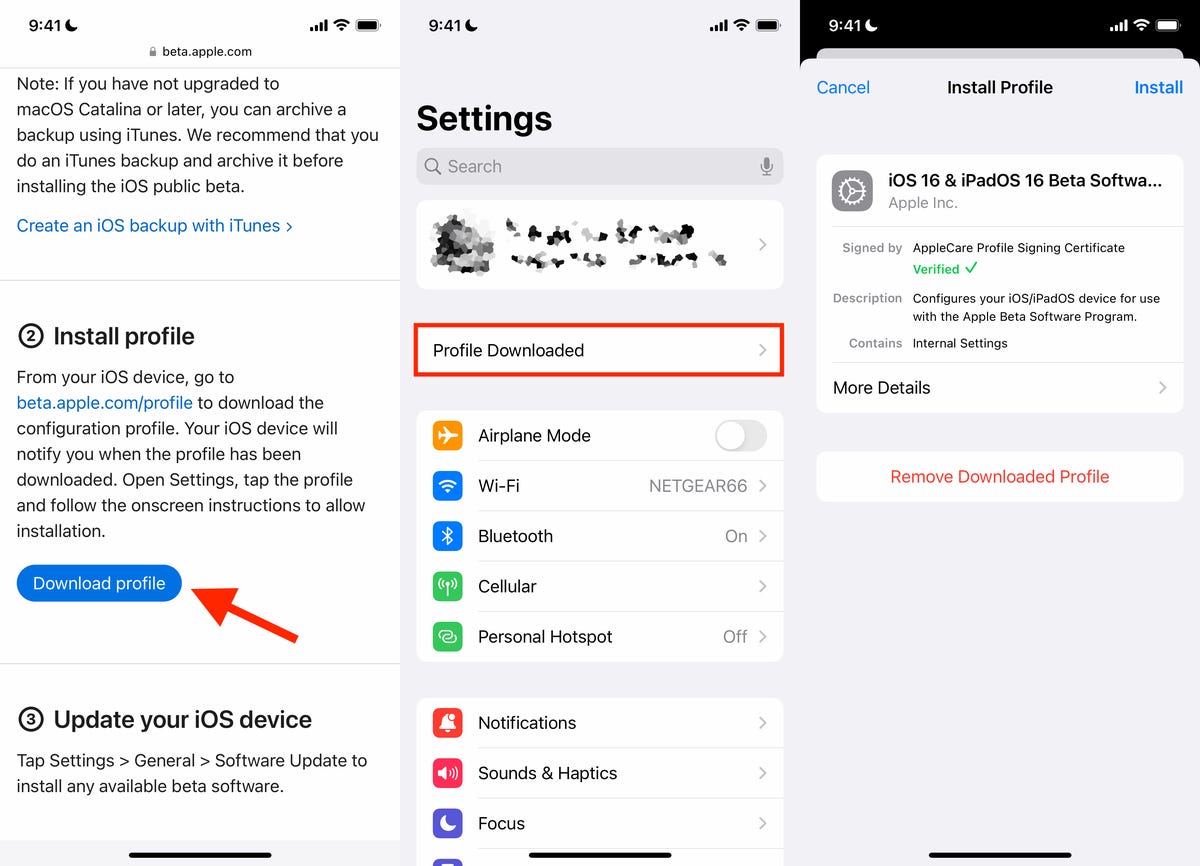
You must first download a config profile from Apple’s website before you can update to iOS 16 beta.
Screenshot by Nelson Aguilar/CNET
Download and install iOS 16 beta
Once your iPhone boots back up, go to Settings > General > Software Update, hit Download and Install and enter your passcode to begin the process of updating to iOS 16 beta.
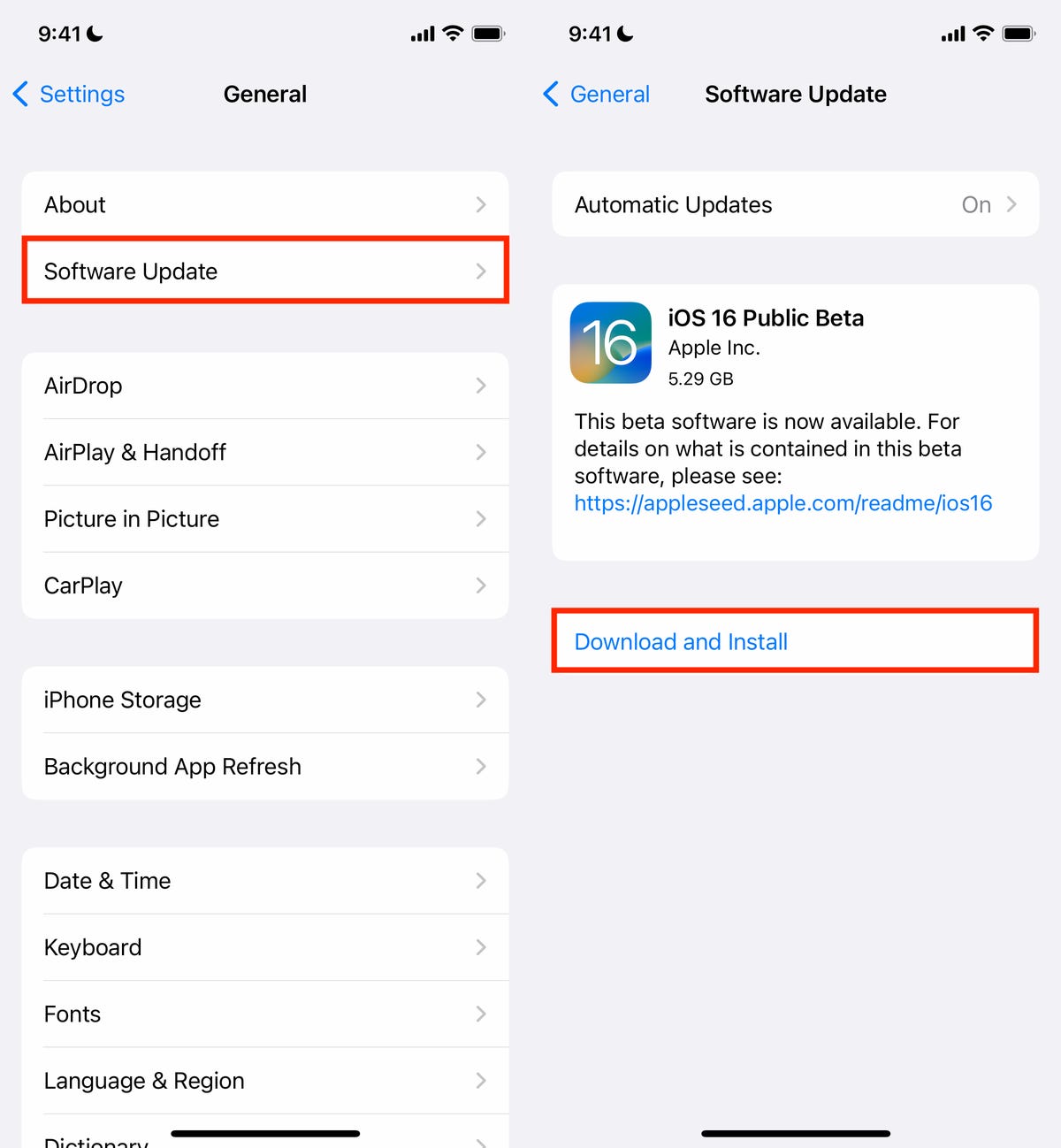
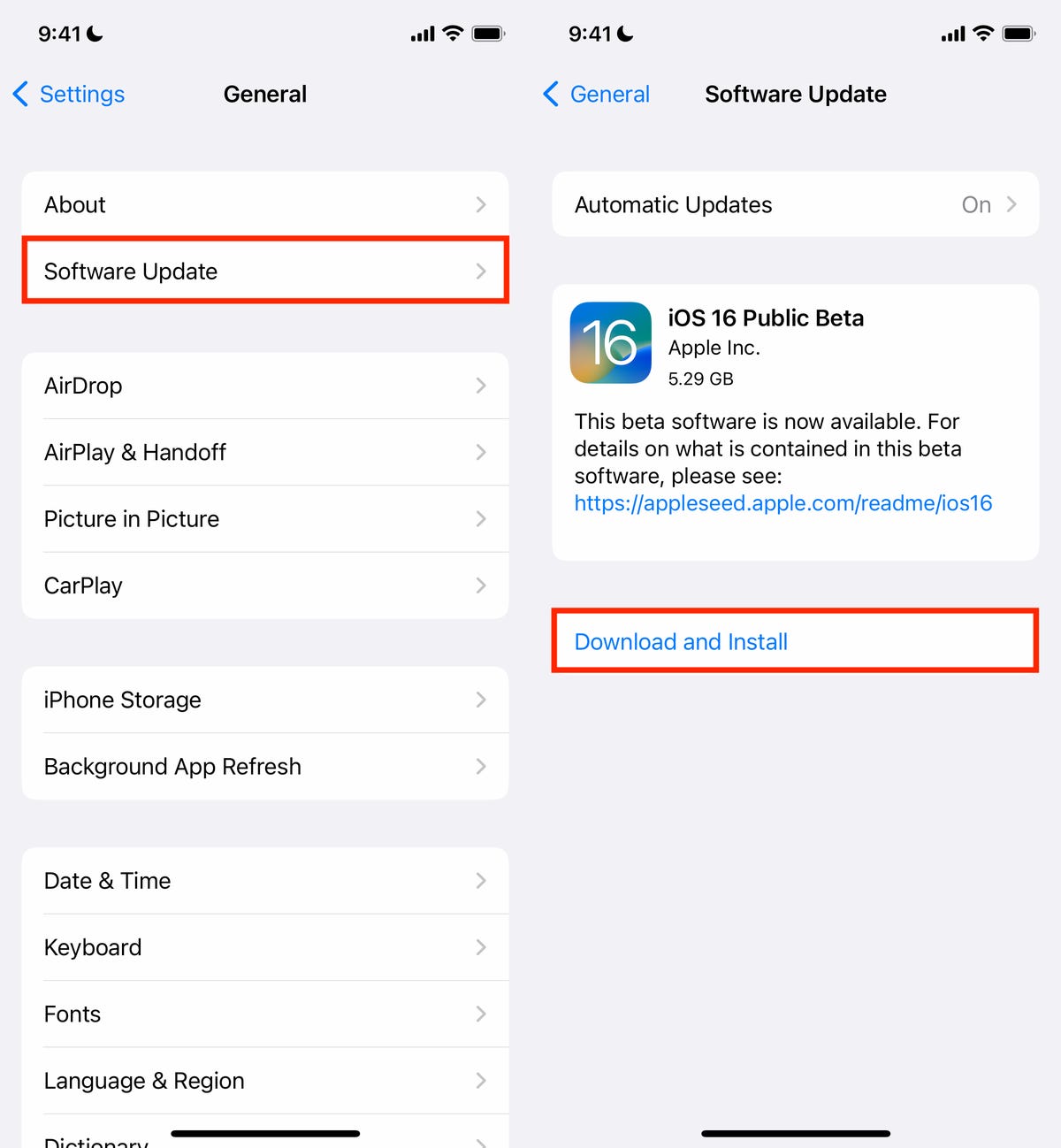
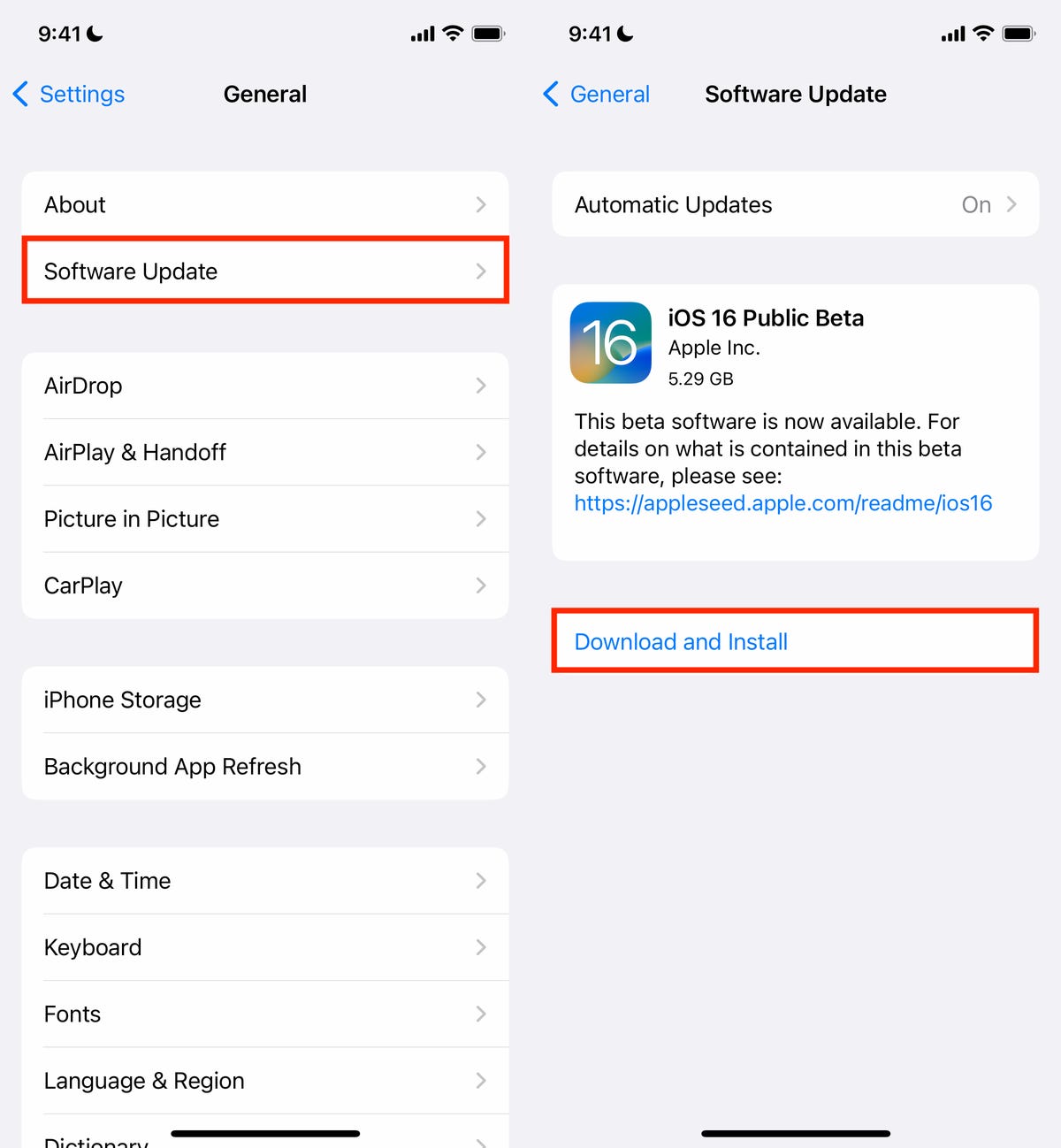
Once the config profile is downloaded and your phone reboots, you can download and install the iOS 16 public beta.
Screenshot by Nelson Aguilar/CNET
If for some reason you don’t see the Download and Install option, you may need to either wait a few minutes or clear your memory to make space. If you don’t have enough space, you won’t be able to download iOS 16, so clear your memory by deleting large files and offloading hefty apps.
You should see a loading bar, along with a rough estimate of how long the download process will take. Once the download is complete, reboot your device and wait for iOS 16 beta to install. When your iPhone boots up, you should see iOS 16 beta downloaded on your device.
Tech
Downhill Bikes of Sea Otter – Part 2


|
|
@juanhall: I gotta say, this was the most interesting bike in this post….love that Intense is experimenting with gearboxes…I can see it have a huge effect on DH bikes….thank god there’s still people pushing things. Now, they need to make an Enduro bike with the Pinion MGU!





Tech
Important updates regarding the Bob-Birnie Arena


|
|
The City of Pointe-Claire would like to inform you that the Bob-Birnie arena will be closed for its annual maintenance as of Monday, April 29. The Annex rink will reopen to the public on Monday, May 13, and the arena’s Main rink will be accessible as of Monday, June 3.
Public skating will resume on May 13, and the summer public activities programming will begin on June 3 when both rinks have reopened to the public.
In addition to the annual maintenance of the facility, two renovation projects are also scheduled to start at the same time:
Installation of new sound systems
The City will be replacing its current sound systems in both the Main rink and Annex rink, to offer arena visitors a better overall experience, whether watching from the stands or participating in on-ice activities. This project is expected to be conducted throughout the month of May.
Renovation of locker rooms in the Main Rink
The City will also be renovating the five locker rooms located in the Main rink, to bring up to date the amenities currently available to participants. These renovations are expected to begin in early May and will be completed by mid-August.
For all information about the Bob-Birnie arena, visit the arena’s page on our website.





Tech
Surprise Apple Event Hints at First New iPads in Years – CNET
We haven’t seen a new iPad in years, but Apple seems likely to change that in just a few weeks. All signs point to the release of new iPad models in the first week of May.
Apple CEO Tim Cook posted this GIF for the virtual event to X on Tuesday morning.
This morning, I received an email invite for a virtual Apple event, scheduled for May 7 at 7 a.m. PT (10 a.m. ET). The invite, which says “Let Loose,” shows a drawing of a hand holding an Apple Pencil. Considering the iPad is the only device that uses the Pencil — that doesn’t leave much to the imagination.
Apple’s been expected to release new OLED-screened iPad Pros with newly designed Pencils and Magic Keyboard cases. New iPad Airs are also expected, including a larger-screened 12.9-inch model. Apple’s iPad Air lineup tends to be slightly redesigned versions of previous-model iPad Pros, so just look to the M2 iPad Pro lineup for a sense of what the next Airs could be. These would be the first new iPads since the iPad Pro M2 model arrived in late 2022.
Watch this: What to Expect at Apple’s May 7 iPad Event
02:55
-



 Health2 hours ago
Health2 hours agoRemnants of bird flu virus found in pasteurized milk, FDA says
-
Art8 hours ago
Mayor's youth advisory council seeks submissions for art gala – SooToday
-



 Science15 hours ago
Science15 hours ago"Hi, It's Me": NASA's Voyager 1 Phones Home From 15 Billion Miles Away – NDTV
-
Art20 hours ago
Made Right Here: Woodworking art – CTV News Kitchener
-
News14 hours ago
Some Canadians will be digging out of 25+ cm of snow by Friday – The Weather Network
-



 Sports17 hours ago
Sports17 hours agoAuston Matthews turns it up with three-point night as Maple Leafs slay Bruins in Game 2 – Toronto Sun
-
Real eState19 hours ago
Caution about Canada's private real estate sector abounds as valuations slow to adjust – The Globe and Mail
-
Media13 hours ago
Jon Stewart Slams the Media for Coverage of Trump Trial – The New York Times






